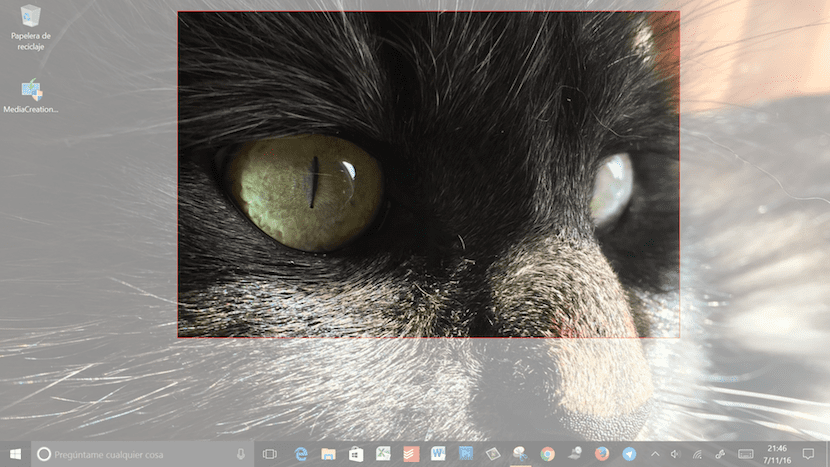
When it comes to sharing information from our PC, especially if we have a problem, the fastest way is to share the screen of our computer, although along the way we take some information that we are not interested in sharing. To avoid sharing unwanted information, we can quickly edit the capture with the editor integrated in Windows 10 and cut out all the information that we need to share with third parties, or we can make use of an application that is installed natively and that allows us to select which part of the screen we want to share with other users.
We are talking about the clippings application that is available through the Cortana search engine or through the Start> Programs> System Applications menus. This application has been designed to allow capturing a part of the screen or the entire screen, but its main function is to obtain only a portion of it, once captured we can share it directly through the application with the applications we use usually on our PC.
How to capture a part of the screen in Windows 10
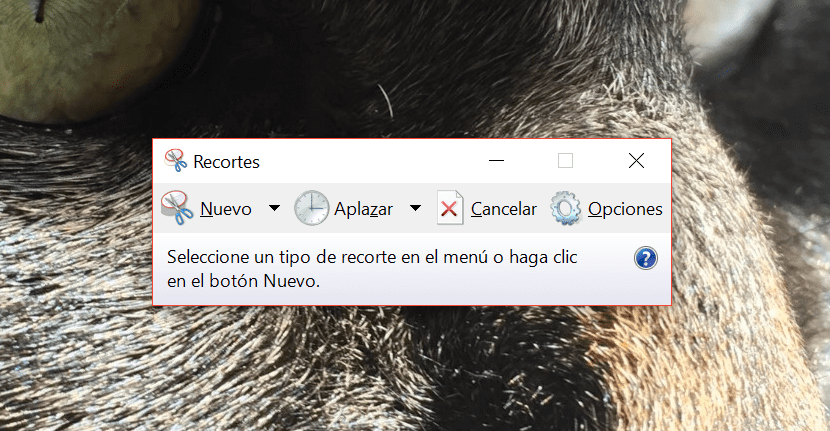
- In the first place, and in order not to get dizzy through the menus, enter the name of the application, Cuttings, in Cortana's search box and run it.
- At the top of the application, we will see the different options that the application offers us. To capture a part of the screen, push buttons on the first icon called New.
- Then the screen will change color, to a more grayish one, and we will have to delimit the area that we want to cut with the mouse.
- Once delimited, we release the mouse button and the capture will open in the application, from which we can save or share it directly.
Keep in mind that every time we make a capture we have to save it, We cannot take captures one after another without saving them previously. If our intention is to save a large number of screenshots, perhaps the best thing to do is to take a complete screenshot of the screen and then cut them out, eliminating the information that does not interest us.