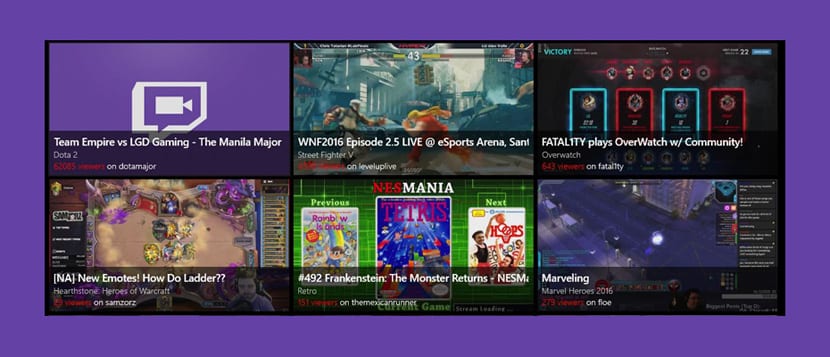
Una sad reality for twitch addicts as are the millions of people around the world, is that in Windows 10 we do not have the official app. Okay, we have the web to reproduce all that user experience, but it may happen that we miss a dedicated universal app for our operating system.
Twitch third-party apps are common on other platforms, but in Windows 10 we have the virtue of being able to pass those universal apps to our PC, tablet and phone. That is why we are going to comment on the three best ones to get the most out of Twitch through an even personalized experience in all three cases.
stream
An app that has it all and stands out for having a very elegant dark theme available to distance yourself from other apps that advocate for the Twitch theme. You can browse the most outstanding streams, the top videogames, the best channels and search for videos on demand.
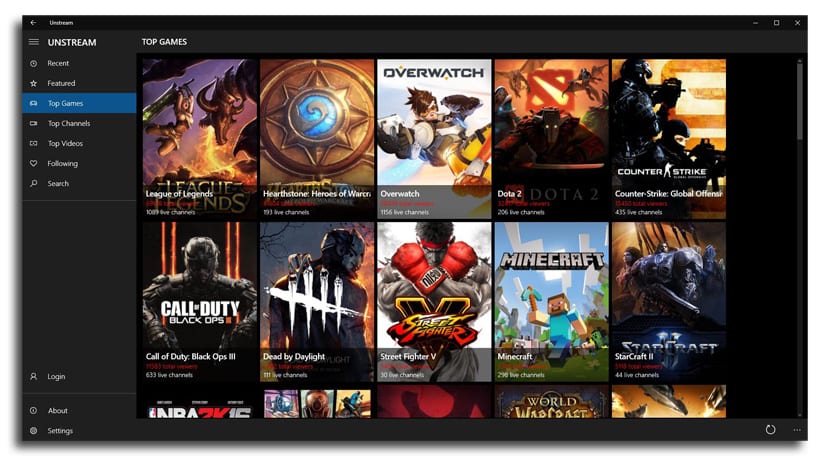
It also has a number of settings that can change the experience that Unstream offers, such as selecting the default view or selecting the quality settings both in the Wi-Fi connection or when we are under 3G / 4G.
8 stream
While it does not have everything that the previous one has and even if it is free, has advertising. You can explore the top channels and games, as well as the most popular streams. You have the option to select a light and a dark theme and even change the language and the quality of the playback from the settings.
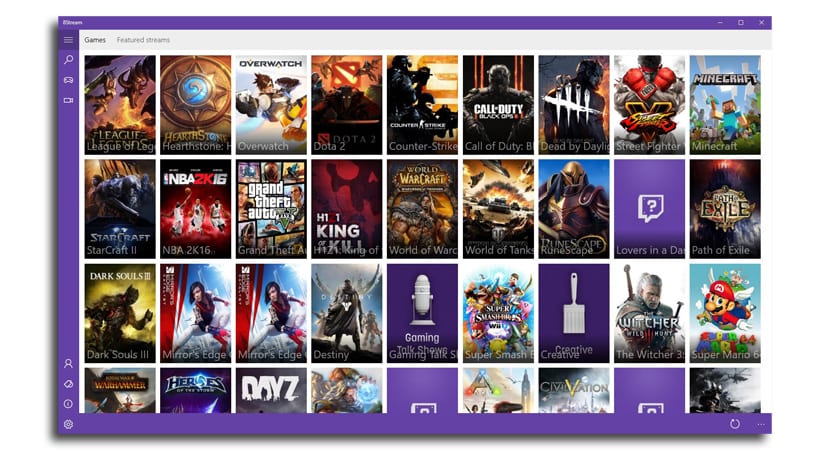
An interesting app for both PC and mobile, which we talked about a while ago, that offers a full screen playback mode with or without chat. If you want to remove the advertising you can do it through a micropayment within the application.
Twitch +
Another great alternative to attend the entire experience that Twitch offers. An app that has a great interface and that add your own elements to distance yourself from other apps like those mentioned.
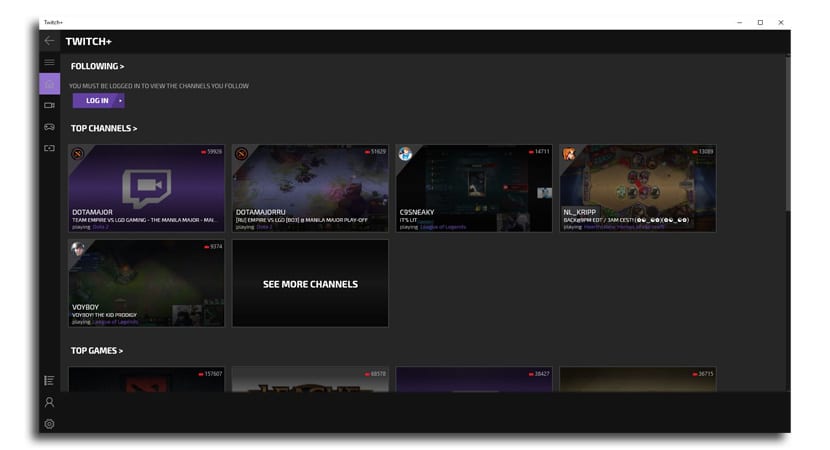
Its best virtue is that has a main screen view that allows you to access all the best Twitch content from it. In that view you can see your followers who are online, the featured streams and the top games and channels. You can filter and see more of each section, but all from that same view.
Like the previous one you can remove advertising with a micropayment.