
Many users may use their Windows 10 computer for work. A very common task if you work on the development of certain content is to edit the audio. For this we need applications that give us the option of being able to do this. The selection of audio editors is very wide, although there are always some options that stand out above the rest.
Therefore, below we are going to leave you with a list of the best audio editors for Windows 10. Thus, if you need to make use of any of these options, you can find the one that best suits what you are looking for.
Thanks to these apps you will be able to edit audio easily on your computer. Some of them are more professional, while others allow us to make small changes in a very simple way. But all of them are available to install on Windows 10.
free audio editor
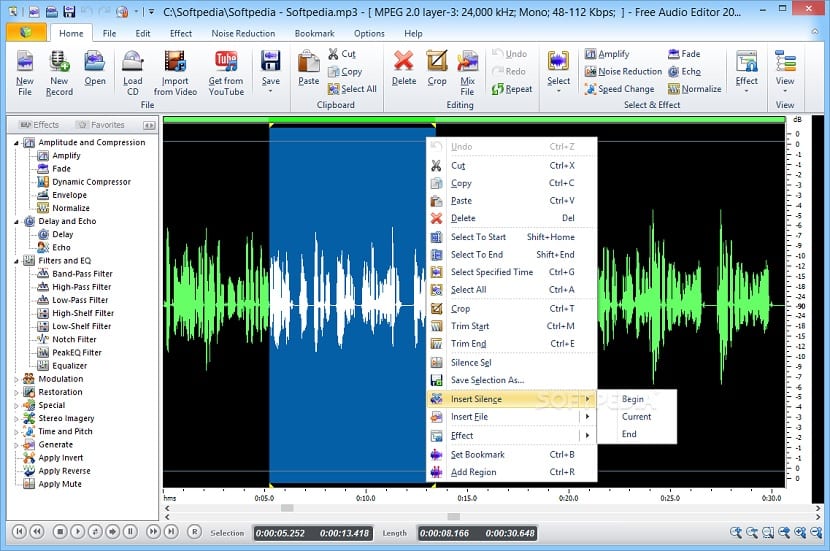
We start with an application that, as its name indicates, is free. This application stands out for having a very simple interface, which makes it very easy to use. Ideal if you have little experience in using these types of applications. Thanks to it we will be able to work with audio files. In addition, it should be noted that it offers support for 25 different types of formats.
This is what makes it such an interesting option, especially if you are used to working with several different formats, so that it does not matter which one you use, you will have support in this application. A simple tool in terms of use, but one that supports so many formats is very interesting for most of you. And it is absolutely free.
Adobe Audition CC

Second, we find one of the Most Powerful Apps Available for Audio Editing in Windows 10. It is a much more complete and professional application, which will give you more options when it comes to editing audio. Thanks to this application it will be possible to create, record and edit all the audio content you want. We also have a large number of tools for this, which gives us many options, depending on what we want to do.
It is possibly the most complete option that we find in the list. Although, as many of you were already imagining, it is not a free program. We can try it for free for 15 days, and then we have to choose a subscription. If it is a program that you are going to use a lot for work, then it is worth paying what it is worth.
Audacity
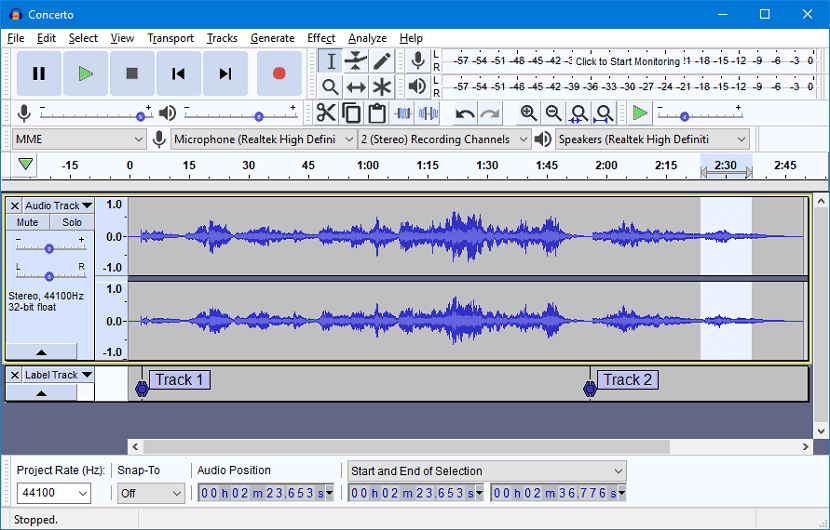
Third we find this audio editing application that stands out for being open sourceIn addition to being compatible with all operating systems, apart from Windows 10. It is an option that is quite popular with users. In addition, it is one of the most versatile applications out there in this category. Because it is very useful if you do not have experience, but it is also a good option for advanced users, because it gives us many functions.
This application gives us the option to edit audios that are already on the computer. Although we can also record new audios and then edit them in the app. We also have the multitrack recording function in it. It should be noted its interface, which despite the many functions it gives us, is very simple. Therefore, we will not have problems of use with this program. Very comfortable at all times.
Ocenaudio
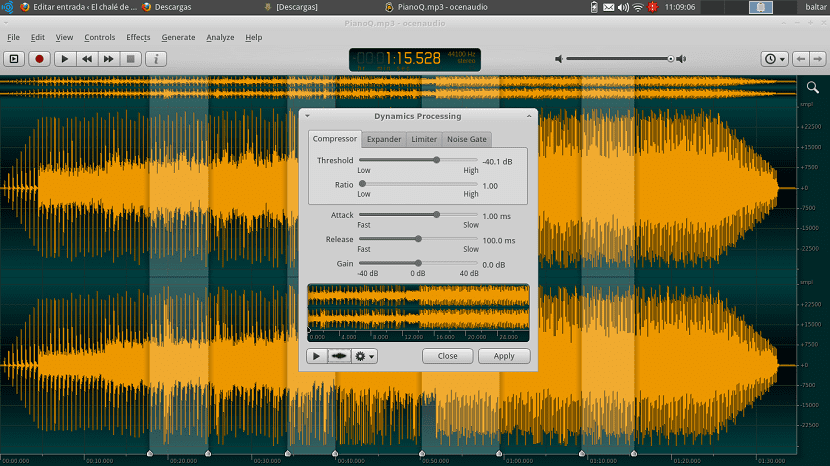
The fourth of these applications on the list is one of the simplest audio editors that we can find in the market. It has a simple interface that makes it very easy to use, especially useful if you don't have much experience with this type of program. In addition, it is an option that is completely free, so you will not have to pay for anything, neither its download nor have some functions.
But the main reason it is listed is because it is a very lightweight option. Therefore, if you have a Windows 10 computer with modest specifications, it is a good application to install. It is lightweight and consumes very few resources. Which means that it will not give you operating problems on your computer. This makes it a good option.
Ardor
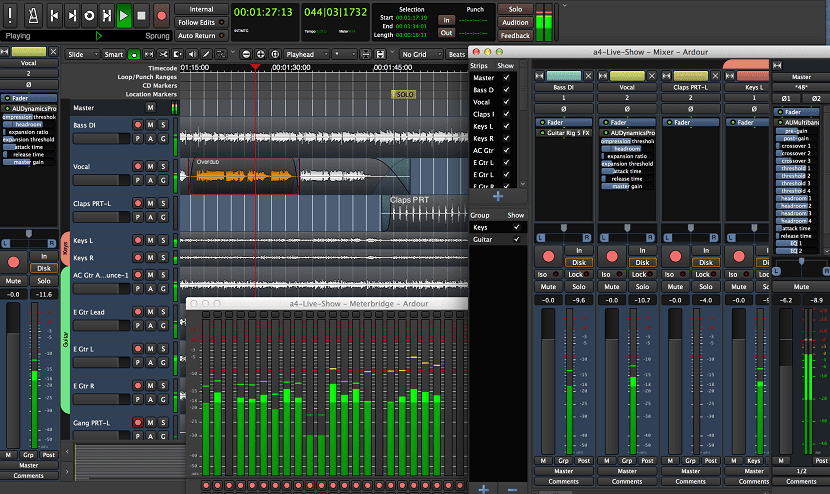
We end the list with another of the more powerful options that we can install in Windows 10. This audio editor is a very complete option in terms of functions. Since we will be able to record, mix and edit all types of audio in it. The interface is not too complex, although at first it may cost you something to use it, but you will be able to get used to it very easily.
In addition, we can also edit video in it, which makes it a somewhat more complete option for many of you. Although one aspect that stands out especially is that it is free. It's surprising that such a comprehensive audio editor is free, but that's why it's on the list.