
Editing photos is something that is becoming increasingly important, many users opt for this for professional programs with which they can edit their photos. Photoshop being the most popular of them. Although these programs usually cost money, and the reality is that unless you are a professional who really needs the program, you have many free options available.
Therefore, below we are going to leave you with some free Photoshop options that we can find available today. Many of them do not even have to download, but we can bet on online options that fully comply.
The selection of image editing programs has grown considerably over time. Also their quality has improved a lot. So in some cases they don't have much to envy Photoshop.
PIXLR

It is possibly one of the most complete tools that we can find on the market today. It has many functions available, similar to what we have in Photoshop, so we can carry out similar image editing tasks in this case. We simply have to upload an image and we will be able to edit it with the signature that we want.
It is a very complete tool, which allows us to make color adjustments, apply filters or layers, stickers, add text. In addition, everything we do, we can save it in various formats on the computer. So we can keep multiple copies on the computer if we want. This makes it very simple and comfortable to use at all times.
Possibly the best option we have available today if you are looking for a tool that can act as Photoshop on your computer.
Chalk

An option that is less known by most users, but it is a good option to consider. We are facing free software, but that gives us many image editing options. Although it must be said that it is a fairly complete tool and that it is not too easy to use. It is an option designed for users who already have experience in this regard.
But if you are an inexperienced user, it is not the best option, unless you are looking for a program to install on your Windows computer with which to learn how to professionally edit images on your computer. A positive point is that its interface is somewhat easier than that of Photoshop, so you immediately get used to its use in your day to day.
GIMP

Thirdly, we find the best-known alternative to Photoshop that we can find in the market. It has been available on the market for many years, and most users know it. It is a free and free alternative that gives us many options. Because it must be recognized that it is a very complete alternative to consider.
We have many functions similar to those found in the Adobe program. In addition, it should be noted that it is constantly updated. So we are getting many new features over time. So they maintain a good rhythm and you are not left behind with some of the news that we have available in Photoshop.
One of its great advantages is that it is easier to use than the Adobe program. In the beginning it may cost you a bit to use it, but you get used to it quickly. A good option that will be very useful at all times.
Paint.NET
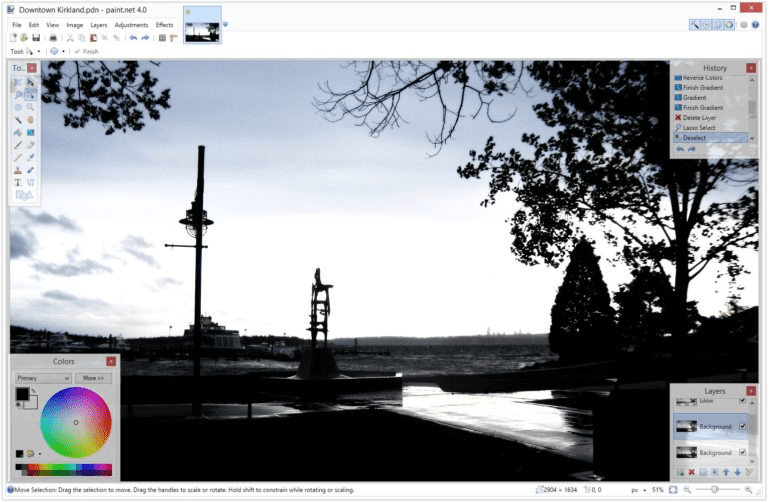
This option started as an alternative to Microsoft Paint, but with the passage of time it has evolved. It has gained many additional functions, so it has grown a lot. So it looks more and more like options like GIMP. So it gives users a lot of options.
We have manual editing tools, many filters, layers, so that we can carry out the editing tasks we need at all times. Although it does not give us as many options as GIMP or PIXLR. But it is a good option to consider, if you want to do some simple editing tasks. This is a good option in this case.
Also, it should be mentioned that It is the easiest to use of all the ones we have on this list.