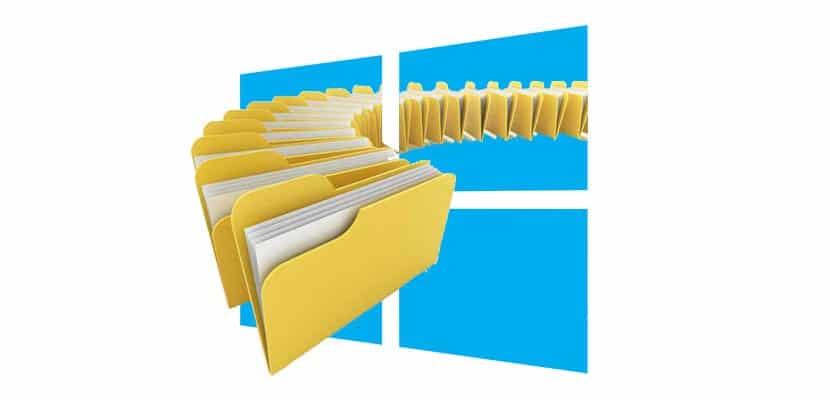
Keyboard shortcuts have become one of the most powerful tools that any operating system offers us. Each new version of Windows, like all the corresponding updates, offer us a series of keyboard shortcuts with which we can increase our productivity by not having to use the mouse continuously.
Keyboard shortcuts are especially useful when we have to perform some repetitive task, or when we do not want to lose concentration when we are writing a document, carrying out a task ... Having to release the keyboard to use the mouse makes us lose concentration on many occasions.
If you usually use Windows File Explorer, below we show you all the keyboard shortcuts available today for this application. These shortcuts are not only compatible with Windows 10, but are also compatible with the latest versions of Microsoft's operating system such as Windows 7, Windows 8.X, and Windows 10, although many of them they also work perfectly on Windows Vista and Windows XP.
[table]
Alt + D, Select address bar
Ctrl + E, Select search box
Ctrl + F, Select search box
Ctrl + N, Open a new window
Ctrl + W, Close the active window
Ctrl + mouse wheel, Change the size and appearance of file and folder icons
Ctrl + Shift + E, Show all folders in the selected folder
Ctrl + Shift + N, Create a new folder
Num lock + asterisk (*), Show all subfolders of the selected folder
Num Lock + plus sign (+), Show the contents of the selected folder
Num Lock + minus sign (-), Collapse the selected folder
Alt + P, Show preview pane
Alt + Enter, Open the Properties dialog box for the selected item
Alt + Right Arrow, View Next Folder
Alt + Up Arrow, View the folder that contained the folder
Alt + Left Arrow, View Previous Folder
Backspace, View the previous folder
Right arrow, Show current selection if collapsed or select first subfolder
Left arrow, Collapse the current selection if it is expanded or select the folder that contained the folder
End, Show bottom of active window
Start, Show top of active window
F11, Maximize or minimize the active window
[/ Table]