
Microsoft Paint is one of the most popular Windows programs. Also one of the longest-lived, since it has been in the operating system from the beginning. It is one of the simplest drawing programs that we can find, although it also stands out for its versatility. But the reality is that it also has quite a few limitations in some cases.
Therefore, we have quite a few alternatives available to Paint. In this way, thanks to other programs you can maintain the basic functions of the program, but at the same time have certain additional functionalities. Then We leave you with our selection of the best alternatives to Paint.
All these options can be installed on a Windows computer without any problem.. In this way you will be able to enjoy programs that can offer you some more functions. Ideal to carry out small alterations in images or if you have to draw something. In addition, all of them are free.
Pinta
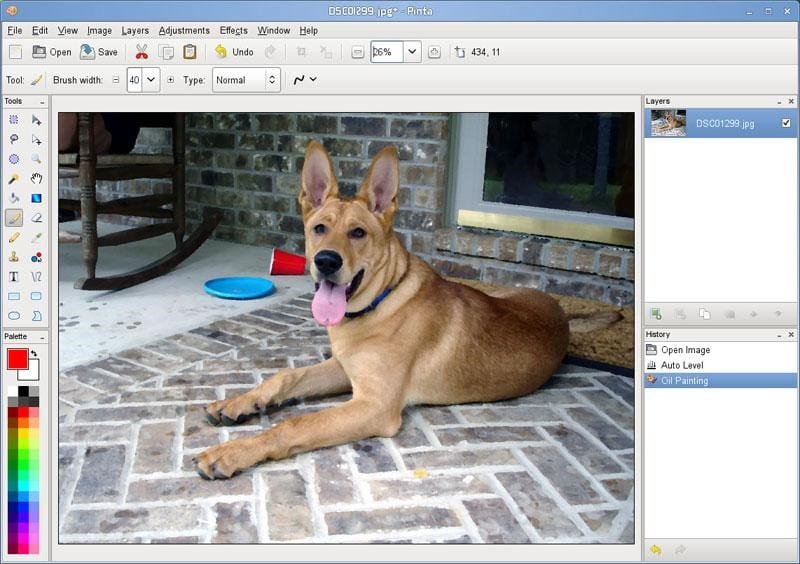
We started with this program that can be termed as the natural substitute for Paint. Since they share many things in common in terms of functions. So they can perfectly substitute for each other. We have the same basic functions as in the Windows program, although we also have some additional options. Thanks to them it becomes a somewhat more complete version.
Pinta is a perfect combination of simplicity and power. It has a very simple design, very easy to use for any user. In addition, it is a open source program. If you are looking for a program that can replace Paint, it is possibly the best option available.
Paint.NET
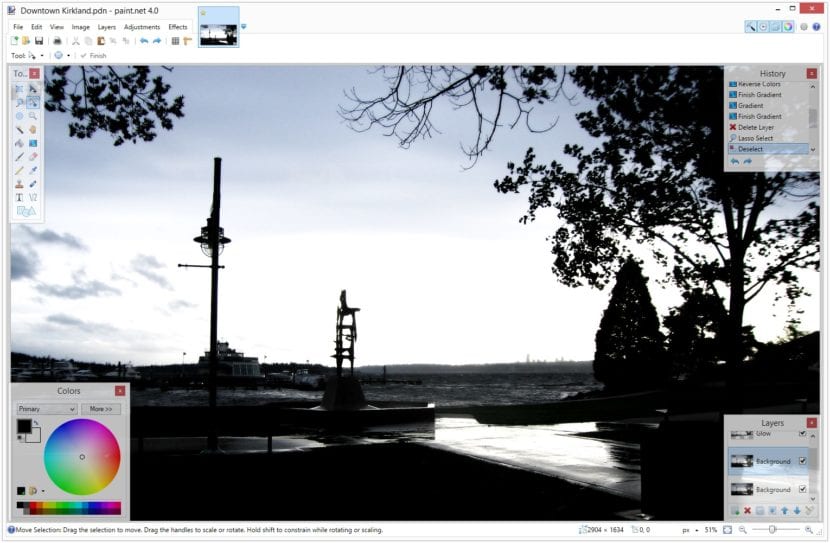
Secondly, we find an option that many users are surely familiar with. For a long time it is seen as a good alternative that we can download to our computer. Again, we are faced with an option that stands out for its simplicity. A simple interface and very comfortable to use. In addition, it has a few additional functions, making it very complete. We also have some special effects and great layer management from image.
Chalk
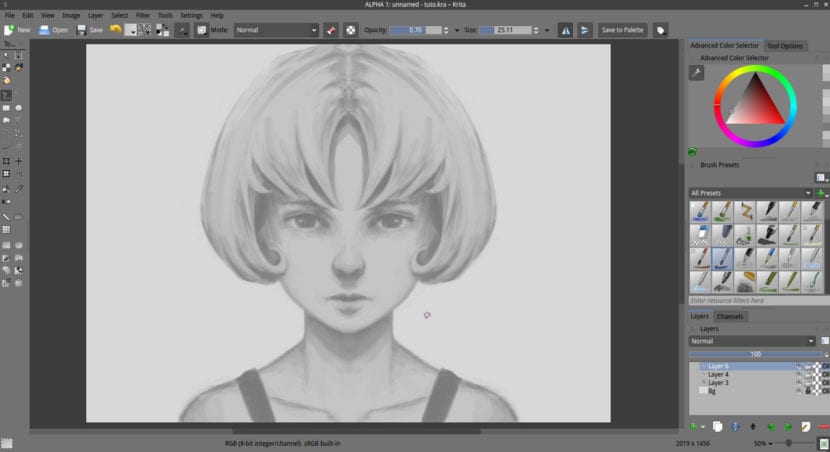
We are faced with an option that may not be so well known, but that is worth taking into account in this type of situation. It is a free and open source application, which we can download in all computer operating systems. In addition, it has many more additional functions than Paint. In fact, it is almost a potential competitor of tools like GMP or Photoshop. So it stands out for being the most complete.
The best thing is that although it offers us many image editing and drawing functions, its use is very simple. It has a good interface that makes it very comfortable to be able to use this application. In addition to having additional useful functions such as a brush stabilizer. It is compatible with many image formats. Therefore, we are faced with a quality and very useful tool.
Pixlr

Surely many of you are familiar with the name of this option. In some ways it appears to have fallen somewhat behind many competitors. But it is still a good option to replace Microsoft Paint. So it is a good alternative to consider. It is a good option since it gives us more options when editing images. In fact, take some Photoshop functions. So we are facing a kind of hybrid that works well. In addition, its use has hardly any complications.
IrfanView
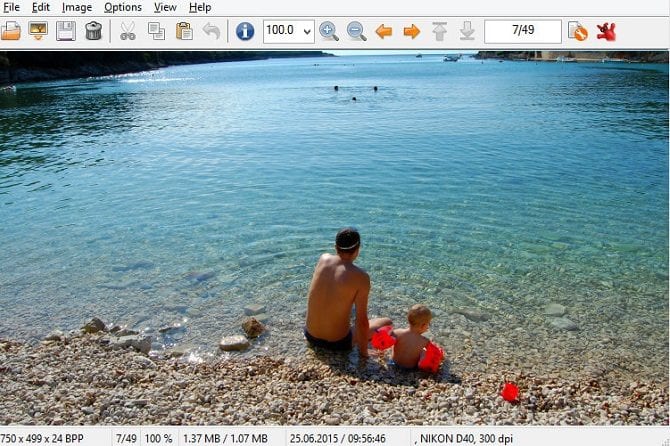
Last we find this option that is quite similar to Paint in various aspects. So it is another natural substitute for the Microsoft program. Again, it stands out for being a very easy to use option. Ideal for all types of users. In general, this program has inherited some of the functions that the Microsoft program presents. Therefore, we will be able to carry out small touches on the images and add some effects, shapes or colors. It should also be noted that it is a fairly light program and that it works very well.
Excellent article although the links to the pages of the programs are missed ...
It is very good for activities and helps to update some workshops
I like this game even though I don't have it TWT