
PDF is a format that we work with on a regular basis on our computer. They are the most comfortable option when sending documents to another person. On some occasions we may be forced to edit some aspect of these documents. Therefore, it is good that we have a PDF editor installed in Windows that will make this task much easier.
The selection of this type of program has evolved a lot over time. New options have emerged, with more and more possibilities. Here we leave you with a list of the best options available today.
Thus, if you are going to have to edit a file in PDF format, it will be much easier and more comfortable thanks to these programs. Given the nature of these programs, most are usually paid or have some paid versions. We will indicate in each one of them the type of subscription that we have available. So, you can see which one is best for you.
Adobe Acrobat
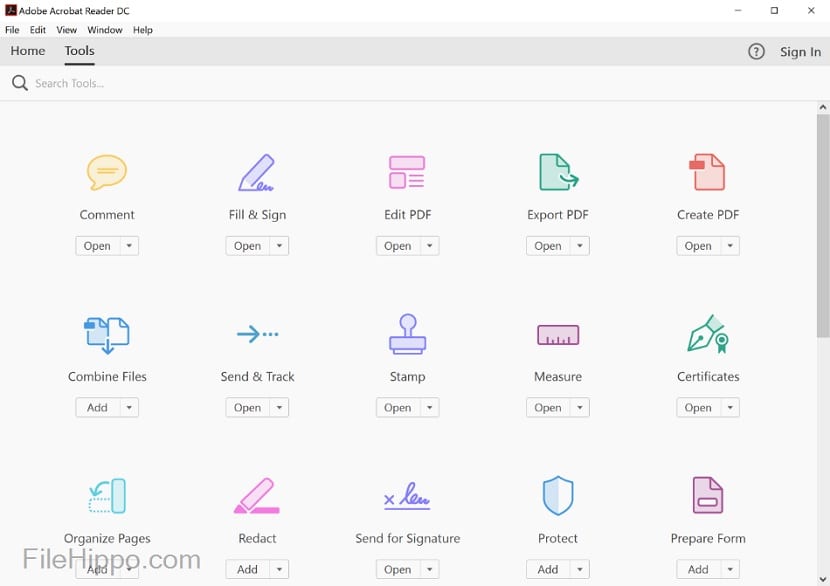
The company that created the PDF format has its own editor. A program that most users install on their Windows computer shortly after buying it. It is a very complete option that allows us to carry out all kinds of editing tasks, many more than other editors on the market. Although, these functions are reserved for the paid version.
We have a free version that allows us to view and make a couple of adjustments. But if we want to have more functions, like signing or editing, then we have to choose the paid version. If it is something that you use a lot, for work reasons, it may compensate you. Since it is a quality tool and it works perfectly. Therefore, keep in mind the use you are going to do.
able word
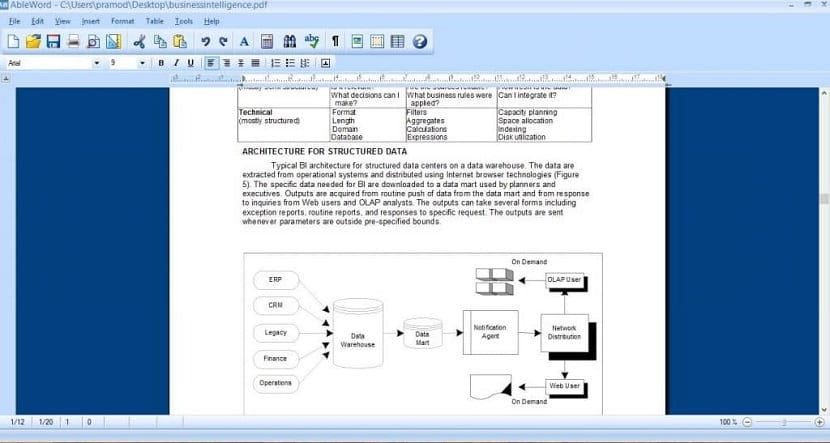
Second, we find another of the best PDF editors on the market today. It is one of the best options among the free programs, since it gives us quite a few editing options, which in general tend to be the ones we use the most. So we can have a program that meets what we are looking for without having to pay money for it. It is actually a kind of word processor, but it works with this format.
Thus, we will be able to carry out editing tasks in a file with PDF format as if it were a word document or other document formats. The design of the program will be very familiar to you and it is very easy to use, since we can see that it looks a lot like a normal text editor (inspired by Office). You are not going to have problems in this regard. A complete and totally free option that is worth considering.
PDF element
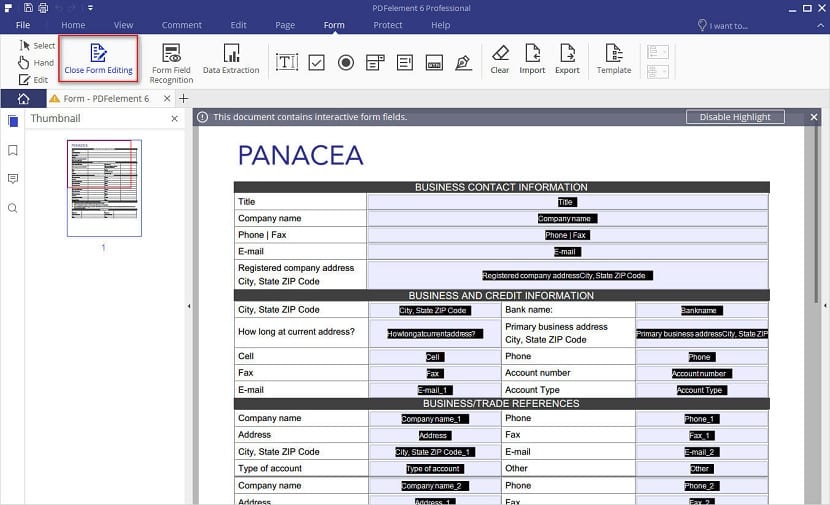
Thirdly, we find one of the best options on the market, it may sound familiar to many of you. It is a program that stands out for its power, and because it is able to handle large PDF documents, or a large number of pages, with ease. So it will allow us to work with this format in a simple way. It is compatible with other formats, but in this case we are interested in the Adobe format.
Its interface is one of its strongest points. Everything is designed to perfection, in a way that is very comfortable to work with, intuitively. Also, we have many functions available in this program. Which will allow us to carry out many editing tasks in a very comfortable way. We have several versions available, depending on the use that we are going to give it. We can choose between a standard version, for the home user or a professional one, with more functions.
It is a payment option, but it is the most complete, possibly the best according to many experts. So don't hesitate to give this program a try.
Nitro Pro
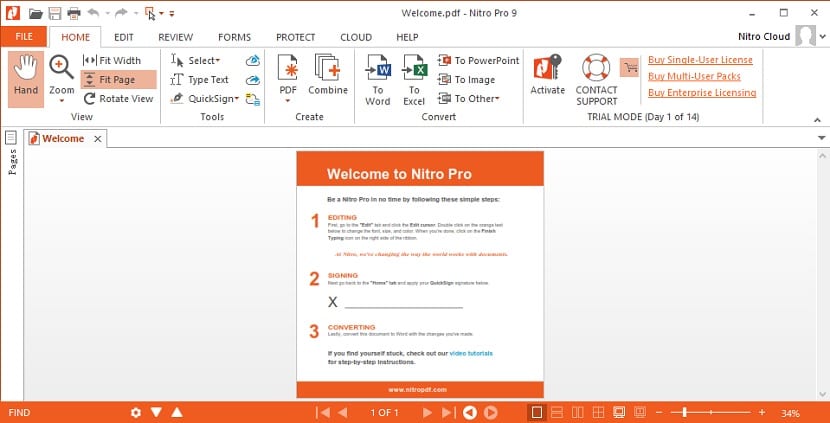
We finish the list with this other PDF editor, which some of you may know. It's about a program something simpler, if we compare it with a couple of the previous options, but it is worth taking into account. But it gives us the main functions that we need to use when having to work and edit files in this format. So it does its job. It is a payment option, with a single subscription option.
Its design is one of the parts best valued by users. You can see in the image that it looks a lot like Office, which makes it very comfortable to use this program at all times. We have quite a few editing functions available, which will allow us to carry out the main tasks that we need from a program with these characteristics.
On the page comes the second pdf editor as ABLEWORLD, and it must be ABLEWORD
When installing the ABLEWORD editor, it signals an error that when trying to load a PDF file, it simply does not work. Possibly because it is a 2015 version, at least the one I found on the official site ...