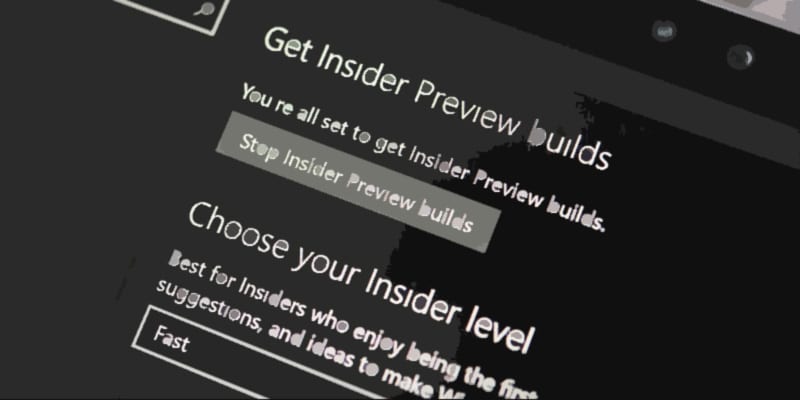
This week we have known the news, although more related to bug fix, buid 14364 aimed at Windows 10 Mobile and those users who are in the so-called 'Fast ring'. In short, they are in charge of testing versions that come with bugs and that are the prelude before moving on to the 'Slow Ring'.
If those of Windows 10 Mobile have that build, Microsoft has not wanted to leave aside those of PC with build 14367, from which we move on to review the news and what has been corrected in it. The list is provided by Microsoft itself, so we will get to know it.
The new
-
New keyboard shortcut for Feedback Center on PC: we are excited to receive your feedback, and we want it to be easier to access this space on your PC. To capture a screen and launch it into the Feedback Center, simply use Windows key + F. This opens this space and shares a screenshot of your PC.
-
Language support on handwriting recognition: We're excited again to announce 23 new languages for handwriting recognition. It includes Indonesian, Malay, and it is the first time that we offer support for African languages such as Swahili, Xhosa and Zulu. Any of them can be installed from the language settings and used on the keyboard for handwriting.
-
New tool To give your PC a fresh start: We've heard every one of those requests to improve a clean install of Windows that can get quite complicated. To help you, we have provided a new tool that enables an easier and simpler way to get started with a new installation of Windows. The tool is available from the settings for Windows Insiders when using the latest builds that installs a clean copy of the recent version of Windows 10 and removes the apps that were installed on your PC.
What has been corrected
-
All the notifications through different devices from your phone to your PC through Cortana are now faster. Quick responses can be used from your PC for notifications that support this feature. As a bonus, notifications from your phone to your PC will appear under their own Windows Phone group in the Activity Center.
-
We have fixed a bug where emojis in notifications across multiple devices would appear as boxes. We have fixed the issue where some emojis would appear as square boxes in apps like Notepad
-
Quick actions In the Activity Center that activate and deactivate different functionalities on your device such as Bluetooth on your phone or tablet mode on your PC, it now has a text indicator for On / Off so that you can clearly see the change in status. We have fixed an issue where the Win + A shortcut to launch the Action Center would not work properly if the Center icon was disabled.
-
Fixed an issue where Cortana was not showing the results of the relevant system settings for certain terms
-
Fixed an issue where the text on the net would change color from white to black when credentials were entered if your PC was using dark mode
-
Fixed a bug where shortcuts to PowerShell pinned to the taskbar could only create a functional window
-
Fixed a bug where each of the new open notes in Sticky Notes would create a flash in black and white after several notes have already been created
-
Added a new shortcut to disable private mode when using the Japanese input editor
-
Corrected another good number of problems related to Windows Update, recovery icons and more