
The Windows 10 Free Update Period has officially ended, but there are ways to get a free copy of this new edition that is breaking all the download records. This unofficial way is not through hacking the system, to be well said.
Right now there are four ways to have Windows 10 installed on your computer without going through becoming a pirate. So let's move on below to explain each of them and have the option to try or keep Windows 10 on your PC.
From assistive technologies
Microsoft still offers Windows 10 for free for those using assistive technology. You only have to visit Microsoft page to click on the "Upgrade Now" button that will allow you to download the upgrade tool from Windows 7, Windows 8 or 8.1.
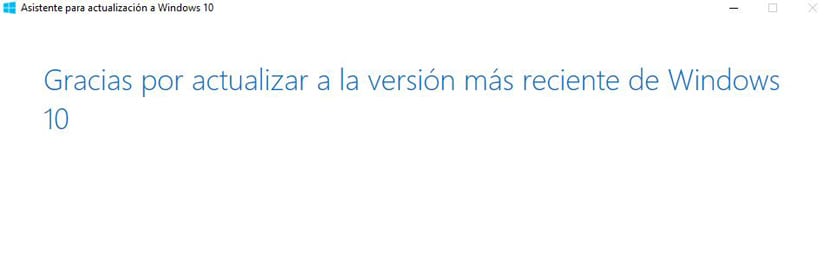
Works in the same way as the "Get Windows 10" tool which was available to everyone in the first year of Windows 10. Under the terms of the offer, you can only take advantage of it if you use assistive technologies, which are screen readers, magnifiers, and something that makes Windows easier to use. However, Microsoft will not check if you use these types of technologies.
That said, the offer won't be available for longSo don't delay in obtaining a digital license that will be valid for the life of the device.
Use a Windows 7, 8 or 8.1 key

You cannot use the "Get Windows 10" tool, but you can download the Windows 10 installation tool y supply a key Windows 7, 8 or 8.1 when you install it.
Windows will check if the key is correct and will allow you to install Windows 10 to have your PC activated. Your computer acquires a digital license and you can use and reinstall Windows 10.
Reinstall Windows 10 if you have already updated
If you took advantage of the free offer, either through this year's accessibility period, or by installing Windows 10 and supplying a key from a previous version, you can continue get windows 10 for free on the same hardware.

You only have to download the Windows 10 installation tool and install it on your computer. Do not supply any key during the installation process, as it should be activated automatically when contacting Microsoft's servers.
This will allow you to continue using Windows 10, even if you have replaced the hard drive or other types of components.
Skip the activation prompts
The latter is the most curious and the most revealing of Microsoft's intentions: you don't need to supply a product key to install Windows 10. You can download the Windows 10 installation tool from Microsoft and install it on your PC, in a Boot Camp on a Mac or in a virtual machine without providing a product key.

Windows 10 will work as normal and you can really do whatever you want. Surely for your main computer you don't want to be there all the time moving on from activation prompts, but to test Windows on a PC or other needs, it is very practical.
Microsoft could change this would happen in some way, but at the moment it is like that, so you are in time to try Windows 10 and even then acquire it if it convinces you.