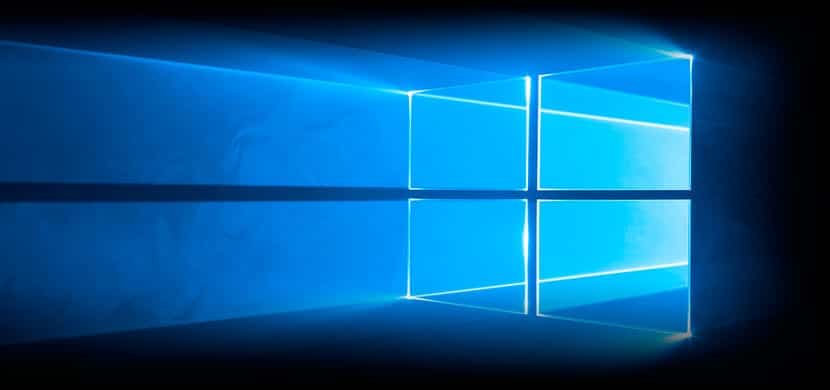
It is good to analyze from time to time the news that each new build of Windows 10 brings, in this way we will always be aware of the possibilities of our PC device. Among many other novelties, we find that Windows 10 now has native support for audio via USB 2.0, which expands the possibilities of sound, since more and more devices use this connection for it, despite the fact that it is Time to replace the old USB with the new USB-C, increasingly standardized and versatile. We tell you all the news about Windows 10 Build 14391.
The head of the Windows 10 Insider Program, Dona Sarkar has been the one who has left these notes about the system:
We are still investigating some issues that we found in Windows 10 Mobile. After updating to build 14926 some users have reported that they cannot unlock the device using the PIN code after restarting the device, as well as others stop reading the SIM. In both cases restoring the device solves the problem, this week we will release a new build.
But we focus on the version for Windows 10 PC, Build 14391:
- We update to version 1.1608.2441.0 the system of Feedback, with new functions such as the dark theme, the author of the Feedback as well as all the information that may be necessary to do the job of testing the operating system well.
- Application of Updated maps. Now the maps will show the traffic that we could find on the way between work and home, or whenever we want, we just have to press the new function within the application.
- We can send SMS messages directly from the Skype preview.
- Native support for USB-Audio 2.0: All the drives will be included in the operating system to make the audio work correctly via USB. This version will also allow you to control the audio through the buttons on the headphones.
- Problem solving with account change, calculator, alarm and audio recording.
Today my Lumia 950 continues to tempt me to smash it against the edge of the table.
Today you have decided to zoom when I slide my finger vertically, because yes.
Sometimes it zooms with two fingers, but only to hide the upper left corner of the photo in the lower right corner of the screen… And then it locks.
I still don't understand the "browser" that appears in Photos. Automatically created folders appear, which I do not use, which are empty ... ordered each time in a way THAT DOES NOT HELP ME.
The navigation bar has decided to be blue.
Edge keeps closing when it wants. Generally, in actions as basic as "Share"; for example, you are interested in a web page and decide to save it .. "Reading list" does not work for me because I have other non-windows devices, thank God ... Pocket does not exist ...
I decided to email myself but "share by email" CLOSES after a mere 2 seconds, so I was unable to save it to read later.
YouTube, or any video, can only take advantage of part of the screen height because the damn navigation bar uses a good part of the available pixels. Edge has been designed by cretins.
Disgusting, kid ...
I'm fed up, okay?
What a move Antonio.
Have you considered going through technical service?