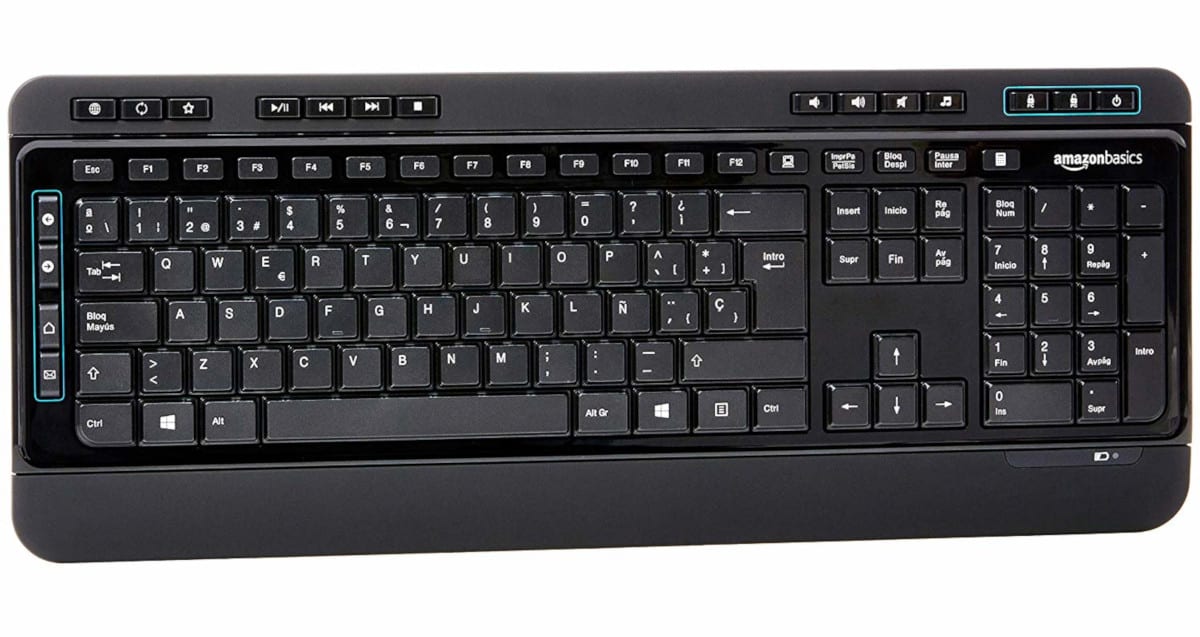
The keyboard shortcuts are, along with the recycle bin, two of the best inventions in computing in general, as they are available on all desktop operating systems. We don't need to talk much about the recycling bin, since you all know it and use it regularly on a daily basis.
However, if we talk about keyboard shortcuts, things can get complicated, since many of you, you are not willing to spend time learning new ways to interact with Windows. But if you think the time has come, here are the 10 best Windows 10 keyboard shortcuts.
If you spend many hours in front of the computer, it is most likely that you are usually always performing the same actions using the mouse, actions that we can do in a faster way via a keyboard command.
The usefulness of keyboard shortcuts is demonstrated when we are focused on creating or editing a document and we don't want to get distracted doing a simple mouse operation, an operation that forces us to release one hand from the keyboard and stop typing.
Keyboard shortcuts in Windows in general, they are much more than copy, paste, add bold, italic… If you want to know the best keyboard shortcuts for Windows, I invite you to continue reading.
- Switch between the different applications / windows that we have open on the same desktop: Alt + Tab
- Close a window or application: Alt + F4
- Zoom in on a web page to enlarge or decrease the size of the letters: Ctrl + "+" to enlarge and "-" to decrease.
- Create a new desktop: key Windows+Ctrl+D (Desktop, which is desktop in English).
- Move between desks: key Windows + Ctrl + left or right arrow (depending on where the desktop is located).
- Delete a file without going through the recycle bin: Shift + Del.
- Take a screenshot of an area / part of the screen: Windows key + Shift + S.
- Open the task manager: Ctrl + Shift + Esc.
- Record screen in video: key Windows + Alt + G
- Stop screen video recording: key Windows+Alt+R