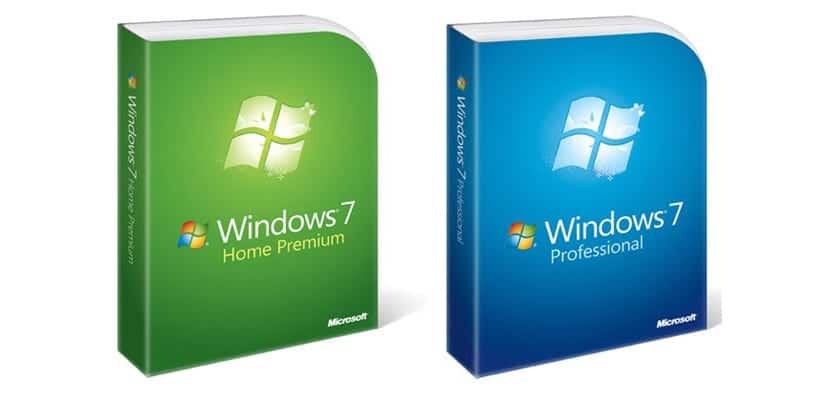
It may happen that our laptop with Windows work perfectly at homebut when we are at work with it, it shows a "limited connectivity" error.
This can be solved with a few steps that we are going to list below so that it is no longer found. "limited connectivity" message that some users may have with their Windows 7 PC.
The first step to follow
- Let's go to control panel> Network / Internet> Choose home group and sharing options
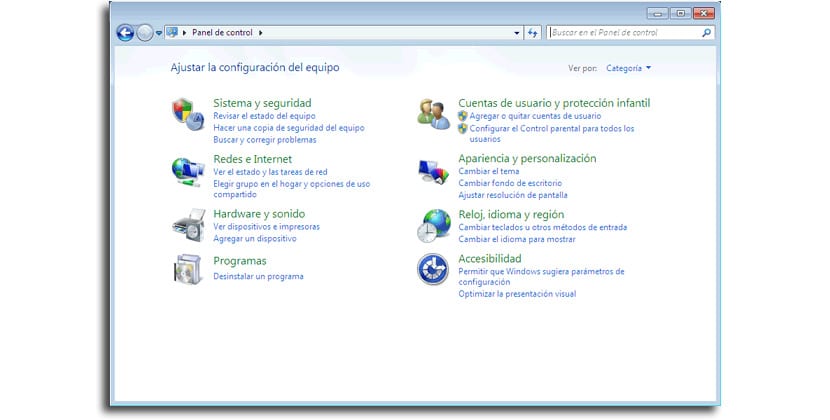
- From the left panel, we select «manage wireless networks»And we delete the connection to the network that we have
- After that, we select «adapter properties«
- Under «This connection uses the following ...» we deactivate «AVG network filter driver»And we try to connect to the network again. We tried disabling the "hotspot Shield" option. It should work immediately, even without having to restart the computer or PC
If the above steps don't work ...
- Lanza Command Prompt as an administrator
- Enter: «Enter netsh winsock reset«
- Hit enter
- Restart your computer
Now we should check if your office WiFi connection requires an IP address. This can be done in such a way:
- We open the Control panel> Network and Internet> Choose home group and sharing options> Change the adapter configuration
- We right click on wireless networks> Properties
- Now double click on IPV4
- Now you can either enter the IP address provided by the office operator or delete it if not required
With these steps you should troubleshoot connectivity issues that plague some users under some networks when in their own home the connection works perfectly without major problems. Remember that you have a lot of tips and tricks from this link to get the most out of that Windows 7 in less use.