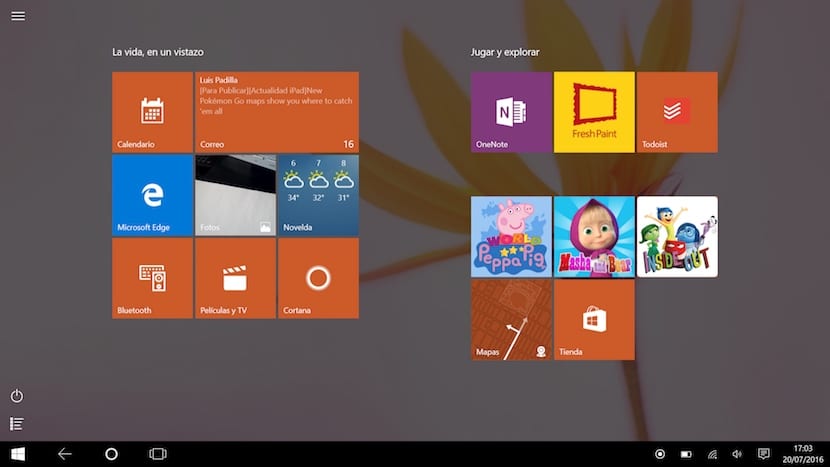
Every time we perform a clean installation of Windows 10, we find, once the installation has finished, a large number of applications, in fact more and more, thanks to the agreements Microsoft has reached with certain developers. But all these applications do, apart from taking up valuable space, many of them are found at startup, which also delays the startup of the operating system. Fortunately we can uninstall all the applications, either one by one, or together as we are going to teach you in this article.
The mania, to call it somehow, is not new, since we could suffer it in Windows 8. All these pre-installed applications come to occupy an important part of the metro interface, an interface that came from the hand of Windows 8. You have to have Note that when performing this process, which does not require third-party applications, All those applications that are not essential for the system, and that do not affect its stability, will be eliminated.
Delete pre-installed apps in Windows 10
- First of all we have to close all open applications before performing this operation. Once we have closed all the applications that were open, we go to the Cortana search box, type power shell and run it as administrator.
- The beloved and hated by other command prompt will then appear, in which we will write the following command: «Get-AppxPackage -AllUsers | Remove-AppxPackage »without the quotes. Once the process is finished, we close the power shell and restart our PC so that all the changes that have been made to the system.
From this moment on, we will check how the system starts up much faster and the entire Windows ecosystem is much cleaner without any additional application or game that we would never have used.