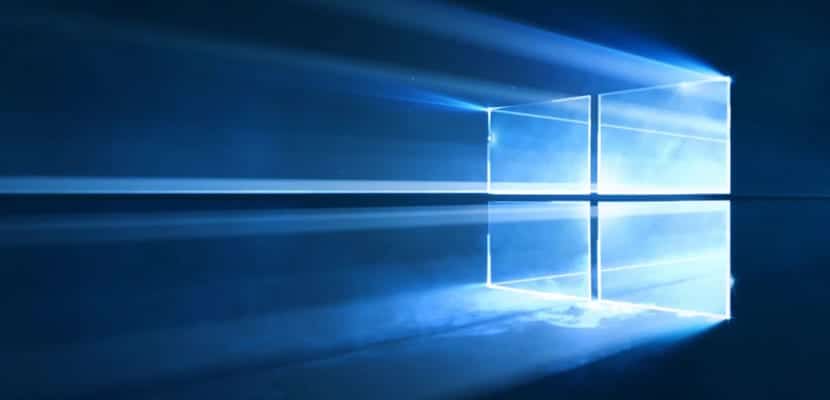
Updates in Windows 10 are regularly released to improve security and stability, and it is Microsoft itself that insists on having these updates as soon as possible in order to keep the PC up to date. The only thing that happens is that sometimes problems can occur.
If Windows 10 acts a little strange, it may be because a problem in the installation and not one with the same update. That is why we are going to teach you how to uninstall and reinstall an update on your PC to correct the problem that has arisen.
We have already known as some updates they have even 'broken' the webcam, they get apps to be closed in an untimely way or settings are changed. But it is not always the fault of the content of the update, but of the installation itself. We are going to discuss the steps to reinstall those updates so that everything goes smooth as silk.
How to uninstall an update in Windows 10
- Go to Configuration
- Click on Updates & Security
- Click on Windows Update
- Now, on the right hand side, we click on «Update history«
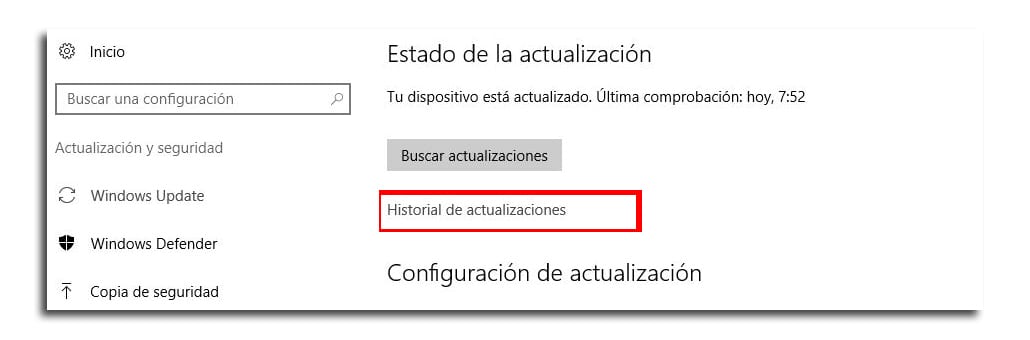
- In the update history you can see which have been the last ones have been installed successfully and which ones have failed, which can give us a clue as to which update has caused the problem
- Now click on «Uninstall updates«
- You will be taken to the update uninstall page in the control panel. We select the update and click on the button «uninstall«
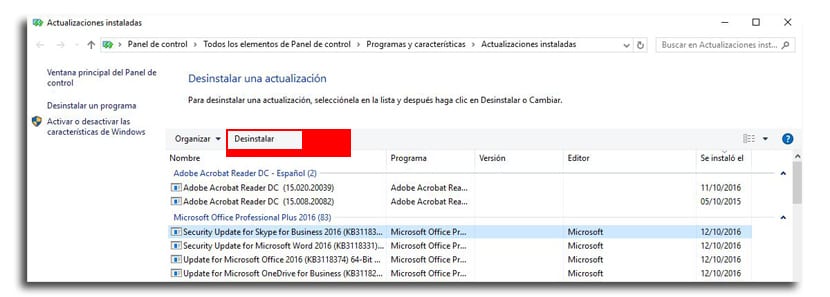
- we confirm uninstallation
- Now we click on «Restart now»To restart the computer and complete the task
How to reinstall an update in Windows 10
- Opens Configuration
- now about Updates & Security
- Click on Windows Update
- Now we check on «Search for updates«
- Will return to download update uninstalled to install it again automatically
- We reboot the computer
We leave you with another interesting tutorial on Windows 10.