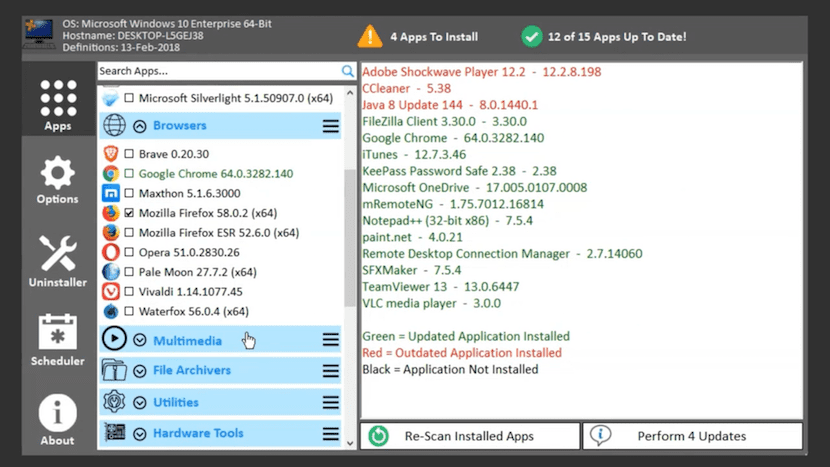
As we buy a computer, depending on how long it has been since it was put into circulation until it has reached our hands, it is more than likely that the installed applications have an update pending to be installed. This process can be done manually by opening the applications one by one and looking for the corresponding updates, unless it is shown to us when executing it.
Another option is to make use of third-party applications, applications that are responsible at all times for knowing which are the applications that have an update pending, either from the manufacturer itself, from third parties or the native ones of the system, so that at all times always we have the latest version of the software available.
To be protected at all times before the threats that circulate every day on the internet, we must always keep all the applications updated, since they not only offer us improvements in operation or performance, but also protect our equipment against new vulnerabilities that have been detected since the last application update was released.
Patch My PC Updator is a fantastic application that takes care of updating all applications at all times that we have installed on our computer so that at all times our computer is protected against Internet threats.
As soon as you run the application, it is it will show us a list with all the applications that we have installed in our team, showing all those that are pending to update and all those that are currently updated to the latest version.
My PC Updater patch allows us schedule application operation so that it runs, for example, once a week and performs the update process in the hours in which we know that we are not going to use the computer but that it will be turned on and connected to the Internet.