
Users who use Windows 10 know that despite having been using the operating system for years, there is always some function that we do not know about at all. This is the case of Aero Shake, which is very likely that many of you are not familiar with no problem. This is a function that is in the operating system. Although in many cases consumers do not know and do not use it.
Therefore, then we are going to explain in more detail what Aero Shake is. So that you know clearly what this function is in Windows 10, what it is for and how we can activate it on our computer.
Knowing this function can be very helpful, since it will allow you to make better use of the operating system at all times. We tell you first what it consists of, and how it works. Then, we leave you with the steps to activate it in Windows 10.
What is Aero Shake
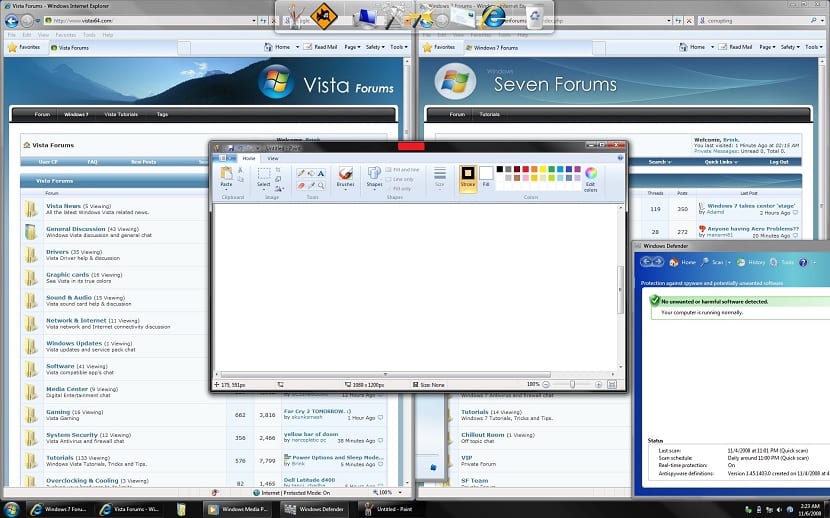
Aero Shake is a feature that gives users the possibility to minimize all open windows on the desktop. Although it gives us the possibility of keeping the one we want open. In addition, in the case of Windows 10, it also offers us the organization of the windows that we have open. We can drag them to the sides or to the corner of the screen. So it is a very useful function.
This feature was present in previous versions of the operating system, although it is in this current version that we are seeing that more users discover it and begin to use it. Thanks to Aero Shake, organizing open windows is much easier.
Since if we want to minimize all the windows, except for one (the one we want), we simply have to click on the window title bar we want to stay visible. We shake it, from one side to the other, without letting it go. What happens then is that this window is the only one that will remain open on the desktop.
Aero Shake also allows users to organize windows. Just drag them to the edges of the screen, so that it will give us the ability to organize them in spaces. Thus, they are displayed in an order that the user has selected at all times. And we can adjust this order and organization at all times in Windows 10.
How to activate Aero Shake in Windows 10
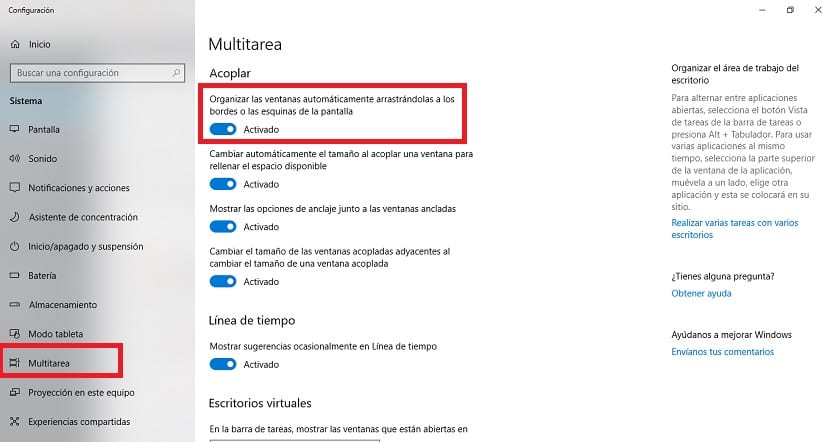
Now that we know what this function consists of, it is time to find out how we can activate it on our Windows 10 computer. By default, it is a function that is activated. So if in the previous explanation it seemed to you that it is a function of interest, you can start using it as soon as possible. There are cases in which it may happen that it is deactivated or you have deactivated it at some point.
To activate it, the steps to be carried out are really simple. We have to open Windows 10 settings first. Once in the configuration, we click on system, which is the first option that appears on the screen. When we enter, we have to look at the column that appears on the left side of the screen.
Among the options in it, we must select Multitasking. We click on it and various sections will now appear on the screen, which belong to this category. We have to look at the "Couple" section. Since there is the option that interests us.
The function that interests us is called "Automatically arrange windows by dragging them to the edges or corners of the screen." Under it there is a switch. In case it is activated, it assumes that Aero Shake is already working on our computer. If it goes off, we activate it, so that the function is activated. For those who don't want to use this feature in Windows 10, just turn off said switch.