
On some previous occasion we have hTalk about safe mode in Windows 10. In fact, a few months ago we showed you how it can be activated on the computer, how can you read here. But What really is this safe mode? What is it for? Here are the answers to these questions, which surely many users have. So it's clear when we should use this mode.
Since it is important know the utility that safe mode has in the operating system. No matter what computer you have, all users with Windows 10 can use this safe mode. But it is important to know what it is, in addition to the usefulness it gives us. Thus, we will know when to use it.
What is Safe Mode

When starting your computer in a normal way, Windows launches all the programs that are configured so that they start up on the computer. This is something that includes many programs, drivers and many elements in general. Therefore, it may happen that on some occasions there is a problem in this regard. One of the programs or drivers fails and the startup does not run correctly.
In the case of safe mode, what happens is that Windows 10 will only start those components that are necessary to function. Only those strictly necessary. For this reason, for example, generic video drivers are used, so that the video is seen in low resolution. It also does not start third-party applications. Neither are those that you have configured to start automatically. It will only run essential services.
Safe mode in Windows 10 is designed for when something goes wrong and you are unable to access the operating system normally. Therefore, if there is an error that blocks it, such as malware or a blue screen. If this happens, safe mode will it will help to repair such faults. Since it is not going to run them, which will help you to repair them. That is why it is a good way to start the system to look for specific faults.
What is safe mode for in Windows 10
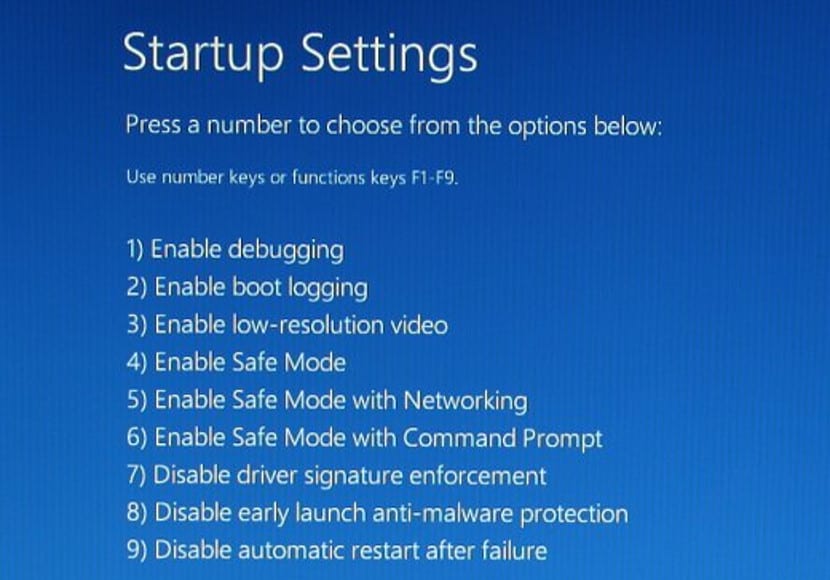
When you start your Windows 10 computer in safe mode, you have the ability to carry out all kinds of maintenance tasks. So you can solve the problems that are in the computer. Among the tasks you can perform are:
- Uninstall software: You will be able to uninstall applications in Windows 10 if it turns out that one is the cause of the computer startup failures. Thus, you can start normally again.
- Scan malware or other threats: If you have an antivirus installed on your computer, you will be able to run it, since Windows Defender does not work in this case. In this way, you will be able to scan the computer and find any threat or malware that is causing operating problems on your computer. You can remove it this way.
- Restore the system to a previous point: If your computer worked normally but you have had a problem due to a recent change, you always have the possibility of restoring the computer to the point you saved, when everything was fine. It is a good solution with which to end some problems that exist in Windows 10. Thus, in safe mode, the process will not have interferences.
- Check for a software bug: In this safe mode of Windows 10 it helps you to be able to determine the origin of the problem. It will be analyzed if it is a hardware or software failure. So that you will be able to figure it out and thus give you the necessary solution to end it.
- Update hardware drivers: If the problem when starting Windows is being caused by a driver, thanks to the safe mode with Internet connection you will be able to install updates. In this way, you will not have problems in the installation and you will be able to find the driver that is failing. Once updated, you can start normally again.