
Possibly have you ever heard of SuperFetch and know the relationship that this concept has with the Microsoft operating system. Although most likely it is not familiar to most of you. Therefore, below we are going to tell you everything about it. We tell you what it is and how useful it is in Windows 10.
So you know the reasons why we find SuperFetch in Windows 10. The reality is that it is a rare term, but one that is more important than many users might predict. Ready to find out what it is?
What is SuperFetch
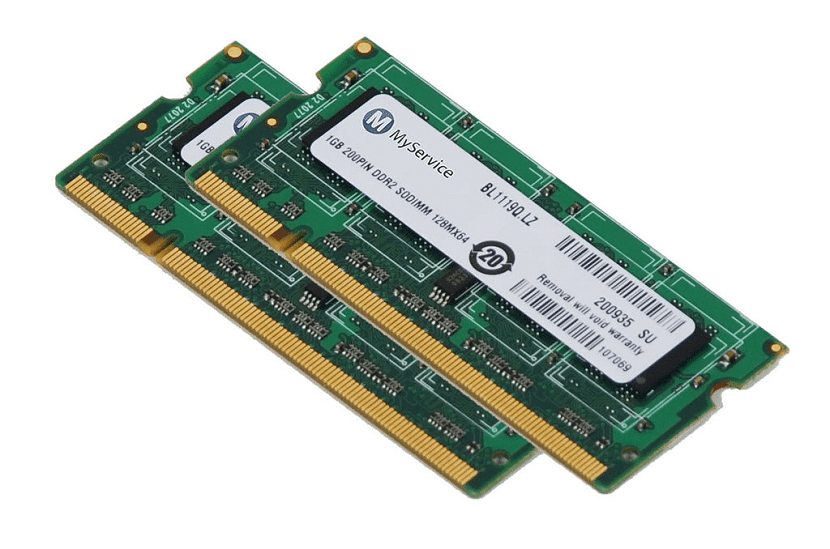
SuperFetch is a feature present in the operating system from Windows Vista, has been maintained in later versions up to Windows 10. This is a feature whose purpose is to analyze RAM usage patterns in the background. So you can learn what kind of applications are the most used on our computer. Those applications are listed.
What you will do next is that the maximum possible load of these applications is optimized. To do this, to make this process easier, it takes care of preloading them in the computer's RAM memory. Which means that Windows knows which applications are the ones you use most frequently on your computer. It will open them little by little before you do. So that they are going to be executed more quickly.
SuperFetch was designed to occupy the remaining RAM on your computer with these preloaded applications. Although this tool uses only RAM that is deprecated. So if our operating system needs to use a greater amount of RAM at any given time to load more applications, memory will be renounced. So that in this way the proper functioning of the system or other applications is not going to be hindered.

So that SuperFetch is not a tool that will generate annoyance in the computer. It's also not going to make Windows 10 or your computer run slower. Something can happen that lasts a few seconds, but it is designed to never happen. But it will help us improve computer performance on many occasions, by preloading these apps.
What is SuperFetch for?
As we mentioned in the first section, explaining how it works, SuperFetch will help us make the applications you use most frequently in Windows 10, go to load faster. By having these applications preloaded in the computer's RAM, the process of loading them will be much faster. Especially in models of lower ranges on the market, that the difference in the opening is remarkable.
The great advantage that SuperFetch gives us is that it will not generate excessive or greater consumption of RAM when preloading these apps. Since this tool has the ability to free memory when needed. So it is not something that will interfere with the processes that are running or that we are going to start on the computer. The moment memory is needed, memory will be released. So use only the amount strictly necessary for this.

The only downside to SuperFetch in Windows 10 is that it works constantly. So, can consume RAM or CPU constantly, on certain computers. In some cases, there may be users who experience slower performance of their computer as a result. Especially in low-end models. Therefore, in such cases, it may be interesting to disable the function. Since it will make the CPU or RAM have to work too much.
Although if you are looking to improve the speed of your computer, you shouldn't disable SuperFetch. It is a tool that gives us more advantages than disadvantages. Especially when it comes to using applications that we open frequently, we will notice a great improvement.