
Google Alerts is one of the Google services that are starting to generate a lot of interest between users. You have probably never heard of it. Next we are going to tell you what it is and what it is for. We also show you how we can use it. In this way, you will be able to take full advantage of this service of the great G.
As its name indicates, it has something to do with alerts and the ability to activate alerts. But the reality is that Google Alerts can have many uses most interesting. Ready to find out more about it?
What is Google Alerts

Google Alerts is a personalized alert service that the company offers us. It is a service based on the contents that it is indexing and analyzing the company's search engine. So it is a service that we can use for Google to notify us when it indexes a link with content that we have previously determined or configured.
If you want to be able to use Google Alerts, you will have to have your own Google account. In case you already have it, you will simply have to enter the page of this service. You can access it this link. Here you will be able to configure the parameters that you want to use to receive these alerts. Google will send you an email when that happens. Here we show you how we can use it and take advantage of it.
We can configure all the alerts we want. It is one of the great advantages that this service offers us. So if we have a web page, for example, we can use it, to see if it is something that generates interest among users or not. It is one of the many uses that we can give to this platform.
How to use Google Alerts
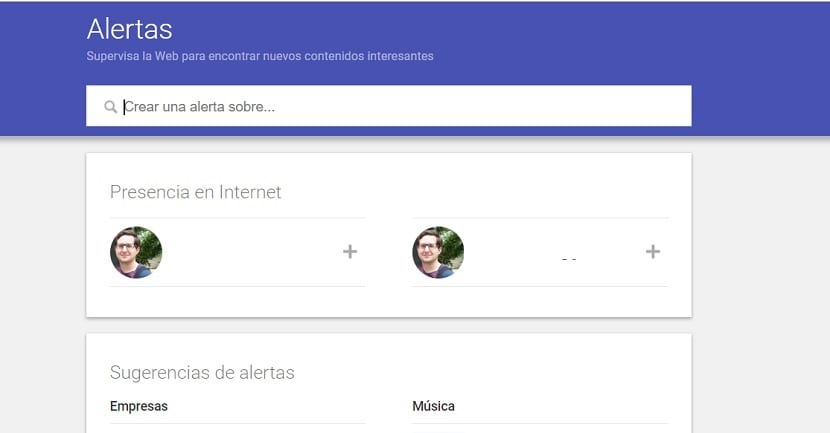
As we have told you, all kinds of alerts can be configured. On the Google Alerts page we have an upper bar, in which to enter the term we want to use for these alerts. It can be what we want. Whether it is our name, that of our company, that of a store, that of a famous person ... The combinations in this sense are many. Something that you consider relevant to receive an alert.
When you enter an alert, its details are configured by default. But, you are going to see that next to the name of that term you get an icon of a pen, which therefore allows you to edit this alert. In this way, you will be able to adjust it to your needs in a more precise way. These are the terms that we can configure:
- Notice frequency: The frequency with which we want to receive these notices. We can choose between daily, or weekly, but also each time that content is indexed. Choose the one that is most comfortable for you.
- Fonts: Where do you want Google to look for the parameter you have chosen in the alert. Whether automatic, in books, news, websites, finance, forums or videos. Depending on the term, there will be a more convenient option for you.
- Language: The language in which the parameter you have searched with Google Alerts is mentioned. By default it will be in your language, but we can always change it. Depending on the term we are looking for, it may be more convenient.
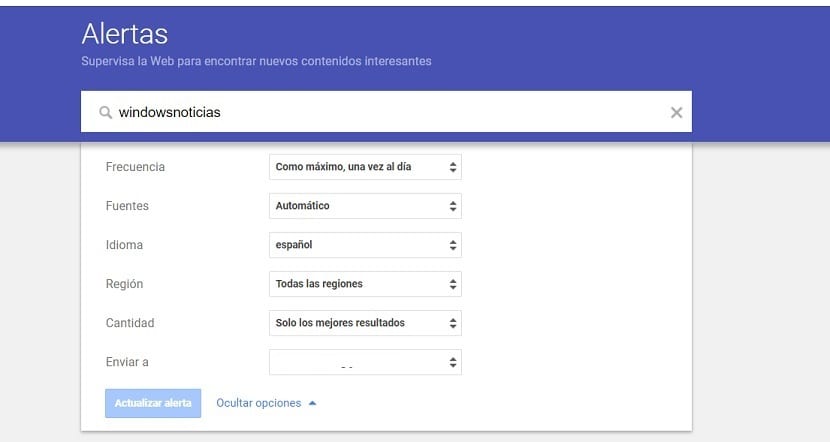
- Region: The country in which some content related to the term you are looking for should be published. By default, Google Alerts shows all regions, but you can configure a specific zone in your search.
- Quantity: If it is the case that there are many pages indexed with the keyword you have searched for, you have the possibility of making a selection with those that Google considers important. So you don't have to receive so many alerts about it. It depends on the term you are looking for.
- Send to: You have the possibility to choose whether to send it to you by email or to have an RSS Feed generated.