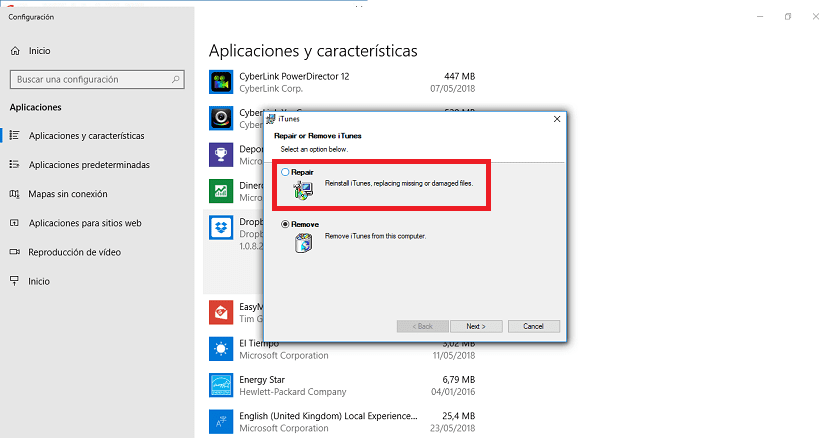A situation that surely has happened to all of us on occasion. We are going to open an application that we have on the computer and at that moment the application gives us problems. It crashes or hangs, or we get an error message that prevents us from running on our Windows 10 computer. An annoying situation that leads many users to reinstall the application in question. But we have very useful intermediate steps.
Windows 10 gives us a function that comes natively that helps us solve this problem. All this without the need for us to reinstall this application in question. Thus, the process becomes much easier for the user. What do we have to do?
In computers with Windows 10 we find an option called repair. This is a feature that is available for some programs, not all. In this way, using this function we can end the problems that cause a certain application to fail when we want to use it. What steps do you have to follow?
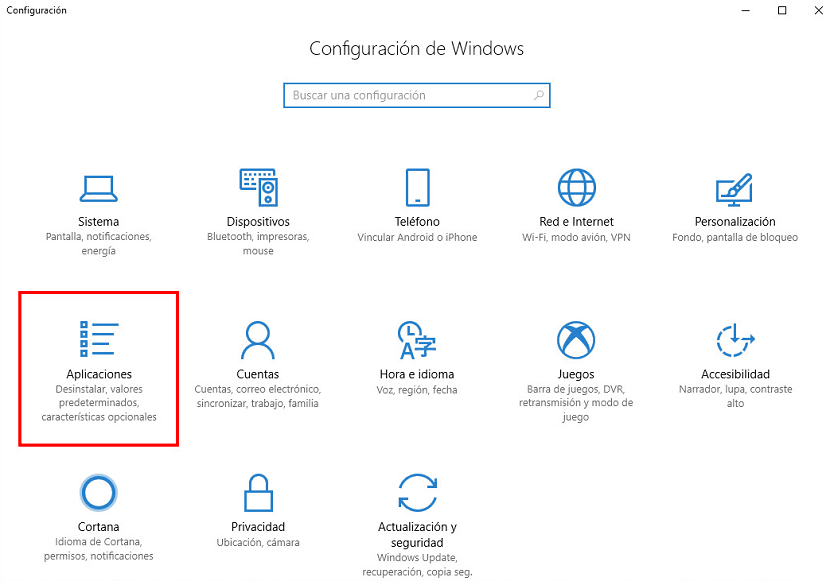
For that, we have to go to the configuration of Windows 10. There we must enter the applications section that we find in the menu. Next, we will get a list of the programs that we have installed on our computer. Among them will come the application that gives us problems at that time.
We look for the application in question in the list and click on it. We will get a couple of options under it, of which one should be to modify. As we have said, not all the applications that we have in Windows 10 give us this option. But in many it is possible. If we get this option, we click on it.
When we do this, it takes us to a new window in which we get several options. One of these options is to repair. We have to click on it and a process will begin in which it seeks to repair and solve the problems that were in the application in question. After a while the problem will be solved and then we can use this application normally again.