
On more than one occasion we find bugs in Windows 10 that are difficult to explain. Many of them because they occur suddenly, without there being a clear indication of its origin. In this regard, one that has probably happened to some people is that games or applications suddenly look blurry. It is something strange, but it happens on occasion.
Many times, closing said application and then opening it again solves the problem. Although this method does not always work in Windows 10. Fortunately, there are another way to get this bug cleared easily on the computer. Just use the settings.
There are times when an application or game is blurred in Windows 10, the system itself shows us a warning message. Then, they redirect us to the option where we can correct the failure. But this does not always happen on the computer. In any case, the solution is not complex. First we have to open the computer settings.
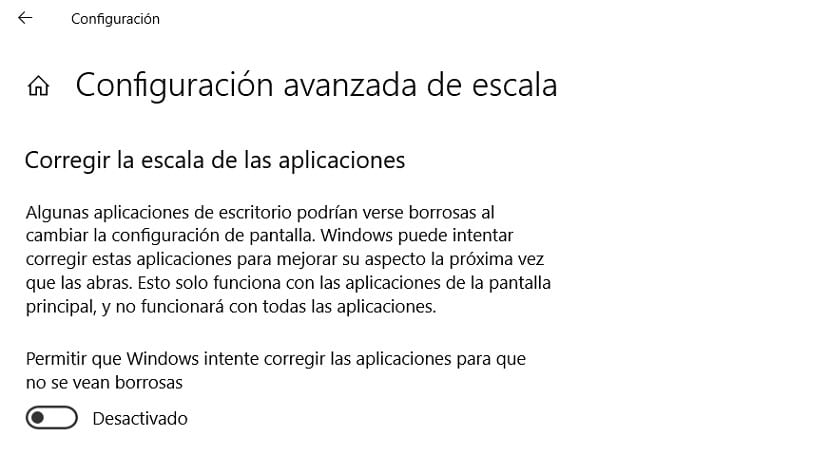
Then, when we are inside it, we have to enter the System section, the first one that appears on the screen. Within it we have to click on the screen, located in the left column when we enter. Then, we already get the screen options on the computer. We then have to click on Advanced scaling settings.
Here we have to look at the first option, which appears in that text. This is a function that we have to activate. What we do when we activate it is that Windows 10 will be able to detect these faults automatically in the computer. Therefore, when an app looks blurry, you can have it correct itself automatically.
So you just have to activate this option, using the switch on the screen. In this simple way we end with this failure in Windows 10. The operating system will work so that we no longer have this failure on the computer. A simple and comfortable solution to use.