
In Windows 10 we have several options available, one of them is the so-called tablet mode. This is a function that allows us to optimize the use of the operating system on tablets or computers that have a touch screen. Therefore, it is a function that is very useful on many occasions. In many cases, if we want to use it, we can activate it in the activity center.
Although there are times when it does not come out or that if we click on Tablet mode, this mode does not apply. A situation that is annoying for many users in Windows 10, although it has a solution. Next we tell you what we can do in these cases to solve this failure.
In these types of situations, the most effective way is use the Windows 10 system registry. It is the most effective way to access this Tablet Mode again. To do this, we use the Win + R key combination and in that window we write the regedit command. After doing this, the system registry opens on the screen.
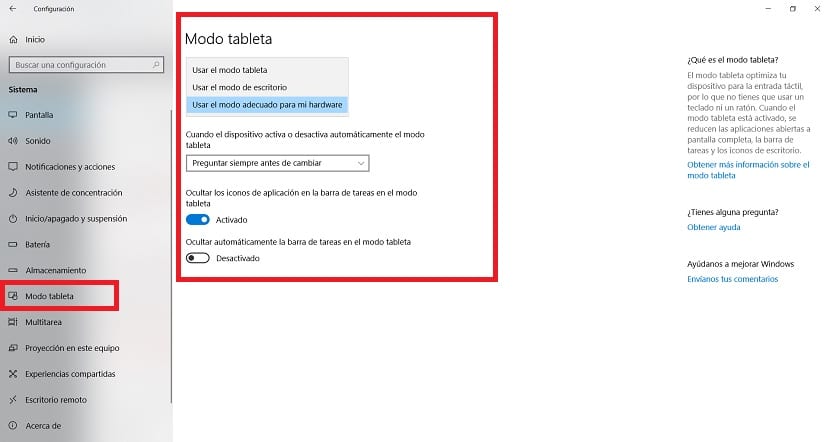
In there we have to go to the following path: HKEY_CURRENT_USER / SOFTWARE / Microsoft / WindowsCurrentVersion / ImmersiveShell which is where we have to locate the value called TabletMode. Normally, it is located on the right side of the screen. If we can't find it, we have to create it ourselves, right-clicking and creating a new DWORD-type entry. We then give the value 1 to it.
Once these changes have been made, we can now exit the Windows 10 registry editor. It is recommended is then restart the computer, so that the changes that we have carried out in this case will be saved. Once we turn on the computer again, the Tablet Mode will work again.
The steps to recover this Tablet Mode in Windows 10 are not complex, as you can see. So it will not take too long to be able to enjoy this function on your computer again.