
With the arrival of Windows 10 the Windows Store was introduced into the operating system. A store where we can download applications for our computer in a simple way. The selection is not the best, since many of them have been leaving the store with the passage of time. But, for many it is a useful option to access applications. Although, the store may not open at some point.
Therefore, we tell you what we have What to do if the Windows Store does not work or does not open. The solution in this type of case is really simple. So in a matter of a couple of minutes we will have it ready.
We have to go to Windows 10 settings first. Once inside, we have to go to the applications section, which appears on the screen. There we will have the possibility of solving this problem. We enter applications and we will see the list of applications that we have on the computer.
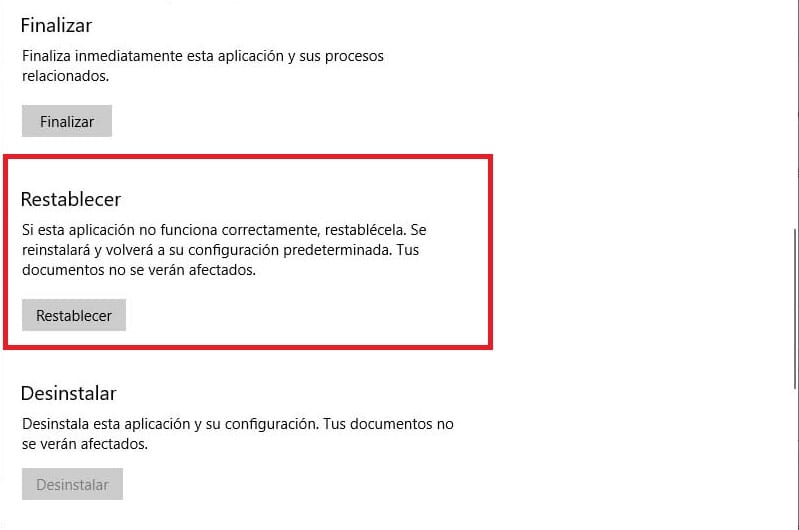
So, we must look for the Windows store in this list of applications that appears on the screen. Once found, we click on it and then click on the "advanced options" button. By clicking on it, a new window will appear on the screen, with various options.
You will see that one of the options that appear on the screen is "Reset." It is the one that interests us in this case. Under it we have a button in which we get the same text, to reset. We must click on it. In this way, we are causing the Windows store to restart again.
Once this is done, we can exit the configuration and open the Windows store again. Now, it should work normally again and we can enter it and thus download applications on our computer without any problem.