
Outlook is an option that many users use to access their emails. The service provided by Microsoft itself has evolved significantly over time. It gives us more and more services, which is why it has gained popularity among users. In addition, the rate of updates has also been increasing.
Therefore, it is common for there to be users who do not know the version of Outlook they are using on their computer. Although being able to verify this is something relatively simple. Next we are going to show you the steps that we have to carry out to know this information.
We have to open Outlook first. Once we are inside We have to go to the file section in the upper left. When we click, we get a series of options, one of which is Office Account. We have to click on this option. In the event that that does not come out, click on Help.

Upon entering this section we will find a option called «Product information». In this section we will find the data referring to Outlook and Microsoft Office in general. So we can see what version of Office we have installed on the computer.
In addition, we have a section called "About Outlook". By clicking on this section we will find specific information regarding this application. We will get the specific version of the application that we are currently using on our computer. We will also see if it is 32 or 64 bits.
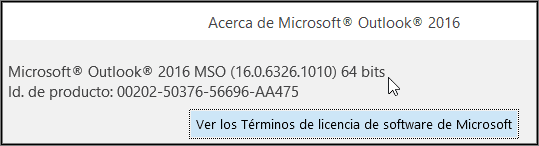
So, with a couple of simple steps We have already been able to see exactly the version that we have installed of Outlook on our computer. So it will be very helpful in case something happens with the application, or if we just want to know out of curiosity.