
As the months go by most likely our team will start to slow down than usual. It does not happen in all cases, since the equipment does not age over time, but the slowness is due to the continuous installation of applications, applications that we never really get to take advantage of, but we do it for the simple fact of installing them and see what they do.
This small / big problem that some users have do not have any real solution, since the only way to solve the malfunction of the equipment is completely reinstalling our copy of Windows 10. If your computer is slow and you are not one of those who continually install applications, then we will show you how to solve it.
Some applications have the habit of installing themselves at the start of our computer, in order to start faster when we are going to run them. Google Chrome in its eagerness to justify that it is one of the fastest running browsers, it is part of this type of application, like antivirus.
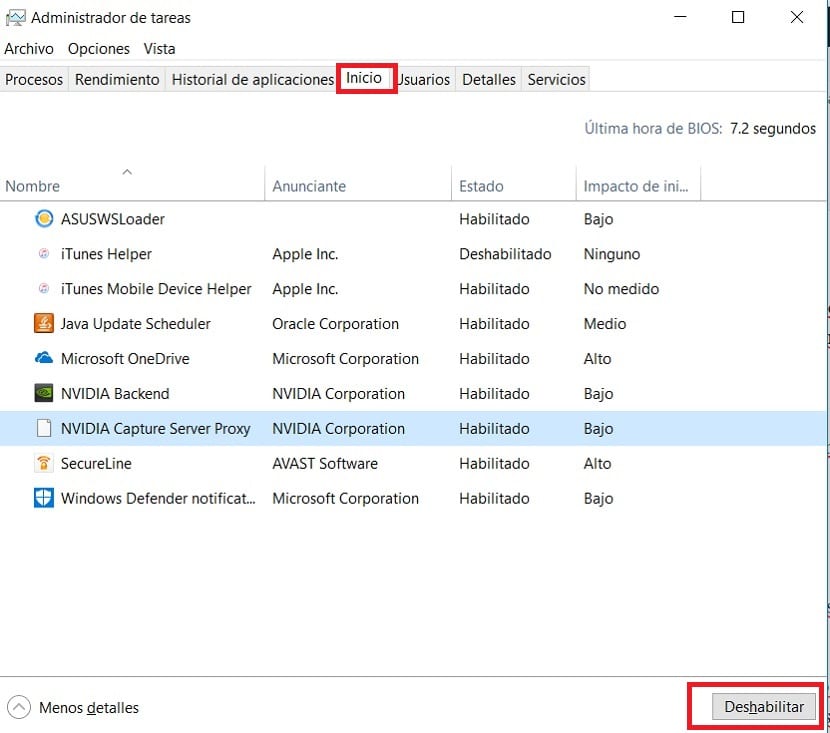
If we want our computer to work the same as the first day, the first thing we must do is eliminate all the applications that they have sneaked into the boot of our team. To do this we must access the task manager and click twice on the applications that start together with our system and select Disable from startup.
In this way, when we are going to run Google Chrome for example, our team it will take longer than usual to run. In the case of antivirus, we must bear in mind that if we deactivate it from the beginning, when detecting any type of file that can infect our system, it will be vulnerable, so it is necessary that we execute it before downloading any file from the internet or simply before opening the email.