
Audio and sound have become an essential part on Windows 10 computers. Because more and more users play or consume multimedia content. Therefore, having the highest quality in terms of sound is ideal. The good thing is that we can always add some improvements through software in a very simple way. Microsoft regularly makes improvements in this regard.
One of the last to arrive are the called environment sound effects. We can activate them on our Windows 10 computer. We do not have to install anything in addition to be able to use them, which is undoubtedly a great advantage. What do we have to do?
The first thing we have to do is do click with the right button of our mouse on the speaker icon that we are in the Windows 10 taskbar. When you do this, a drop-down list with various options appears. Of these options that come out, we must choose the one of sounds. Then, we enter the playback tab.
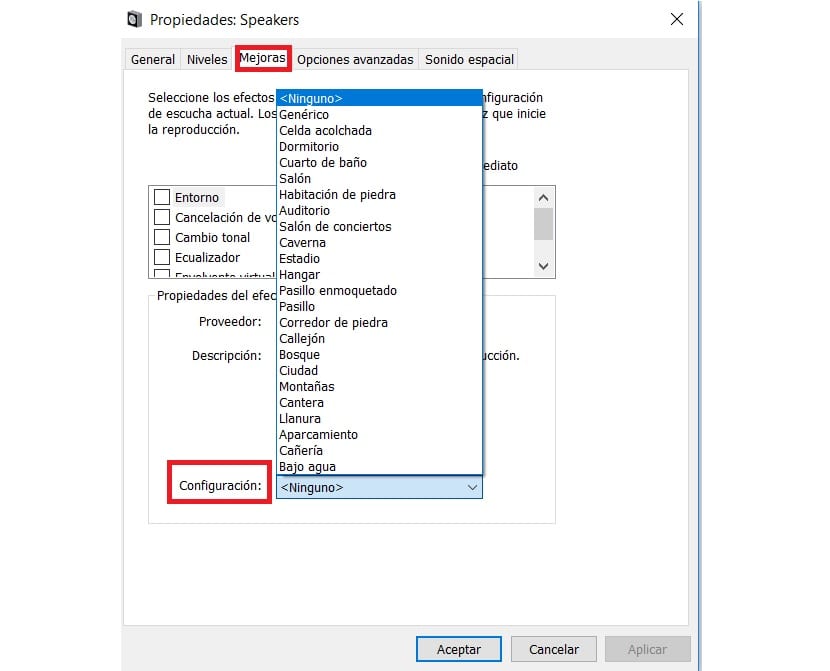
This tab shows the audio system that we have installed in Windows 10. Therefore, we have to click on it, and then click on the properties button. There we will see that there is a tab called improvements. In it we have a series of sections, with which to make improvements to the sound.
But we have to head to the bottom of this section. There, next to configuration we find a drop-down list. We must click on it, to see all the options that are in it. By doing this, we will see that one of the options is the environment effects. Here we have several options to choose from.
Since the Windows 10 environment effects allow us to choose between options such as being underwater, a stadium or a hall, among many options. You simply must select the one you want to use on the computer and we are done with the process.