
Privacy is one of the most important aspects for most users. Windows 10 is a version that has introduced many functions so that users can manage it in the best way. Therefore, it is something that we must always configure to our liking, depending on what we consider appropriate. This is something that we can do in a simple way on the computer.
Windows 10 allows us to limit the access of applications to functions in the computer. So we can prevent them from using the camera or microphone, in case we are concerned that personal data from us may be obtained in this way. This is something we can configure ourselves.
So if we want prevent applications in Windows 10 that have access to the microphone, we can manage it ourselves at all times. The operating system will give us the possibility to choose which applications we want to not have access to. We can do it using the computer settings.
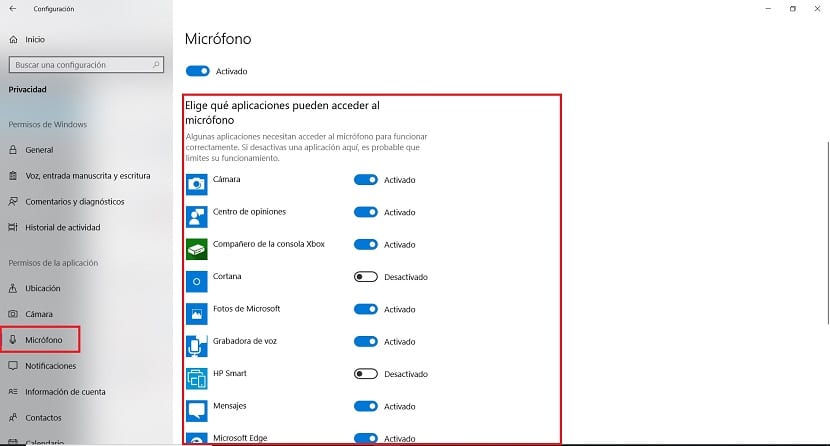
Therefore, we use the Win + I key combination to open the configuration. When it's opened we access the privacy section which is located at the bottom. In this section we will be able to manage everything related to privacy on our computer in a simple way.
You are going to see that on the left side there is a column, with various sections. One of the available options is Microphone, on which we must press. So, we will see on the screen el complete list of applications that we have in Windows 10. It is a matter of activating or deactivating access to the microphone in each of them.
So we establish which are the applications we want to have such access to the microphone on our Windows 10 computer. It is a very easy and comfortable way to manage this ourselves. Whenever we want, we can modify it, or if we install a new application, give it access or not.