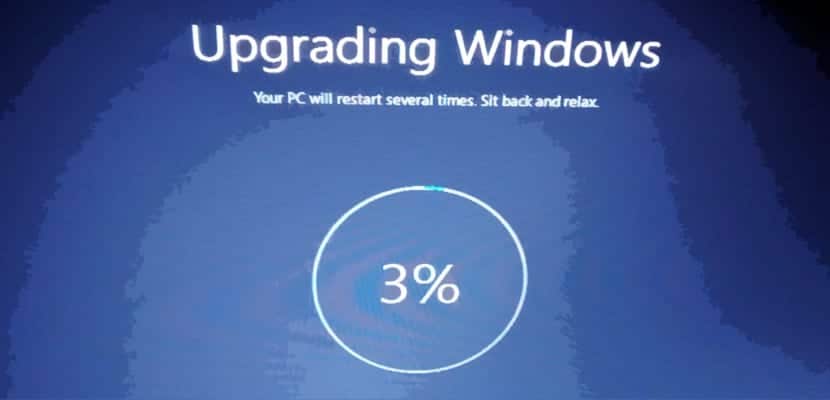
With each new version of Windows, the guys at Microsoft usually launch different promotions for users to update as soon as possible to the new version. But given the random success of the different versions that Microsoft has launched on the market, a good one, a bad one, a good one, a bad one ... many are the users who prefer to wait a while to check the feedback of the early adopters.
To encourage the adoption of the new operating system as soon as possible, Microsoft usually launches special offers at a reduced price or with significant discounts. But with the arrival of Windows 10, Microsoft chose to allow upgrade to Windows 10 completely free if we had a valid Windows 7 or Windows 8.x license, a move with which I wanted to incentivize the adoption of Windows 10 as soon as possible.
This promotion was available during the first year of Windows 10's life, although regularly, from Microsoft's servers, “the switch” is activated again that allows you to continue updating Windows 7 or Windows 8.x to Windows 10 completely free of charge without having to oblige us to go to the checkout and buy the respective license, license that is close to 150 euros.
After two and a half years on the market, Windows 10 still hasn't managed to outperform Windows 7 as the most used operating system, due to the fear that some users have of finding a version not optimized for any computer, but nothing could be further from the truth.
Windows 10 is the best version of Windows that Microsoft has released in recent years, not only the consumption of resources is very low, but also is compatible with a large number of devices, computers that at the time could move Windows Vista without problems, one of the worst versions of Windows that Microsoft has launched on the market, not only in recent years, but in the entire history of the company.
If you were late and could not take advantage of the free update from Windows 7 or Windows 8.x to Windows 10, you do not have to run to buy a Windows 10 license, but you can install it on top of your previous version, although it is advisable to do an installation clean, and use the Windows 7 or Windows 8.x license number.
If at that time you do not recognize it as valid, Windows 10 will continue to run smoothly but we will limit the customization options. The only thing we have to do is regularly re-enter that license number in the Activate Windows section, to check if the servers are again accepting the old licenses, since Microsoft does not officially announce it at any time.