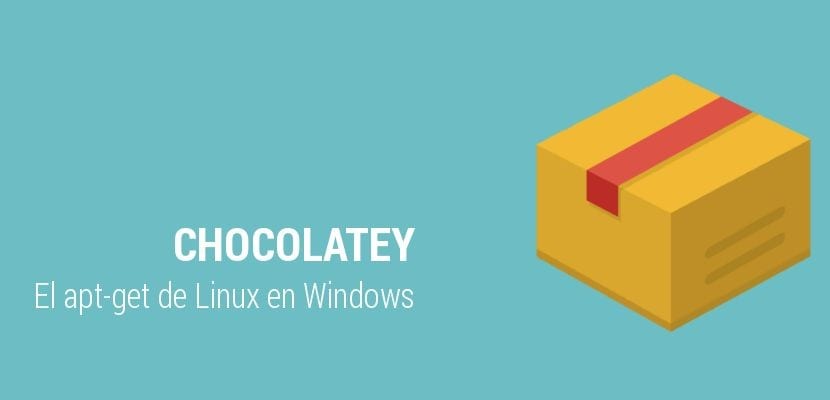
If you are one of those who think that it is not necessary to always go to the graphical environment when something can be done through the command line, you are in luck. Your linux soul can rebound when you see that thanks to the following utility it is possible to install a program with just one command. It is quick and easy, and all the software required by our team is automatically obtained. This is possible thanks to the program that we present below: Chocolate and.
Chocolatey is an application that runs on top of Windows PowerShell and uses NuGet package infrastructure to achieve a function similar to the command apt-get Linux, but within Windows. The objective is that users can see for themselves how, in many cases, the use of the console can make things much easier for us. Do you dare to try Windows apt-get?
What is Chocolatey?
Chocolatey is, like your own website indicates, an application that differs from other programs that also manage software repositories in several respects:
- Firstly, Chocolatey is not based on graphical environments. Only the professional version supports this feature and it is never really necessary.
- Also, Chocolatey employ community packages software and non-proprietary.
- As it is managed by the user community itself, the software it has does not have full compatibility with our team, although it is reviewed by users and moderators. it is highly reliable.
- Finally, Chocolatey you can update the software with a simple command, being much more flexible and having more packages than the rest.
Chocolatey is not a revolution in its field, since there are other similar managers for Windows, but the characteristics that we have described, its community philosophy and its price (free if the graphical environment is not desired) give it a clear advantage over the rest.
Chocolatey installation
The Chocolatey installation procedure is really simple. It only requires one command, without the need to download more programs or have to constantly press a Next button that sets the pace of the installation. We will open a command prompt and enter the following:
@powershell -NoProfile -ExecutionPolicy unrestricted -Command "IEX ((new-object net.webclient) .DownloadString ( 'https://chocolatey.org/install.ps1'))" && SET PATH =% PATH%;% ALLUSERSPROFILE% \ chocolatey \ bin
Our application will already be installed on the computer. We can start using it.
Chocolatey usage guide
Install a program
The method of installing packages with Chocolatey It is by entering a command similar to the following:
choco install package1 package2 package3
Installing programs like Firefox, VLC, GIT or Notepad ++ is as simple as typing the following statement at the command prompt:
choco install firefox vlc git notepadplusplus
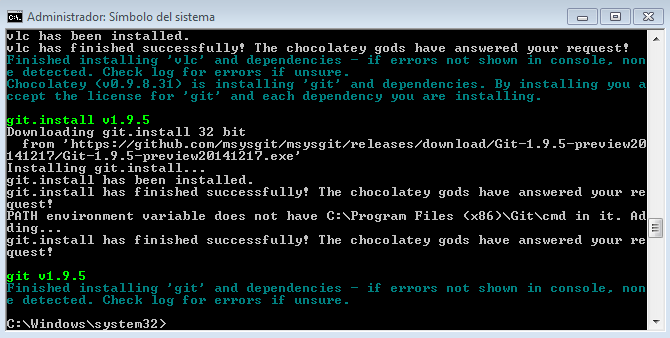
Update packages
To update a package with Chocolatey we must use the following command:
chocolatey update package
Or alternatively this other:
cup package
It is also possible to update all packages through a single statement:
cup all
Uninstall a package
For uninstall a package You can alternatively use any of the following commands that we indicate below:
chocolatey uninstall package
cuninst package
As you can see, Chocolatey is a very useful program that does what it promises: make life easier for users when they want to install new software on their computer. Although it falls short of the Linux package managers, who have many more years of experience and experience in this field, is a good start for the Windows platform. If you want to visit its repository you can do it through the following link to the Github project. In addition, you can get all the documentation through the Wiki that they have drawn up.
Now that you know what Chocolatey is and how it works, you can see how, sometimes, Using the command line can be easier than what we are already used to. We hope you are encouraged to use it and lose your fear of the environment that the console offers.
What results have you obtained with this program? Has package management been easy for you?