
Many years ago, a new program for Windows computers arrived from Microsoft that allowed the creation and editing of video in a simple way: Windows Movie Maker. The truth is that it is a fairly old program today, taking into account that the latest version released of it arrived in 2012 and currently does not have any type of support from the company. This is mainly due to the fact that, with the arrival of Windows 10, a much more intuitive and modern video editor is included within the Photos application itself, while for more demanding jobs there are better tools.
However, On certain occasions it is possible that for some reason you need, yes or yes, to have Windows Movie Maker installed on your computer. As we mentioned, it is better in many cases not to use this tool as it is old and simple for many projects, but you may need it for various reasons, so we are going to show you how you can install it on your computer.
Download Windows Movie Maker for Windows 10
In this case, it is very important to note that, as the product was discontinued by Microsoft, It is not possible to find any copies on the official servers of the programs. However, in this case you can use the Internet Archive website, responsible for cloning certain web servers.
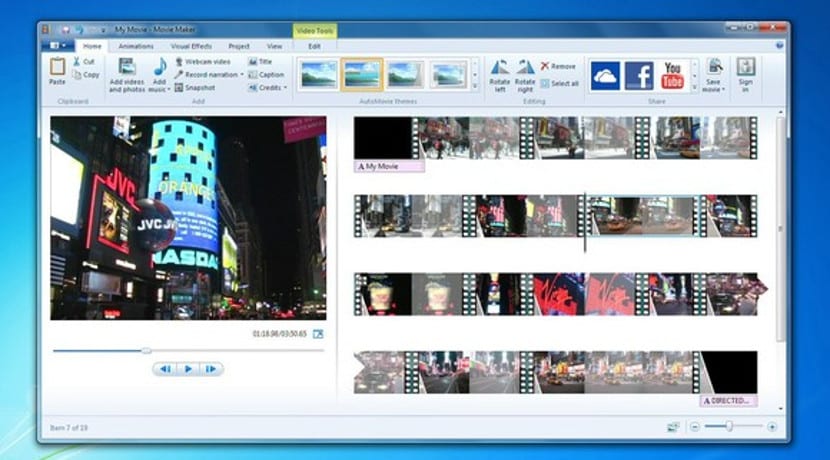
In order to install the program, it will be necessary go to Microsoft Windows Live Essentials installation, a suite that Microsoft distributed a few years ago and of which Movie Maker was a part, along with other programs such as Writer, Mail, OneDrive or the defunct Messenger. Through from Internet Archive it is possible to obtain the 2012 version of said program.
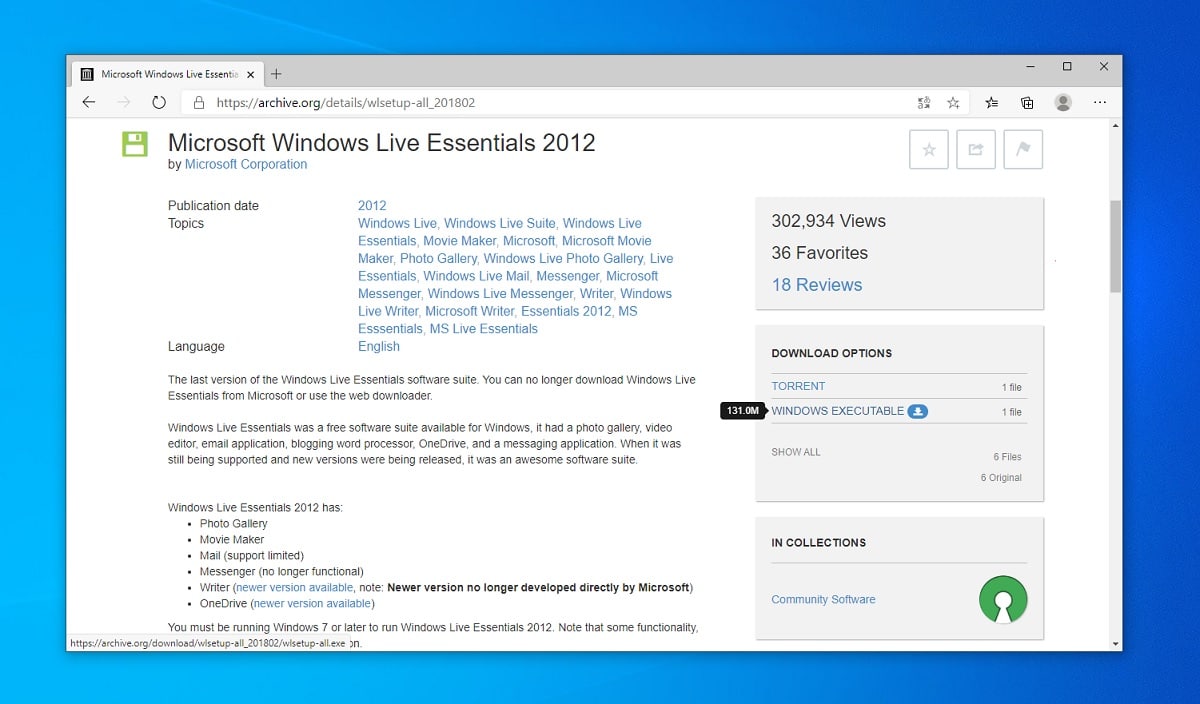
In order to successfully download the install of Windows Live Essentials for Windows, all you have to do is look at the right sidebar and, in the "Download options" section, use the "Windows Executable" button, with what you will get the file .exe in question of the installer of the suite, with a weight of about 130 MB.
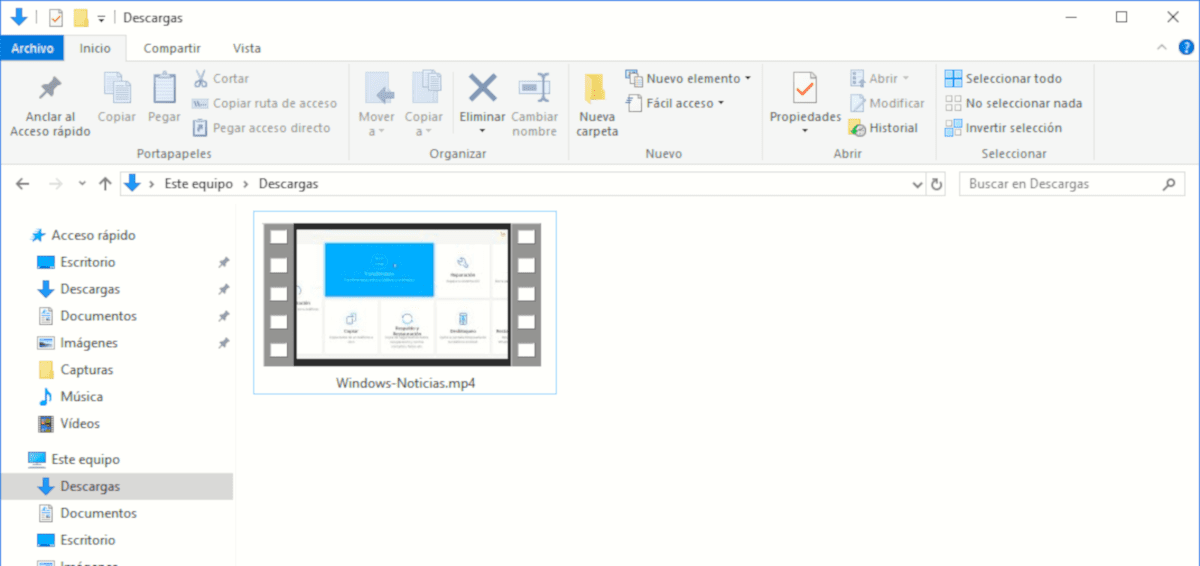
Once downloaded, when you open it you must accept the necessary permissions and the installation should begin. It is possible that it detects that some Windows feature is missing or that it asks you to restart the computer before it can begin the installation, but you should not worry since it is normal considering that these are old programs. Simply follow the steps mentioned by the wizard to be able to continue.
Then the Windows Live Essentials installation program itself will ask you if you want to install the entire suite on your computer or if you prefer to manually choose what to install. You can do this second and, in the list, mark only Movie Maker and Photo Library (they must always be installed together), so you will not have the rest of the programs on your computer later, such as Writer, Mail or Messenger if you are not going to use them later. .
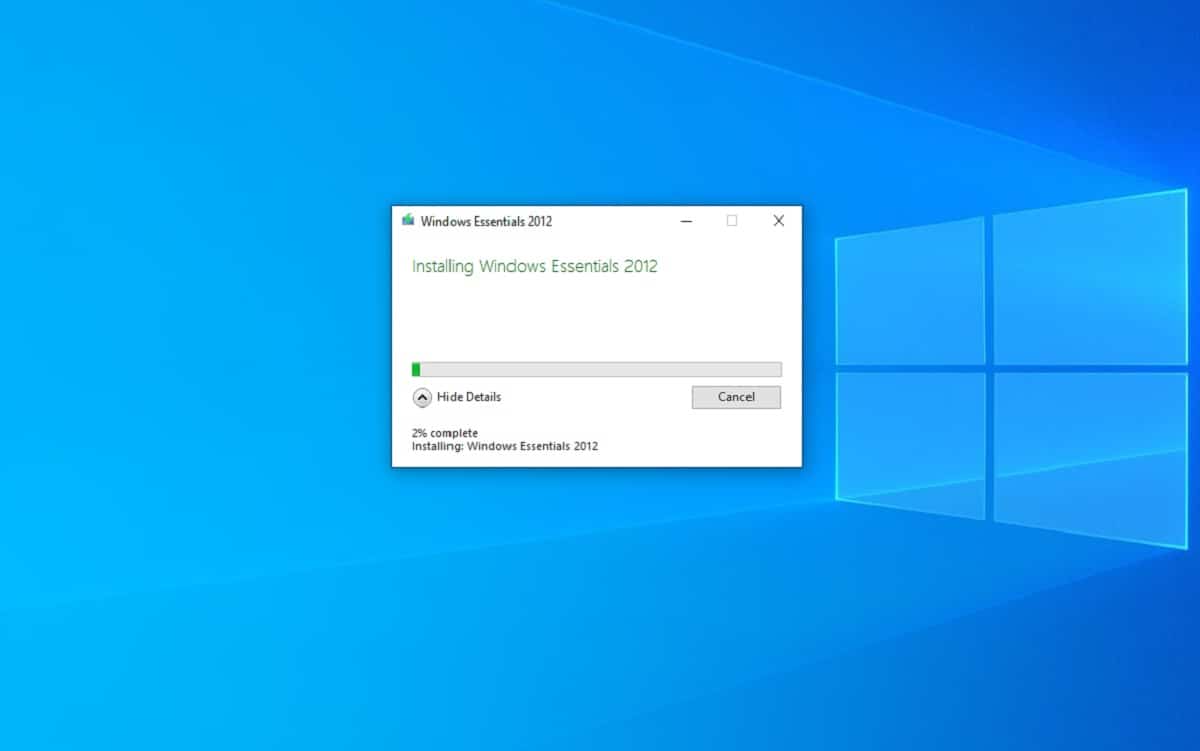
Once this is done, the program will begin with the installation of what you have chosen, and in a few minutes it should be completed correctly. When this happens, you will be able to find the programs in question on the Start menu, including Movie Maker, available to work perfectly whenever you want them.

Is Movie Maker really worth installing today?
As we mentioned, this is the best way to install Windows Movie Maker on a Windows 10 computer today, but is it really worth it? The truth is that depending on the project to be carried out, It is possible that the program is too short for you, considering the large number of options that other programs allow.
For example, Windows' own photo editor now includes more tools, as well as more modern effects and animations. What's more, or some similar tools for free that continue to be updated today and that may be more interestingNot to mention what can be done at the video level with some paid programs.