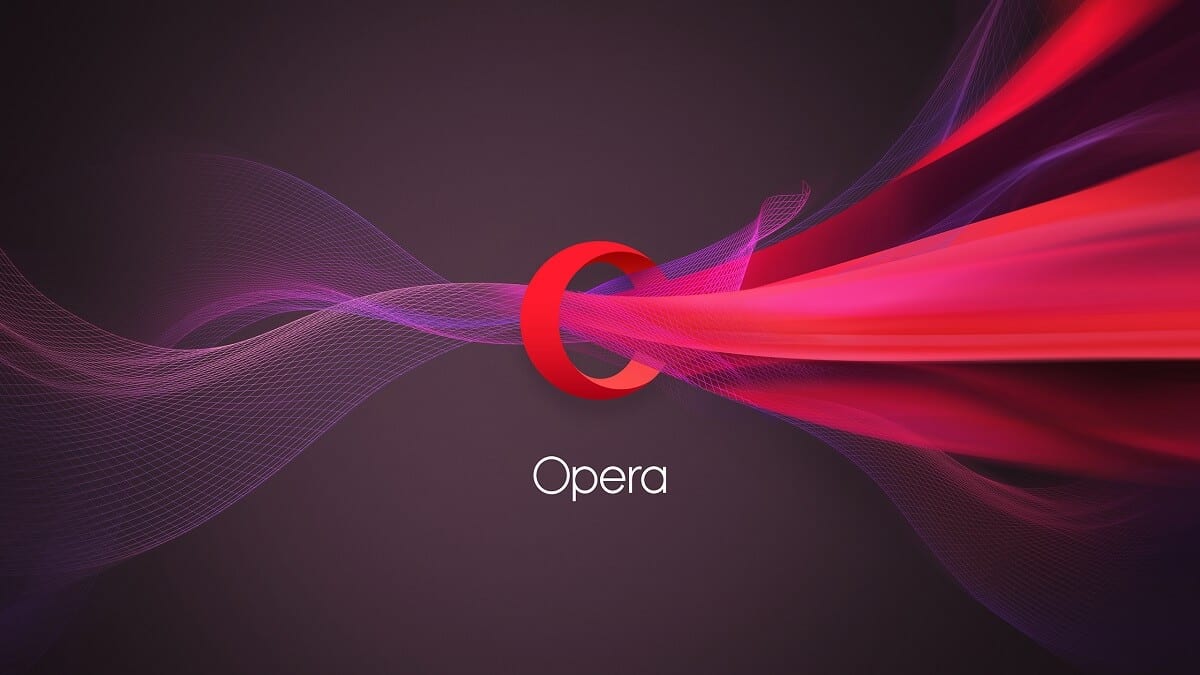
Despite the fact that when it comes to naming Internet browsers, you usually only hear about some more typical ones such as Google Chrome, Mozilla Firefox or Microsoft Edge, the truth is that there are also others that are not so popular but that despite this They are used. This is the case of Opera, a browser that is available for a multitude of operating systems, Windows included.
And, specifically, this web browser has a multitude of features that others do not have, such as its free VPN. In addition, it allows you to customize its appearance, including cool features like dark mode, which we are going to show you how you can easily enable or disable.
This is how you can enable or disable dark mode in Opera
As we mentioned, in this case the dark mode has been available to Opera users for many versions in Windows (and other operating systems), which facilitates its activation. However, it is important to note that this mode will not affect the websites you visit unless they are compatible and detect their settings, but it will be applied to the entire browser interface.
In this way, in order to activate it you must go to the browser settings, by clicking on its icon in the upper left and selecting "Settings", or by pressing Alt + P directly on the keyboard. Once inside the options menu, you just have to go down to the aspect settings section and then, check or uncheck the option "Activate dark theme" depending on whether you want to activate or deactivate it.
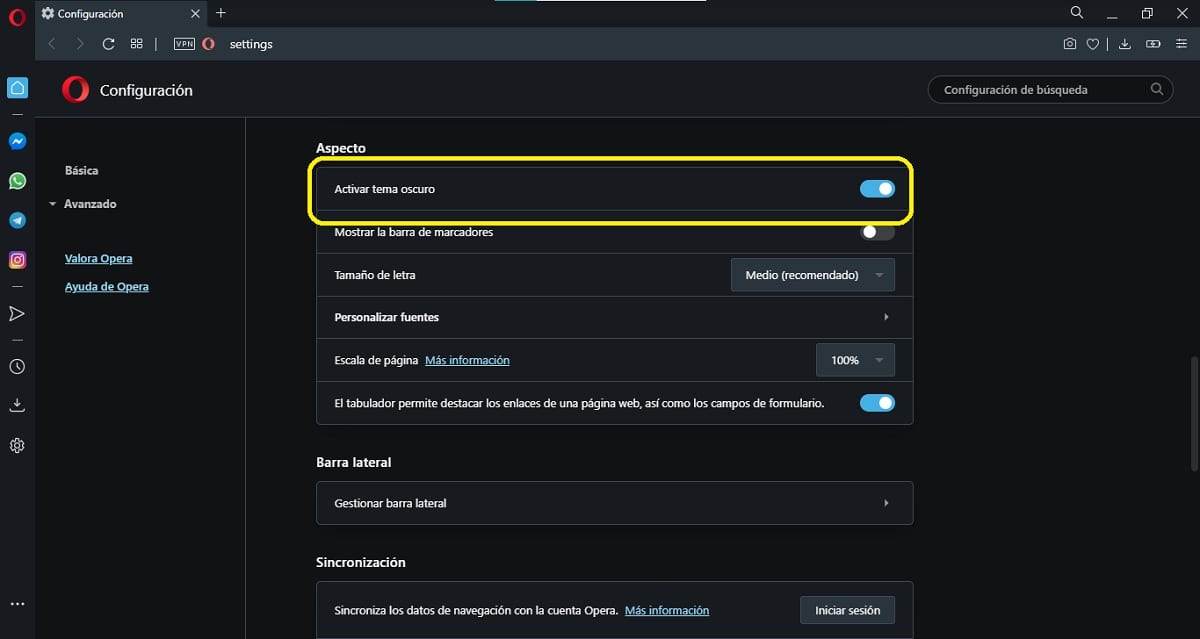
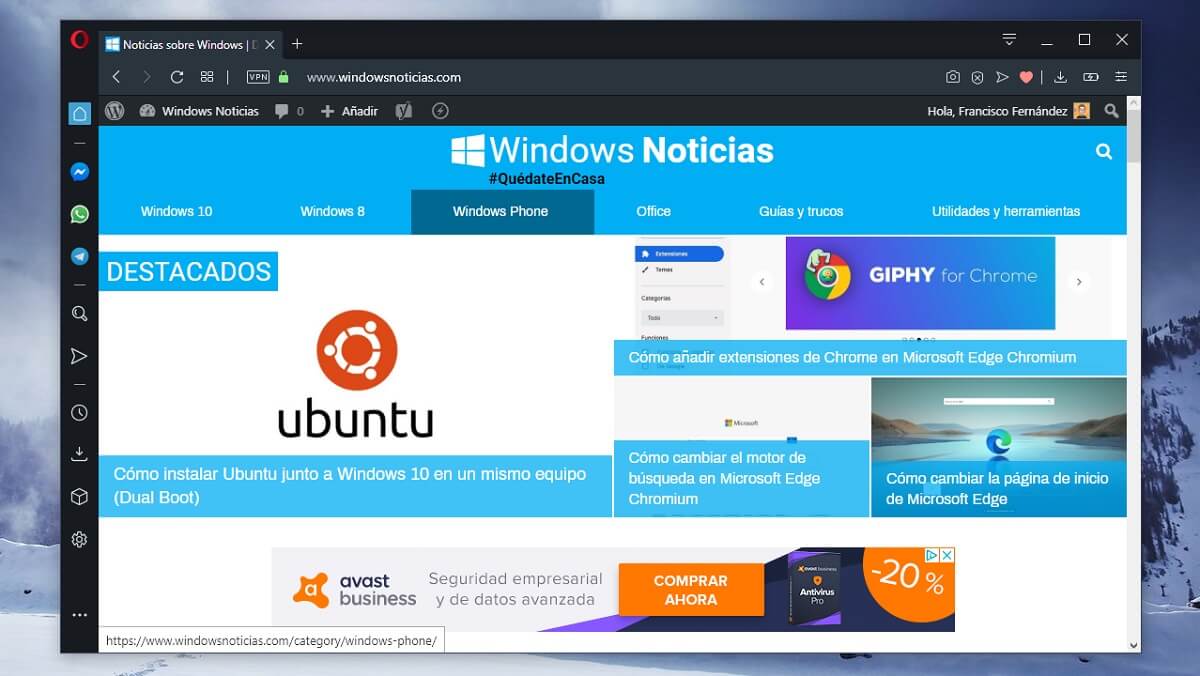
Automatically when changing the option you will be able to see how directly the entire browser interface changes from white to black and vice versa, applying the changes to all aspects related to Opera: from the home page to the different menu bars and icons that are compatible.
but the web pages are white