
Although the Opera browser is not one of the most popular, others such as Mozilla Firefox, Google Chrome or Microsoft Edge are ahead in terms of the Windows operating system, the truth is that it has functions that can be useful on some occasions, such as the integration of a completely free VPN system: a battery saving mode which can always come in handy.
However, Opera is not limited to incorporating new functionalities as such, but also highly values aesthetics and appearance. Proof of this is its design, quite different from other browsers. Y, one of the aspects that the browser allows you to easily customize is the new tab page, where you will be able to directly display the Windows wallpaper with a few simple steps.
Show Windows wallpaper on Opera new tab page
As we mentioned, the new tab page and the Opera start window include, by default, a default background depending on whether or not the dark mode that the browser incorporates is used. However, it is possible to easily modify this background, and especially highlights the possibility of directly using the wallpaper of the computer itself.
To do this, what you should do is, first, go to the browser settings, clicking on the logo in the upper left corner and selecting "Settings". Once inside you will have to move to the “Wallpapers” section, where the different funds to choose from for the home page and new tab will appear. Between them, you should see Windows' own wallpaper in the first place, with the text of Dessert. you will only have to click on it to apply it.
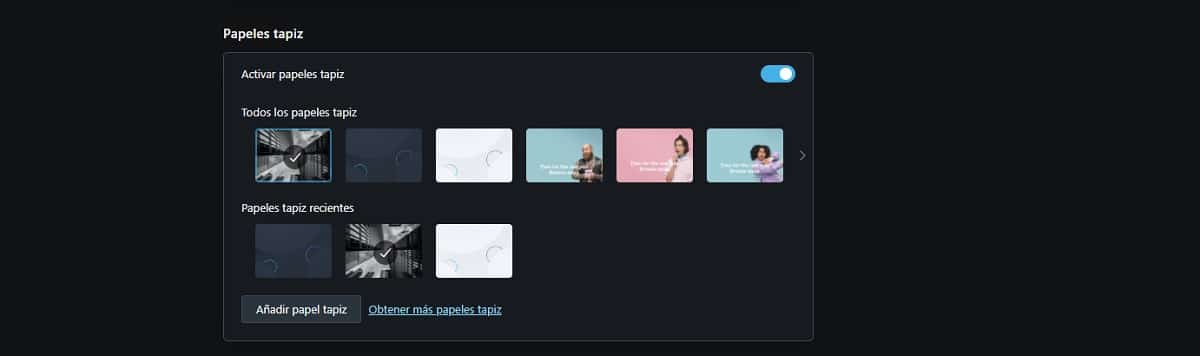
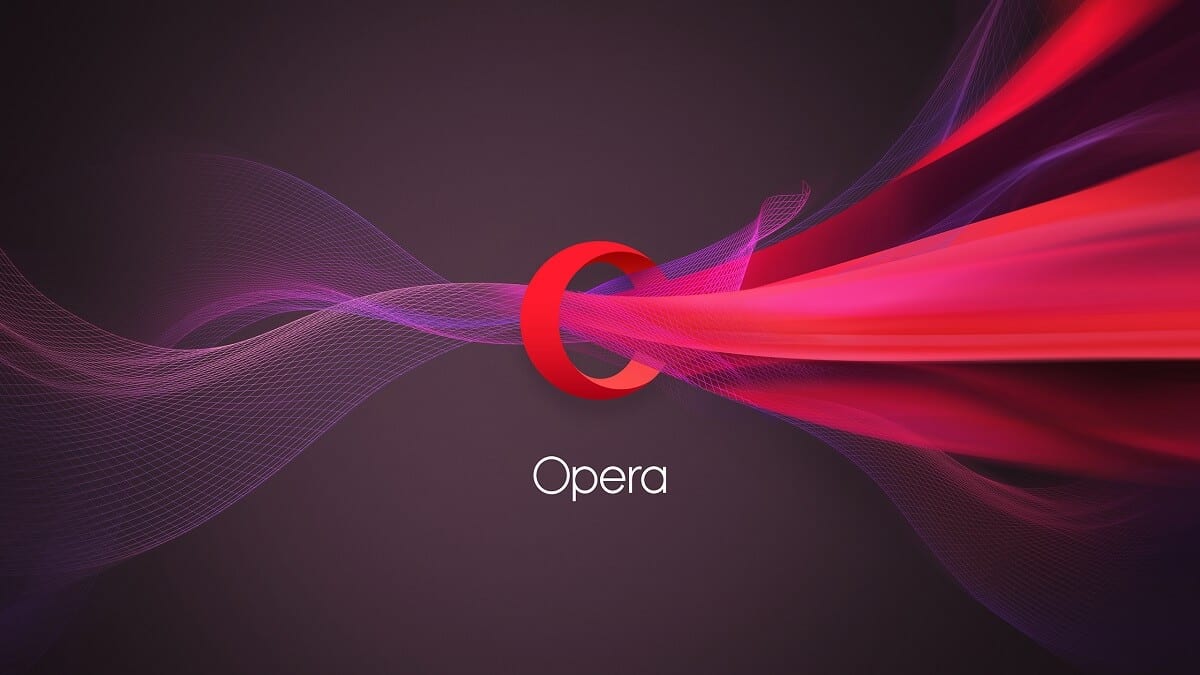
As soon as you have done this, you will see that when you open a new tab or start a new session of the Opera browser, Your computer's own desktop background is shown as the background of said window directly.