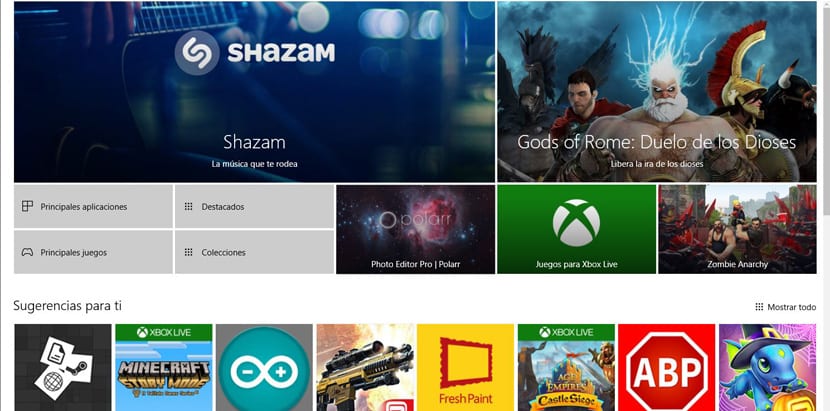
Those of us who have gone from Windows 7 to Windows 10 directly and have created a local user account, we have realized that the Windows Store was not active to be able to download universal apps. A fact that has led many to activate a Microsoft account to be able to access those games and apps that serve different reasons.
The store, however, can be opened, but you cannot download something without starting an account with Microsoft. The most curious thing of all is that recently you can open the Windows Store even if you have a local account, which is a great detail from Microsoft for those who do not want to link an account with their computer or PC.
What is unknown is when this change has been decided or taken place. Microsoft could have added it in the summer via the Anniversary Update, or recently turned it on for everyone silently. What has happened is that you no longer need a Microsoft account to download free apps from the Windows Store.
How to download apps from the Windows Store with a local account
- It is important that a update check Windows 10 to download the latest stable build
- You have to create a local account from Settings> Accounts
- Se start the Windows Store and we will have the different apps to download
It must be said that not all apps can work, since many are linked to Xbox Live, so it is normal that it does not let you download them from the local account. Yes, you have Asphalt 8 and Cut the Rope 2 like two high-quality games that don't need anything more than wait for them to download to be able to play right away. If you already want to have your games and data saved through different devices, it is interesting to link a Microsoft account.
Remember a local account can be used to troubleshoot problems in Windows 10.