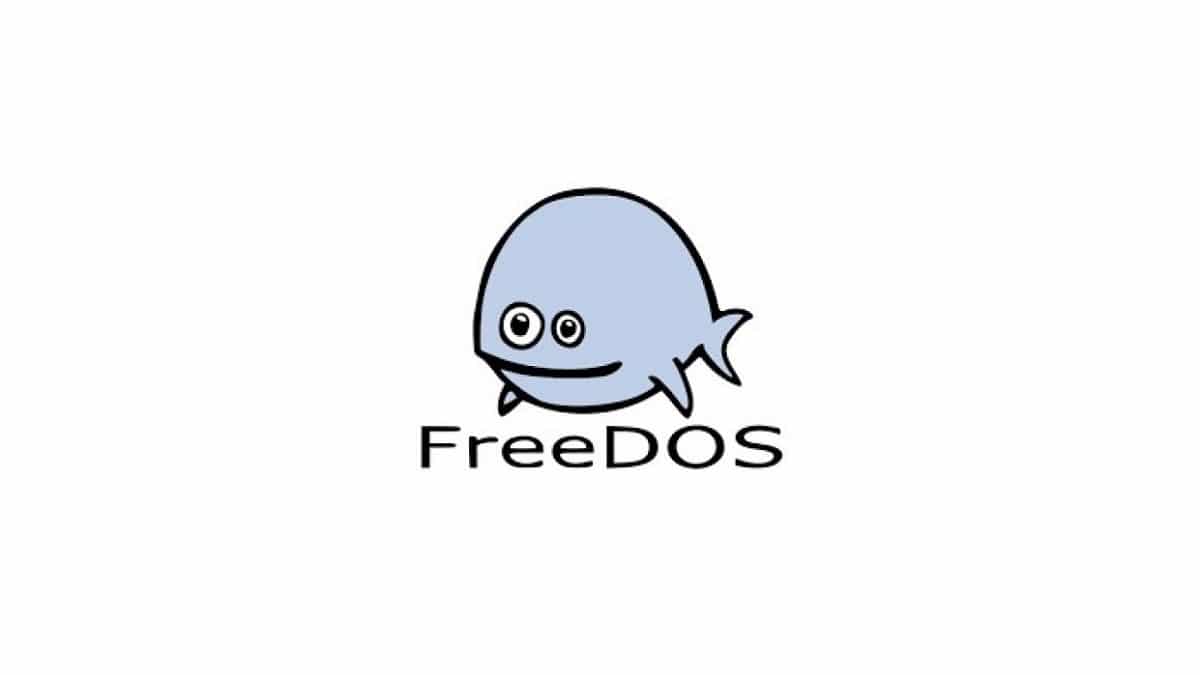
The most common when buying a new computer, for mere statistics, is that includes Windows as the default operating system. Thanks to this, users have the possibility of accessing a large number of programs and functions in a matter of moments, as well as enjoying many advantages such as a simple graphical interface.
However, on certain occasions manufacturers, to save costs mainly, do not include Windows as an operating system in some of their models, but instead incorporate another alternative operating system known as FreeDOS. In this article, we are going to show you why this happens in some models, as well as what it is and how you can use this system and what you can do to eliminate it and get Windows on your new computer.
The story behind the FreeDOS operating system
In order to provide all the information for most users who are thinking of buying a computer with FreeDOS operating system, in this article we are going to explain its origin and operation. If you have already bought a computer and it includes this system, you should not worry since as we explain later it has a solution.
Why do some computers incorporate FreeDOS instead of Windows?
As you may already know, the Windows operating system belongs to the Microsoft company. In order to obtain benefits, guarantee the correct operation and offer the best support, from Microsoft they charge for each Windows licenseIn such a way that if a user wants to install it on their computer, they must pay the firm, or if the manufacturers incorporate it into their standard equipment, they will be the ones who pay the corresponding licenses (although with different prices).

This fact can be very good on certain occasions, but the truth is that sometimes the prices of licenses are quite high. For this very reason, what some firms do is launch computers on the market that do not incorporate Windows as an operating system, assuming that it is the user who installs it.

However, due to an agreement that most equipment manufacturers have with Microsoft, this is not so simple, since they are prohibited from selling equipment without any operating system in them (if so, when starting the computer itself it would only show an error and it would not work). It is because of that, as a substitute for Windows, FreeDOS is usually incorporated or, in some less frequent cases, some Linux distribution.
Why FreeDOS instead of another operating system?
The answer refers to the economic sphere: FreeDOS code is completely free, and distributing it does not cost firms anything at all, unlike operating systems like Windows. It can be easily distributed to new computers and, while it won't allow you to do much, it will at least make your computer turn on at first.

What is FreeDOS? What is it for?
In this case, we are talking about a fairly primitive operating system. It is based on early old MS-DOS (What's more, you can use all the same commands), and it is compatible with all its corresponding programs. Now, you must bear in mind that it is an operating system launched in 1981, and that therefore the commands are those of the time.
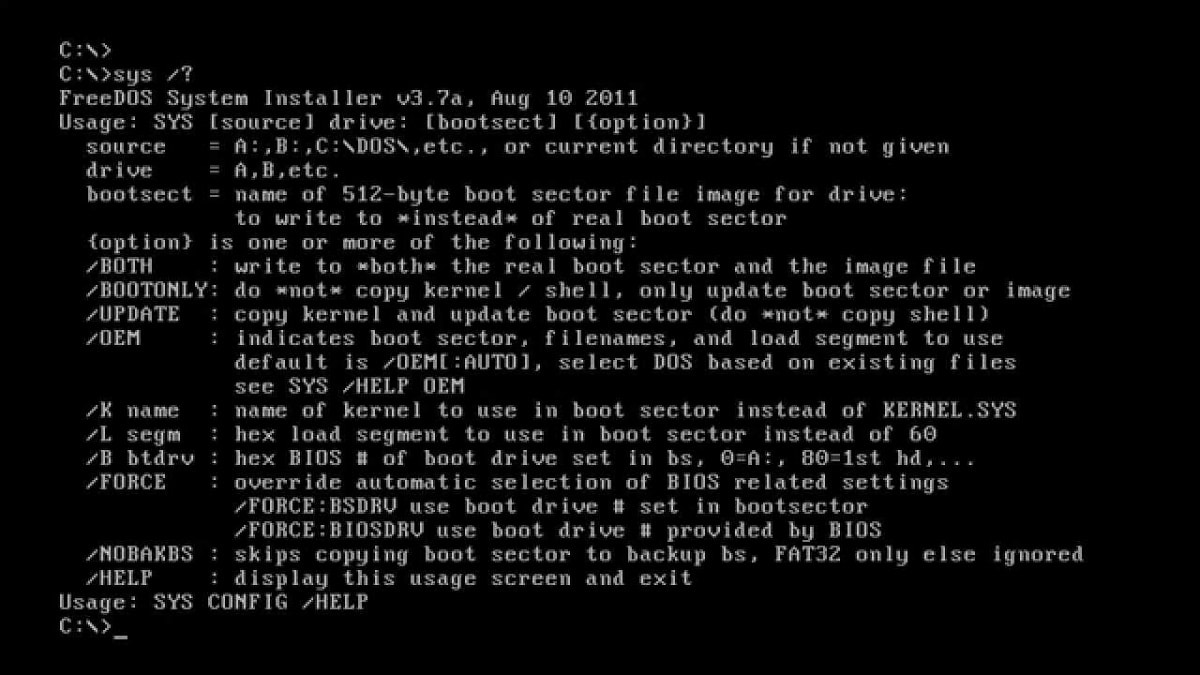
In addition, completely lacks a graphical interface, so for most users its function will be null. However, it can be useful when connecting, for example, a pendrive to install another operating system, being able to be read from said system without any problem, so in a way it can help you.
I bought a computer with FreeDOS ... Now what?
If you have bought a device with FreeDOS by mistake, or you intend to get one, say that you should not worry about it. You can install operating systems like Windows without any problem on your computer, removing and replacing the complete FreeDOS.
For that, we recommend installing Windows 10, although you can choose another operating system if you require or prefer. To get started, you will need download an official copy of Windows 10 from Microsoft y record it on a physical medium (a pendrive o CD preferably). To do this, you will need another computer, although it is not necessary that this second has Windows.
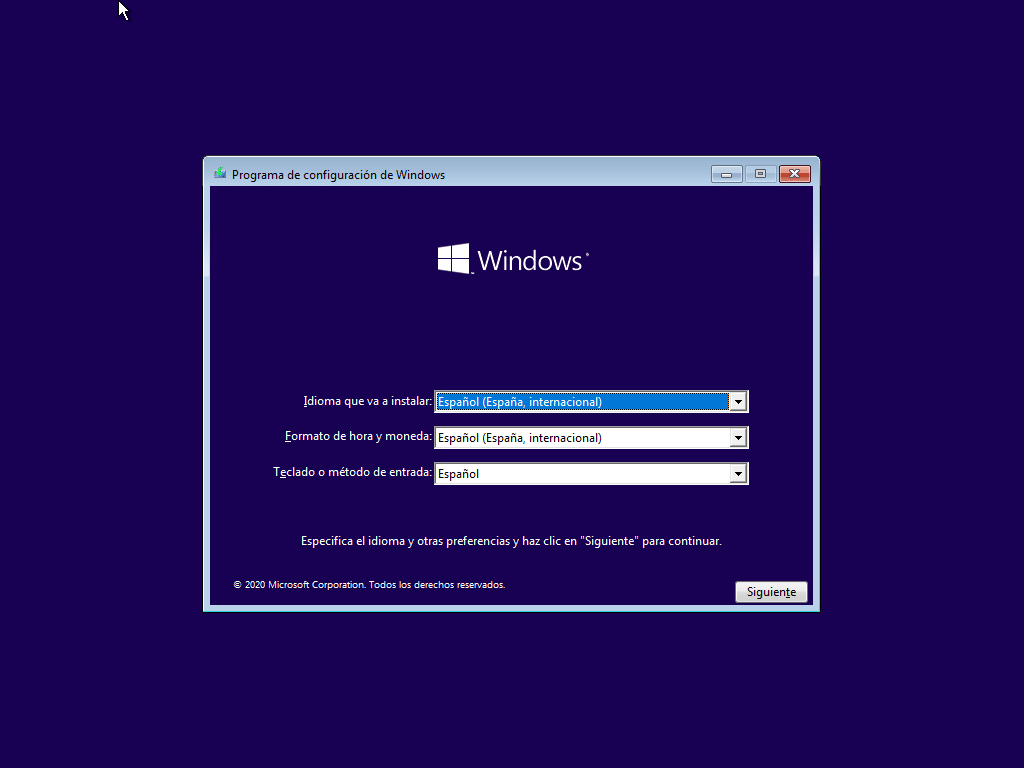
Windows 10 setup program
When you have burned the ISO image of the Windows 10 installation program, you should insert the media into the computer with FreeDOS from shutdown, and when you turn on the computer, the installation process should begin. To continue, you can follow the steps of our tutorial to install Windows 10 from scratch on any computer.

Finally, to activate the operating system you will need a Windows license (Yes, the one that the manufacturer has saved by including FreeDOS). Even though the licenses retail Microsoft officials are usually between 150 and 250 euros, the truth is that No products found. of another type, being equally valid and official, although they can give you problems if you change certain components internally on your computer in the future.
And if for example I buy a new computer with Freedos, could I install MAC instead of Windows and would it work correctly? I would appreciate your help as this would solve many of my problems.
Hello Esteban. The answer to your question is not that simple ... macOS is a private operating system that belongs to Apple, so in principle it is not a good idea to install it on computers other than the Macs that they sell themselves. However, for years there has been a kind of procedure known as Hackintosh which effectively allowed you to do this, but it is not the most appropriate considering that it can generate some compatibility problems with certain services or applications.
In this way, although it is true that I cannot rule out that you cannot do it, the simplest thing if you buy a computer with FreeDOS operating system is to install Windows or, if you do not just like it and do not need all its functions, a distribution of Linux like Ubuntu.
I hope I have been able to help you, greetings 🙂