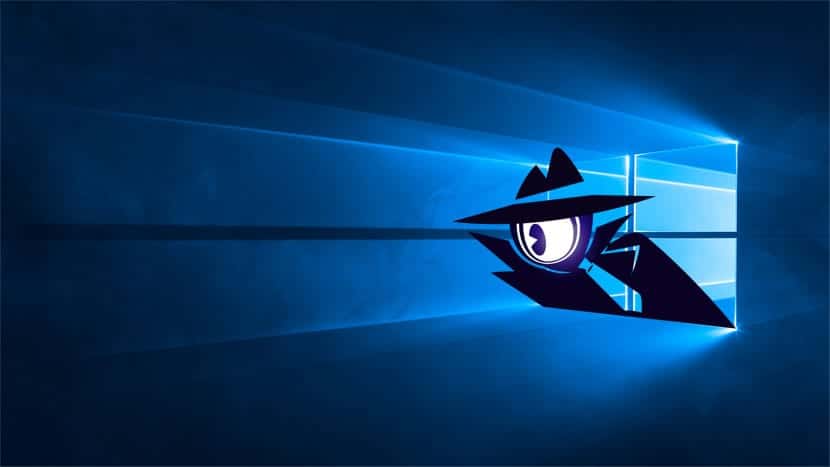
Windows 10, like other Windows, allows us to hide our files. We already talked about this hereHowever, this time we will teach you how to do it without having to go to any other program. This is ideal for those who want to hide files, but do not want them to be so untraceable that it is difficult for the owner of them to use them again.
Currently, in Windows 10, we can hide and show hidden files through File Explorer and through the CMD itself, that is, from the Windows console.
Hide files through Windows Explorer
The simplest method is this as it is a graphical way. To hide any file we just have to select it and right click on the file. This will open a menu and in it we have to go to Properties. A window like the following will appear:
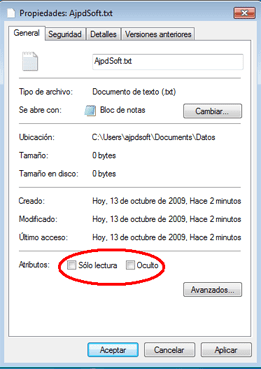
At the bottom we find a box that hides us in the file. To hide it we mark it and to show it we unmark it. Then we press the Ok button and that's it.
Hide files through the console
To perform this task with the console, we just have to enter in the folder of the files to hide and write the following:
attrib +h /s /d
After this, all files and subfolders will be hidden from view of all users. In order to show files again we just have to write the following:
attrib -h /s /d
It is the same command, but in the first case the attribute "+ h" is used and in the last case the attribute is "-h". A difference that may seem unimportant but is necessary to show / hide our files.
Conclusion
These methods allow us to hide the files, but they are not infallible because anyone with the command «show hidden files»I could see them again, so we recommend the post that we mentioned at the beginning of this article, a post that hides the files more safely.