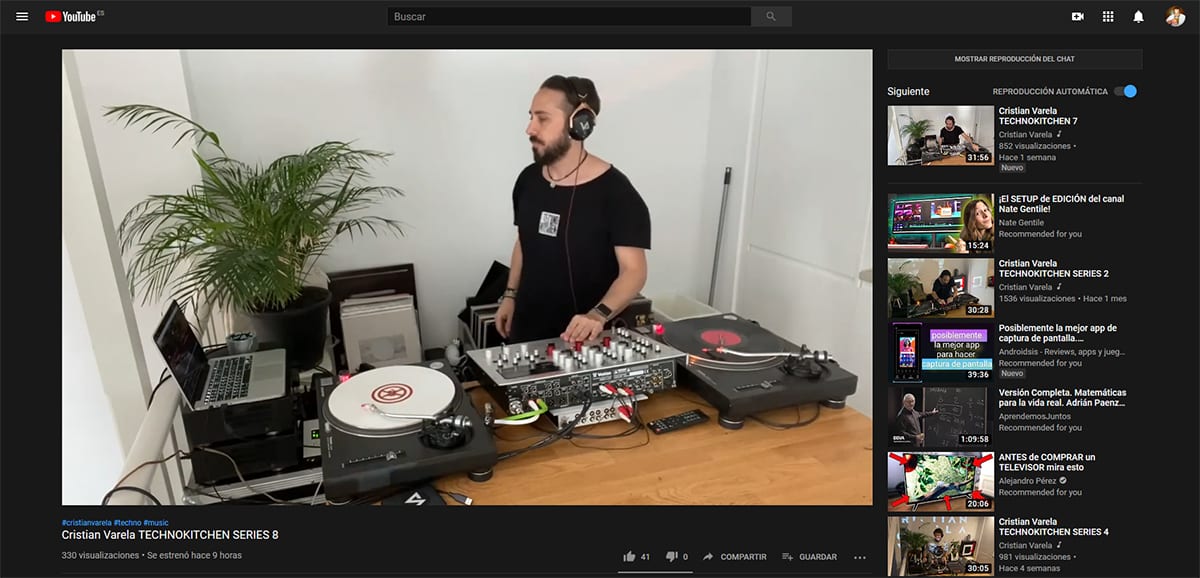
Dark mode has become a preference for many users, a preference that not all operating systems implement in the same way Nor do they offer the same ways of operating, with Windows 10 being the one that does it the worst by far, since it does not offer us a method to activate it automatically.
Fortunately, thanks to Auto Dark Mode, We turn on dark mode automatically in Windows 10. Windows 10's dark mode only modifies both the Windows user interface and the applications, but not the background color of the web pages.
If we regularly visit web pages using dark mode, as far as possible, as long as it is available, we should activate it in order to reduce the impact of white colors in contrast to the blacks of the interface.
YouTube is one of the most used applications, a web page that allows us to activate the dark mode manually to adapt it to our view and the user interface. By showing a lower contrast between the color of the application and the web page, there is hardly any impact on our eyes when using them.
Activate dark mode on YouTube
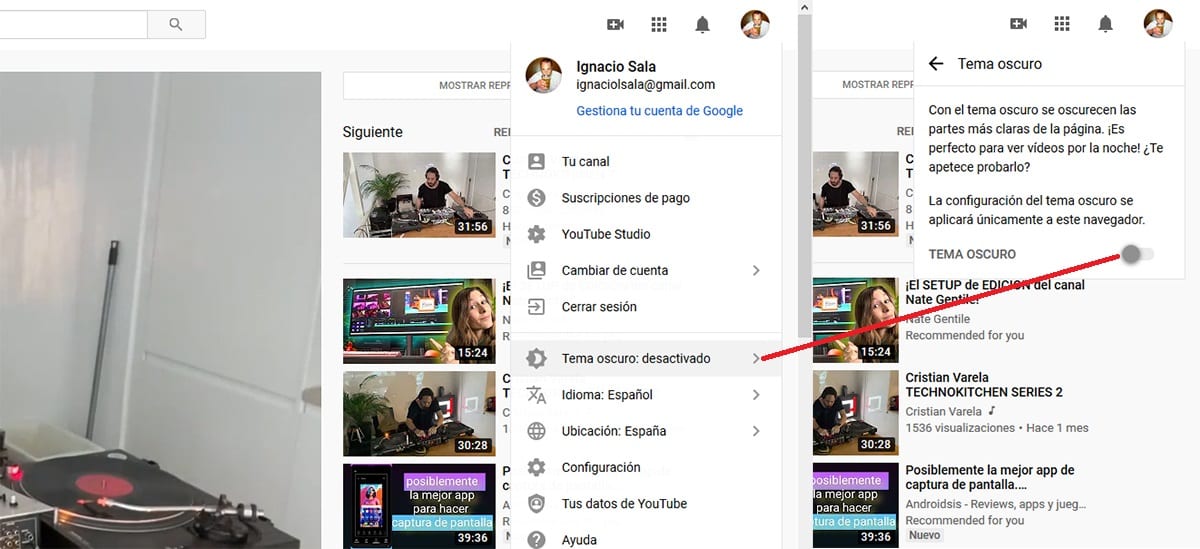
- Activating the dark mode on YouTube is as simple as accessing the YouTube website and clicking on the icon that represents our avatar.
- Next, we have to click on Dark theme off.
- In the next window, we have to activate the switch next to Dark theme.
As the description shows us, the dark mode darkens the lighter parts from the website, so it is ideal for watching videos at night without our eyes being affected by the change from light tones to dark tones.