
We have recently explained to you what it is and the utility that the Windows 10 registry have. For this reason, we know that we must avoid touching the register too much, unless we know perfectly what we are doing, since any action in it has many consequences. Although from time to time we may want to clean it.
In this case, Windows 10 does not provide us with a specific tool for this, but there are several ways to clean this registry in the operating system. Therefore, below we are going to show you all the ways we have to achieve this, so that it will be simple for you.
Is it advisable to clean the Windows 10 registry?
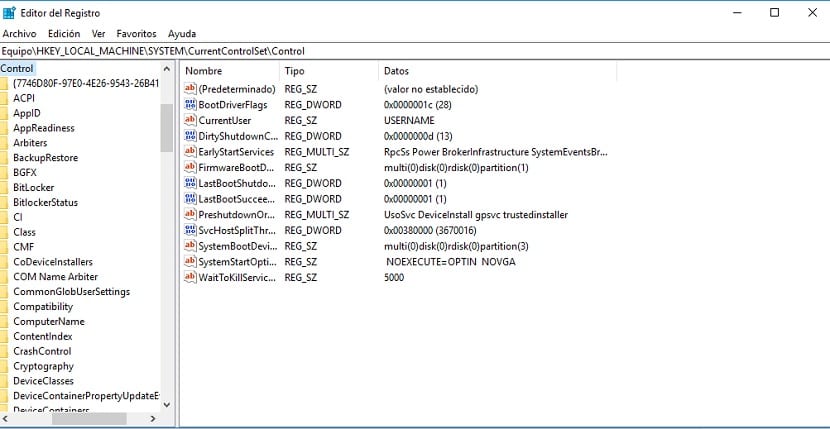
As we have told you, the recommendation is not to touch the Windows 10 registry too much, due to the possible problems that this could cause. Although it is possible that with certain frequency we will have to carry out a cleaning and maintain it. To do this, we have programs that will be useful to us in this process. What they are going to do is eliminate repeated or corrupt entries, although we have a command that allows you to repair system files.
Cleaning the registry will not mean that the computer will work worse. The problem is that Windows 10 does not have any application to help us in this process. In fact, on more than one occasion they have been against users making use of this type of program that helps us to do this.
But the reality is that we have a multitude of programs that help us in this process. So we will be able to clean the Windows 10 registry. The decision to try them is yours, but we show you the options that we currently have available, which is good to know.
Before starting to do any of this and use any of these programs, we must carry out a backup of the operating system. Already We have told you about the types there are and that we can use today. This way, whatever happens, we will not lose any information in the operating system, nor any of our files.
Programs to clean the Windows 10 registry
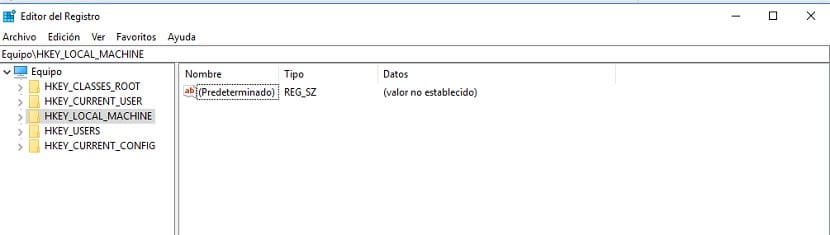
CCleaner
It is possibly the best known program of this type, and widely used by users with a Windows 10 computer. It is a program that has generated quite a lot of controversy over time, but it still has many users. One of the functions it offers us is to be able to clean the registry, which is precisely what interests us in this case.
In this way, we will be able remove corrupted or duplicate entries, which simply take up space and could cause problems in the operation of a program on the computer. It is a good program that is easy to use, has many functions and can help us on many occasions. You can download it directly this link.
Easy Cleaner
Another of the best known programs to clean the Windows 10 registry. It is especially popular with users thanks to its simple design, which makes it really easy to use. So we will be able to carry out this cleaning process in a really comfortable way on our computer.
Although its design is simple, has not evolved over the years, since it is identical to Windows 98, which for some users is not ideal, but it does not present problems in its operation. Simple, direct and effective. Besides being 100% free. We can download it this link.
Glarysoft Registry Repair
This program is designed to carry out a smart scan of the Windows 10 registry. In this way, you will be able to detect everything that is wrong with it, or if there are corrupted or repeated entries, which you will delete. Not only is it dedicated to cleaning, but it seeks to help us optimize it.
It is a quality program that we can download for free on the operating system. Available at this link.