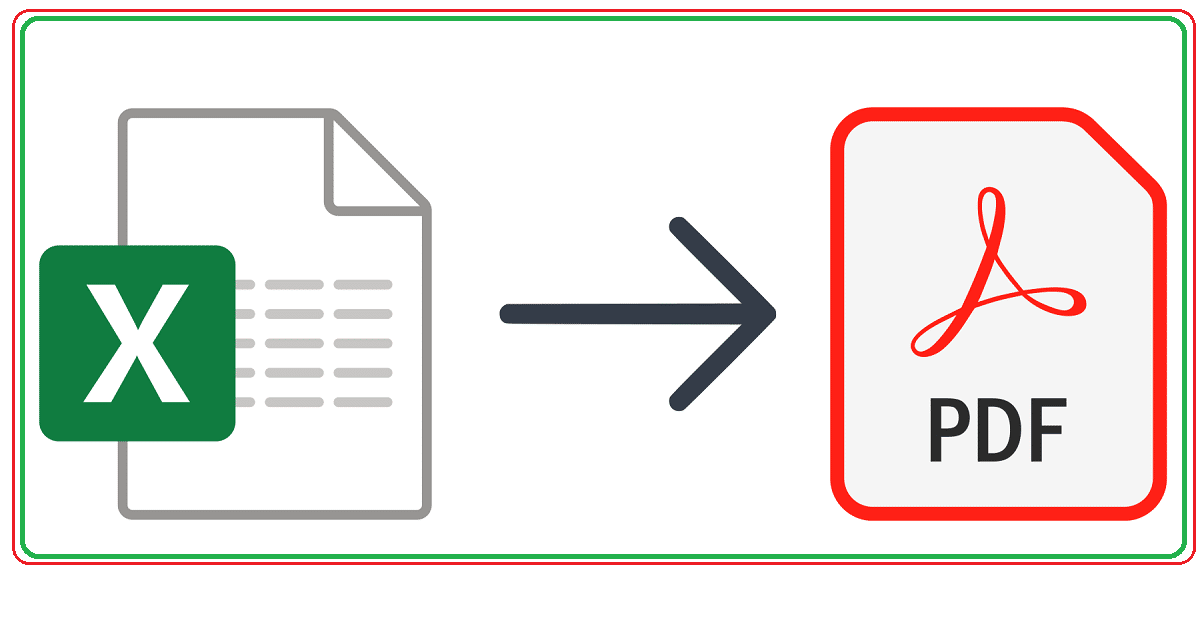
There is a fundamental difference between an Excel spreadsheet and a PDF document: the former is editable and the latter is not (although there are other ways to do it). That is why it can often be interesting to know how to convert excel to pdf, for example when presenting a report of results where all the figures and statistics are exposed without anyone being able to modify them.
The use of Excel spreadsheets has become so widespread that today it is considered a standard, widely used in business and academia. A very effective tool, but also very vulnerable.
Reasons to convert Excel to PDF
The truth is that there are many compelling reasons to convert an Excel document to PDF format, we list them below:
- Keep data secure and unedited, that is, to guarantee that all the information encoded in the spreadsheet can be consulted, but not altered.
- Offer a more professional presentation. Showing a spreadsheet to our bosses and our clients can be confusing. Excel is perfect for working, but PDF is the best showcase to expose the results of that work, with a clearer and easier to understand format.
- Share and consult documents from any device, thanks to the versatility of PDF, whose display adapts to the screens of any computer, mobile or tablet.
- Save information more effectively. For example, by classifying invoice PDFs and other documents in folders that can be classified and consulted without risk.
In addition to these reasons, we must add to the list of advantages that PDF always maintains the spreadsheet format of the original document: font size, cell colors, etc.

Online resources to convert Excel to PDF
Converting from Excel to PDF is a very common operation. And not only because of the advantages that it entails (basically, those that we have exposed in the previous section), but also because of the existence of many online tools that help us to do it efficiently, simply and quickly.
Furthermore, using this type of tool means not having to take up the space on our hard drive and, on the other hand, avoiding the risk of viruses and malware entering our computer, since it is not necessary to download anything. Here are some of the best:
Adobe Acrobat

Logic dictates that the first option to resort to is adobe acrobat onlineIt is not for nothing that this company is the one that invented the PDF format. This tool allows you to convert Excel documents to PDF very quickly, in a matter of seconds. All you have to do is drag and drop the file, after which the conversion process will start automatically. That easy.
Link: Adobe Acrobat
I Love PDF

This is one of the great reference websites when it comes to working with PDF files, whatever the task at hand. the way to use I Love PDF It's simple: upload the file (which we can change the orientation with the "rotate" icon), click on the red "Convert to PDF" button and, after a few seconds, the new document is generated, ready for use. your download.
Link: I Love PDF
PDF2GO

PDF2GO, another of the multitasking websites focused on the field of PDFs, works practically the same as the other online tools that we present in this post. It is used for the conversion of Microsoft Excel XLS and XLSX documents with total security, since it regularly deletes the files from the servers without any kind of revisions or sending information to third parties.
Link: PDF2GO
SmallPDF

One more alternative to carry out this type of conversion easily and in a few seconds. I touch what you have to do is access SmallPDF, drag and drop the file into the center box of the converter, wait a few moments, and once the process is complete, download it. It can also be shared or saved to Dropbox or Google Drive.
Link: SmallPDF
Mobile applications to convert Excel documents to PDF

We also have the option of perform this type of conversion comfortably from our mobile phone. There are applications designed to fulfill this task, both on Android and iOS, such as the ones we show you below:
Excel to PDF Converter (Android)
An app with more than 500.000 downloads that works almost the same as any of the online tools presented above. A couple of touches of our finger on the screen and any Excel file stored on our mobile phone will be converted into a PDF. Easy.
Link: Excel to PDF Converter
PDF Converter – Documents to PDF (iOS)
The solution to convert Excel files to PDF through an iPhone or iPad. And not only that, this app incorporates numerous features such as editing, signing PDFs and more. And all for free.
Link: PDF Converter – Documents to PDF