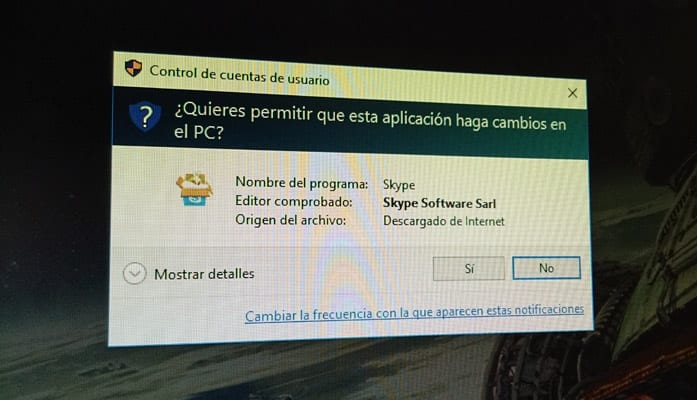
User Account Control, also known as UAC, is one of the Windows features that it's not something new on Windows 10.
Designed to stop apps from making changes in the system without the user knowing. A very useful tool, but as in previous versions of Windows it may happen that we do not want to have it in this version 10 of Windows that is so blunt for each program that we install or control, so below we will show you how to configure account control of user.
That security always implies that we have to perform repeated steps every two by three, so sometimes we turn them off because our team doesn't need them as much. Let's move on to how it is deactivated or configured in Windows 10.
How to disable UAC in Windows 10
- We open the start menu or go directly to the search with «UAC» o "User account control"
- select "Configure user account control" from the search results.
- Here we already have the user account control panel with a slider on the left side that allows us to change the settings
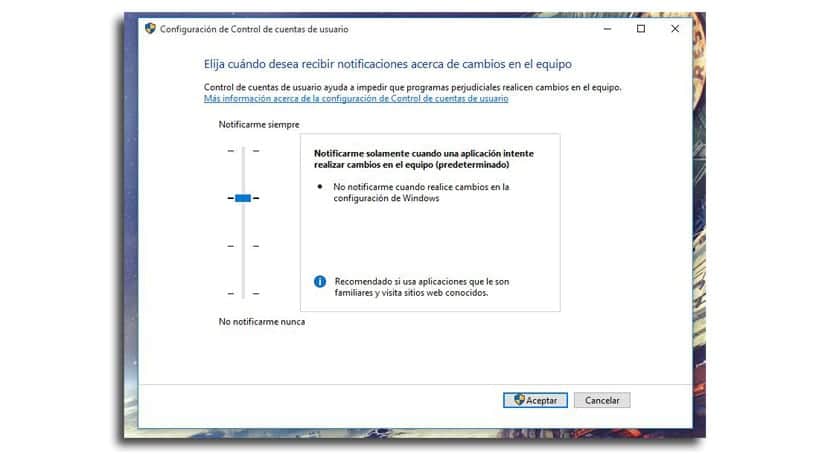
- As we have it configured by default in the second setting, we pass it on to the next «Notify me only when an application tries to make changes to the computer (do not dim the desktop)
- Click on OK and confirm.
We count on this change to achieve that the system is less secure, so we can leave space for input of malicious actions, but here the decision of one will enter if they usually have a good habit in what they do on the computer and do not go through pages of dubious origin.
With this change we will ensure that we do not have to be accepting each installation of an app at the same time that one makes changes to the computer, so we will not have the cumbersome system of accepting and redoing what we were doing.