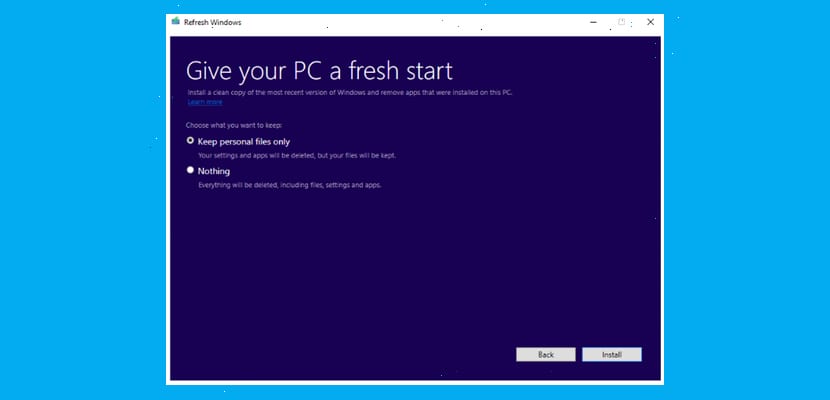
Those native applications that we do not want at all. Yes, we talk about Sports, Stock Market and even Candy Crash on some occasions. However, Microsoft is sometimes logical and knows that it includes a lot of trash software, experts call it bloatware. This software is not useful for the vast majority of users, but they put it there to take into account the capabilities. Today we are going to teach you how to get rid of native Windows 10 applications in the easiest way And with a tool that Microsoft itself has made available to all users, come and learn it with us.
This tool is called Refresh Windows Tool and you can download it from THIS LINK. Thanks to this tool you can remove all non-native content from Microsoft Windows 10.
This application that we have indicated does not require installation, it is an executable that will work without any further complication. Once we run the application, the system will indicate that the intention is to leave the system completely clean, so it will offer us the following two functions:
- Keep only personal files
- Nada
When choosing the desired function, we will click on the «Start» button and the procedure will begin to run in the simplest way, although it could take a while to run completely and clean the operating system. It couldn't be easier, and if you want to remove native applications from Windows 10, you will have to go to the tutorial in THIS LINK our partner left us. We will open the "Command Prompt" and write the following command: “Get-AppxPackage -AllUsers | Remove-AppxPackage ”without the quotes. Once the process is finished, we close the power shell and restart our PC so that all the changes that have been made to the system.
Once again, this tutorial will help you get the most out of Windows 10, and in Windows Noticias We keep teaching you.