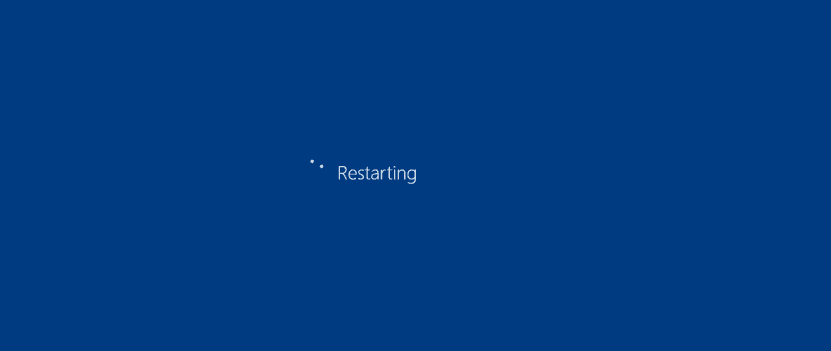
If we have gotten used to use our team based keyboard shortcuts and shortcuts, it is likely that in our team we have various shortcuts with actions that allow us to perform various steps together, whether it is to edit the last document that we have created in Word, run an application, send an email to a pre-established address...
But the shortcuts have more functions, functions that we can customize, such as turning off our equipment or restarting it. A few days ago, I published an article in which I showed you how we can turn off our equipment with a shortcut. Today it is the turn of another interesting function that allows us to restart the computer through a shortcut.
Create shortcut to restart the computer
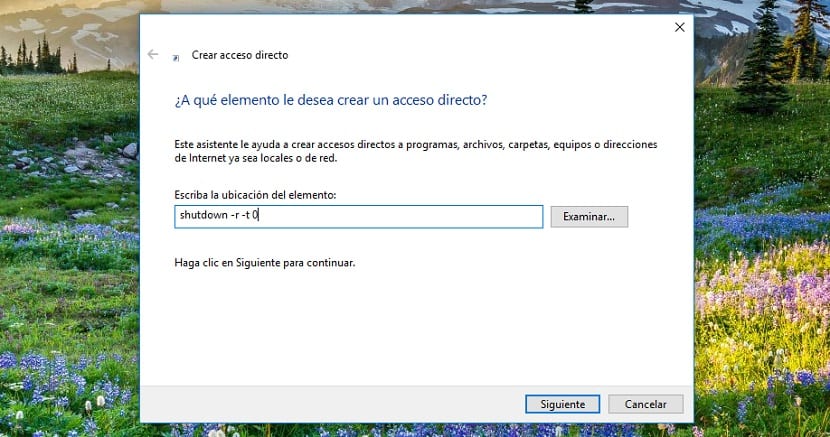
- First of all, we must go to the desktop of our computer. This little trick works for both Windows 7 and Windows 8.x and Windows 10.
- Next, click on the right mouse button, click on New > Shortcut.
- Next, in the window shown below, where we must establish the location of the element from which we want to create the shortcut, we write, without the quotes “shutdown -r -t 0” and click on next.
- In the next window, we write the name that we want the shortcut to have, in this case it could be "Restart computer" and Click on Finish.
Next, the shortcut will be displayed on the desktop of our team. By clicking on it, our computer will proceed to restart. If we don't like the preset icon that the shortcut shows us, we can enter the shortcut configuration, in properties, and change the icon to one that best suits our aesthetic needs or use one that allows us to quickly recognize what action you are taking.