
For almost a decade, the PDF format has become the most widely used format when creating documents for share over the internet. This format, created by Adobe, allows us to encrypt documents, protect them with a password ... it is the main communication tool for public administrations as well as for many companies.
When opening these types of documents from a Windows PC, Microsoft allows us to do so without having to install any application, since Microsoft Edge, the Windows 10 browser allows us not only to open them, but also to underline text, read them aloud and even turn the pages.
Thanks to Windows 10's compatibility with the PDF format, it is not necessary to install third-party applications to work with these types of files. In addition, natively, we can also save files in this format, so it is not necessary to install third-party applications to create files in this format.
For rotate a PDF in Windows 10 We must carry out the steps that I detail below:
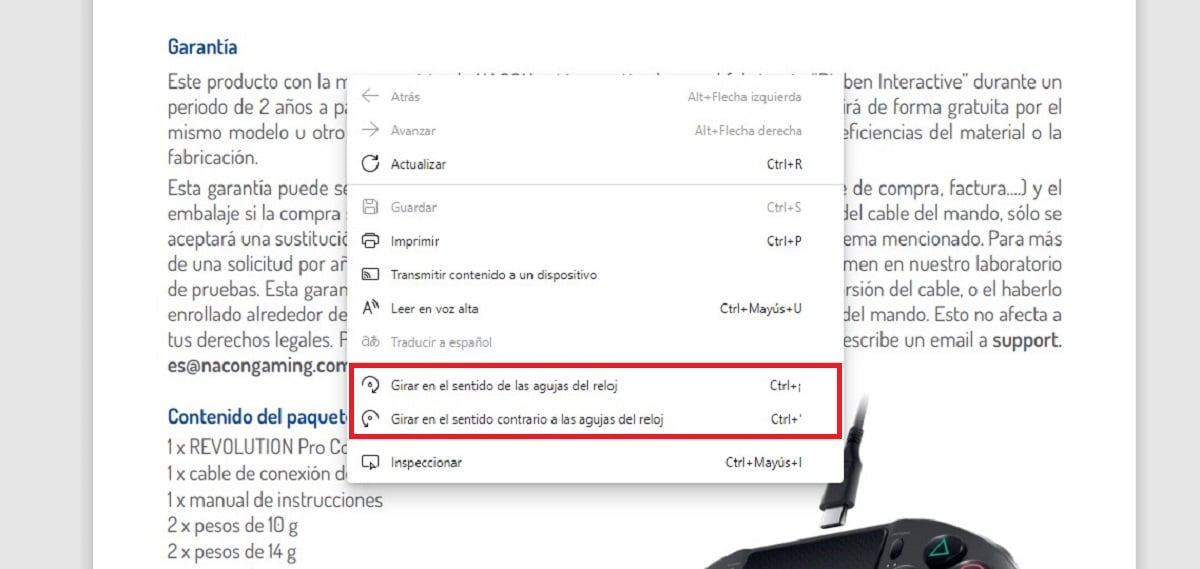
- First of all, if we have an application to open documents in PDF format, it is to forget about it and open the file by placing the mouse over the file, pressing the right button and selecting Open with Microsoft Edge.
- Next, we move to the page to which we want to change the orientation and press the Right mouse button.
- Finally, we must select which way we want to turn the page in which we find ourselves through the options:
- Rotate clockwise.
- Rotate counterclockwise.
Once we have made the change in orientation, we go to the upper menu of options and click on the Save option, represented by a floppy disk (sometime they will have to change the representation of this icon for one that is not from the 90s).