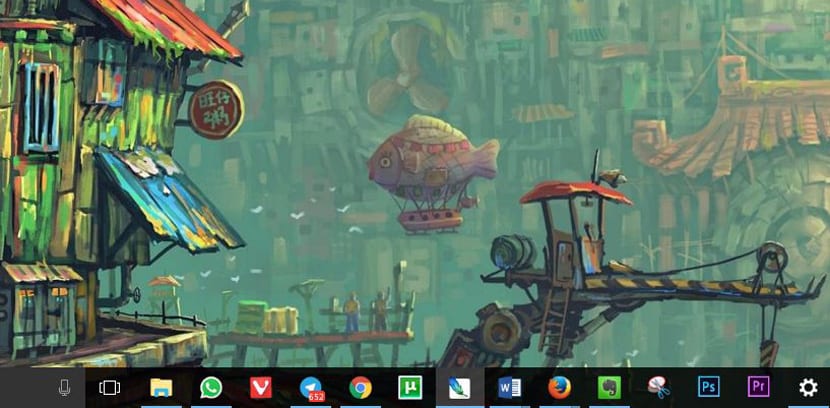
The Windows 10 Anniversary Update brought with it the notification badge icons on the taskbar for universal apps that are anchored in this space so used by millions of people around the world.
While you cannot remove the notification badges for individual apps, you can disable all at once if you want the number of messages you have to read on Telegram or WhatsApp to disappear when you click on the icon on the taskbar.
How to show or remove badges on the taskbar
- We go directly to Configuring Windows by clicking on the start button and then the appropriate button (the cogwheel icon). You can also use the Windows + I key combination on the keyboard
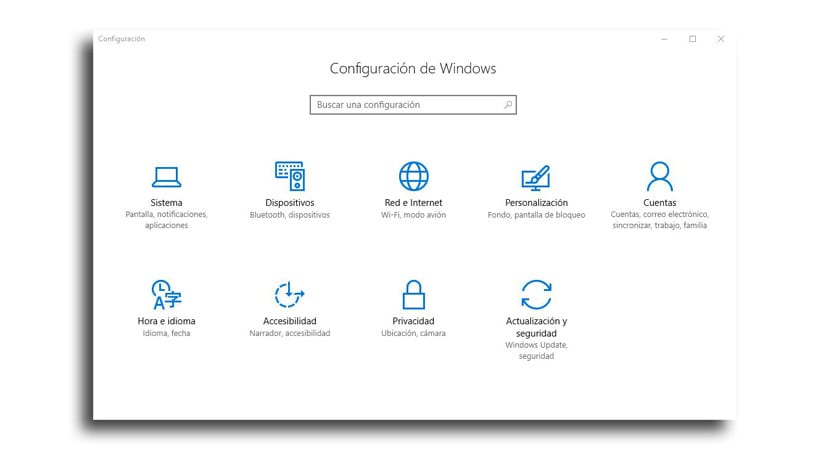
- In that window that appears before us, we select "Personalization"
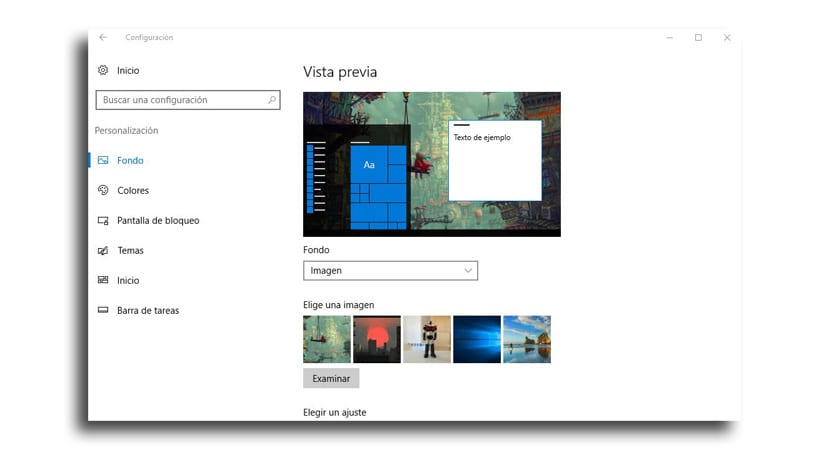
- In the tab on the left in Settings we go to "Taskbar"
- On the right side we will now see a series of options to find "Show badges on taskbar"

- We activate this option and at the moment we will see how notifications icons have disappeared in all the shortcuts pinned to the taskbar
What would be nice is that they could disable custom for that application that we do not want that "badge" or small notification icon to appear. For many, this option to show the badges becomes annoying because it distracts when we take a quick look at the taskbar to select another program that we have open, so it can be very useful to deactivate them so as not to know how many messages are waiting for you Telegram.
Remember that you can also auto hide the task bar from this tutorial that we already launched two months ago and that can come in handy for you.