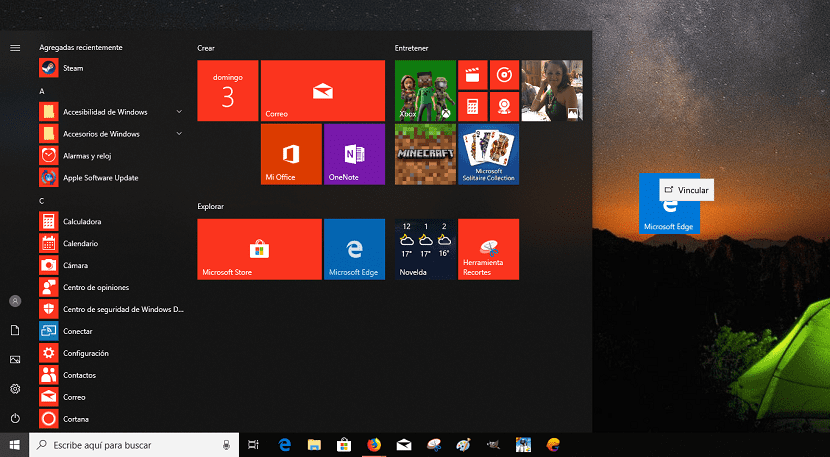
Blessed shortcuts. The shortcuts are ideal for quickly accessing both applications and directories on our computer with one click without having to navigate through the options on our menu. It also allows us quickly open files that are not located on the desktop.
Also, if we know how to do it, we can also restart our computer, turn it off or go to sleep, without having to access the start button of our team. If you don't like keyboard shortcuts with which we can also turn off our equipment, log off or suspend it, we can make use of a shortcut.
How to create shortcuts
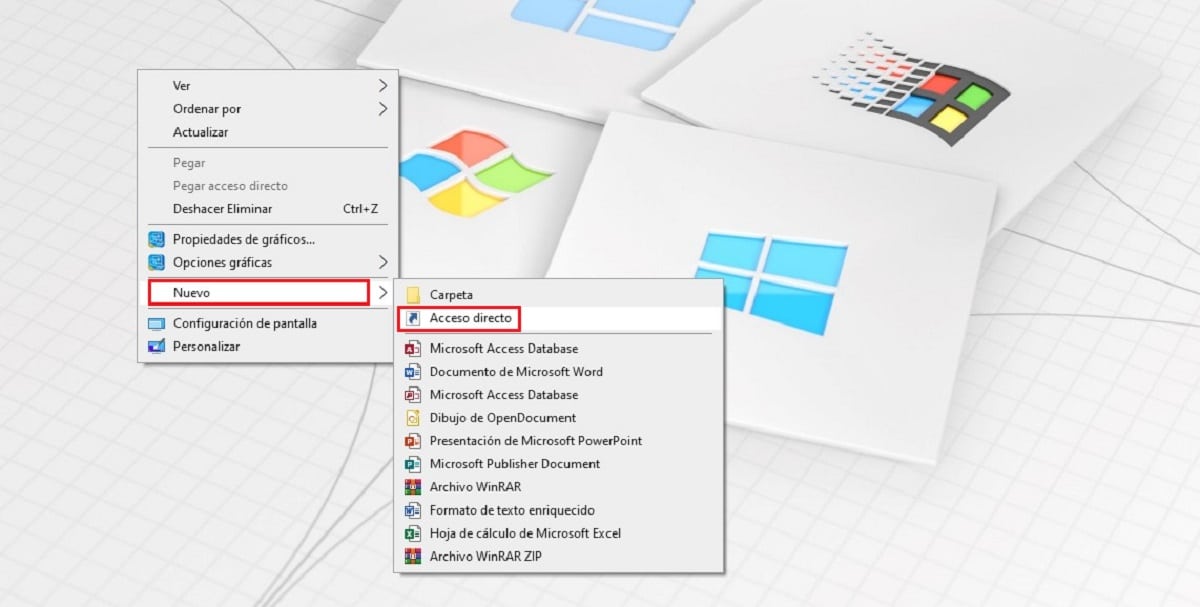
- To create shortcuts in Windows 10 to be able to shut down, log off or put our computer to sleep, we must perform the following steps:
- The first of all is to place ourselves on the Windows desktop.
- Once there, click with the right mouse button, and from the options menu that are displayed, click on New> Shortcut.
- Next, we must copy and paste the following lines depending on whether we want the team to:
- Se turn off:
- C: /Windows/System32/shutdown.exe -s -t 00
- Se reboot
- C: /Windows/System32/shutdown.exe -r -t 00
- Or enter suspension:
- C: /Windows/System32/Rundll32.exe powrprof.dll, SetSuspendStat
Once we have added the corresponding text, we must establish a shortcut name. Once we have created the shortcut, the ideal is to change its icon so that we can quickly recognize it.
If you are only going to create a shortcut, you just have to locate it, for example, on the taskbar, to be able to always have it at hand and avoid getting lost among the different icons that we may have on the desktop.