
It is often said that a computer “is good for everything”. And the truth is that many times we underuse our computer equipment at home, using it only for classic and routine tasks, such as checking the mail, searching for information on the Internet, making video calls, etc. However, many people are unaware that our computer can also become a video surveillance system for our home if we use a movement detector for pc
All this is possible thanks to the development of motion detection programs, which are increasingly precise and versatile. The advantages that these tools offer us (with the invaluable help of the webcam) are obvious, but they include other functions that we can activate on our computer while we use it.
So in this post we have compiled some interesting options. Different types of software that we can install on our home PC to control everything that happens in our home when we are away and to detect the presence of intruders:
eyeline

It's not just any app. eyeline It is actually a powerful video surveillance program for Windows that we can use both at home and in an office, a business or any type of workplace. Depending on our possibilities and needs, we can connect it to as many cameras as we want: one or a hundred. Later, we can manage the surveillance network from a remote location, seeing through them everything that happens at home.
Eyeline's additional features are very interesting and include, among other things, the ability to compress and store recorded image files, as well as use automatic motion detection for each and every camera. Many people use this resource not only for security reasons, but also to monitor the status of small children and pets when we are not with them at home.
Link: eyeline
Motion Detection

This is an effective motion detection tool that collects the images captured by our webcam and analyzes them in detail, detecting any change in its environment and recording it as JPG still images or AVI video. It also records sound.
When installing Motion Detection On our computer, we'll first have to set the level of motion sensitivity we want: not too low that it's inefficient, but not too high that it'll trigger with the mere flight of a fly. When we have it correctly tuned, it doesn't matter where we are, because we will be notified with a message.
It must be said that both the video and the images are recorded with the date and time of the moment of capture. This is a plus that makes Motion Detection a professional quality instrument, also perfect for use in a business or company.
Link: Motion Detection
Safe4Cam
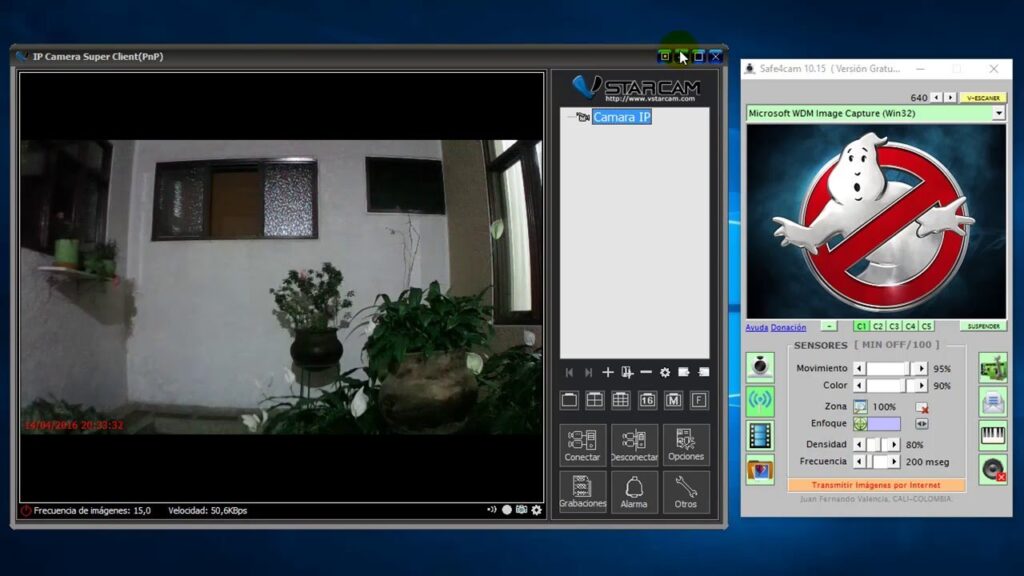
Another free program that offers excellent performance: Safe4Cam. This motion detector software for PC is very easy to use. It is automatically activated by any movement that occurs within the range of our computer's camera, recording it in a recording and notifying us by email.
To start using Safe4Cam, all you have to do is download the program, install it on your PC and configure them according to your own preferences (you have to specify the settings for light, contrast, capture size, etc.), with the possibility of increase the sensitivity of the motion detector. Very practical.
Link: Safe4Cam
SightHound
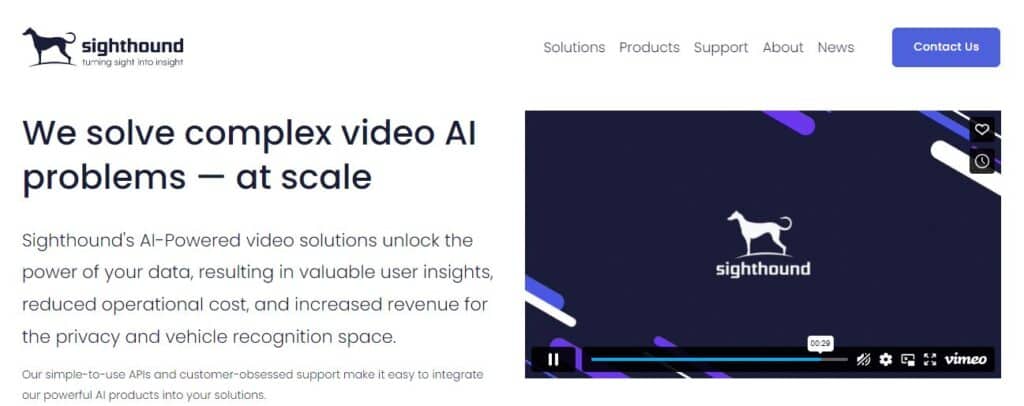
SightHound It is surveillance software with capital letters designed to establish large surveillance and security perimeters, but that we can also modestly use as a motion detector through our PC.
Its operating system reaches remarkable degrees of precision. For example, it is able to recognize people and objects thanks to the application of artificial intelligence technology. Apart from this, it is constantly updated to offer a better service. All this, obviously, has to be paid for, but SightHound offers us the opportunity to try its software for free for 14 days to see how it works. Afterwards, the decision to continue or not will be exclusively ours.
Link: SightHound
Xeoma
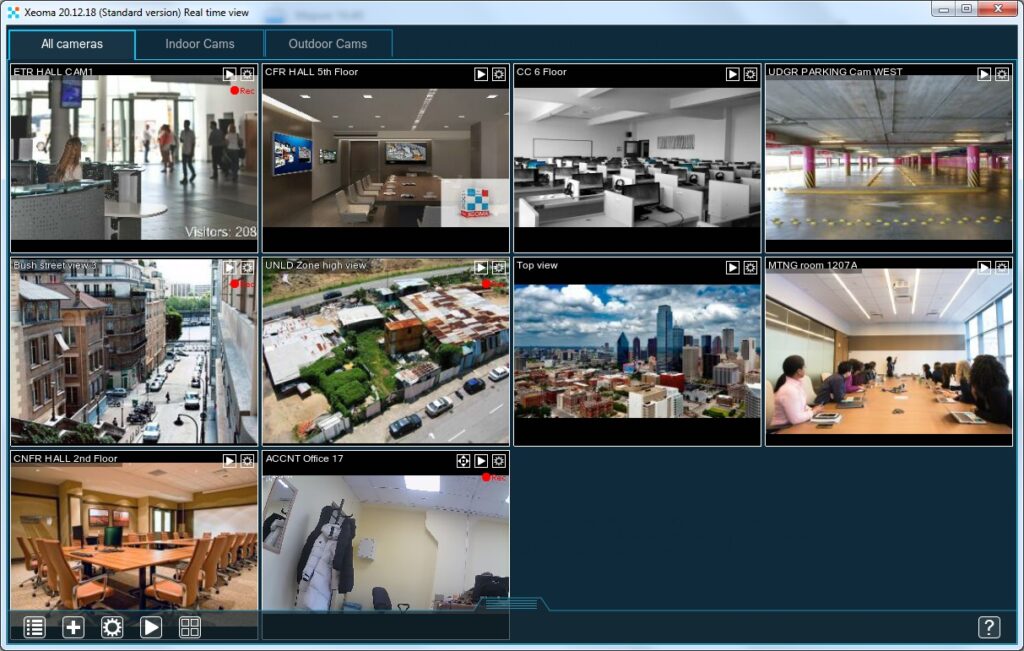
The last of our motion detector proposals for PC is Xeoma, a wonderful tool totally free that can be used with almost all operating systems, obviously also on a Windows PC.
Xeoma is very easy to use, with a clear and simple configuration menu. As a peculiarity, it should be noted that it gives us the possibility of creating several users so that there are several people who can consult what is happening at all times and receive the recorded images when the program detects any type of movement.
Link: Xeoma
Which of these 5 options is the best? The answer will depend on what our real objective is: if we simply want to have a small camera activated to know what happens at home when we are not there or if we really want to create a true professional-level video surveillance system. For each case there is a proposal from this list that will adapt well.