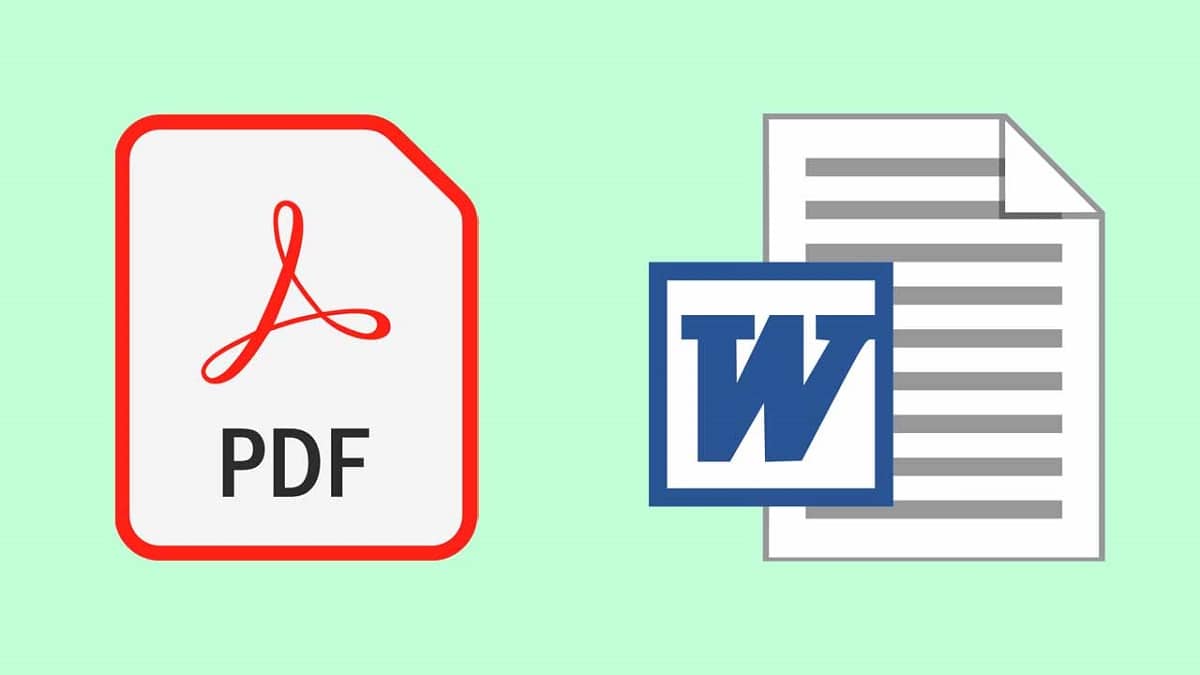
PDF documents are a type of file that is quite widespread today. It is usually a key format since documents can be read from practically any device due to its wide compatibility, which makes are used much more often than other formats like DOCX, the own of Word documents.
However, despite the fact that these types of advantages are there, it also has certain disadvantages, among others that the edition is quite complicated. And, unless you have specific software on your computer, there will be few modifications that you can make on a PDF document, something that, for example, does not happen with Microsoft Word documents. For this same reason, You may be interested in converting a PDF document to Word format in order to edit it with this program.
So you can easily and offline convert your PDF documents to editable Microsoft Word files
As we mentioned, in this case the reasons for converting a PDF document to Microsoft Word can be several, but the fact is that the instructions are not as clear as in the opposite step: get a PDF document from a Microsoft Word file.
However, if you have Microsoft Word installed on your computer, no need to download any additional programs or use online converters To convert your PDF documents to this format, just follow these steps.
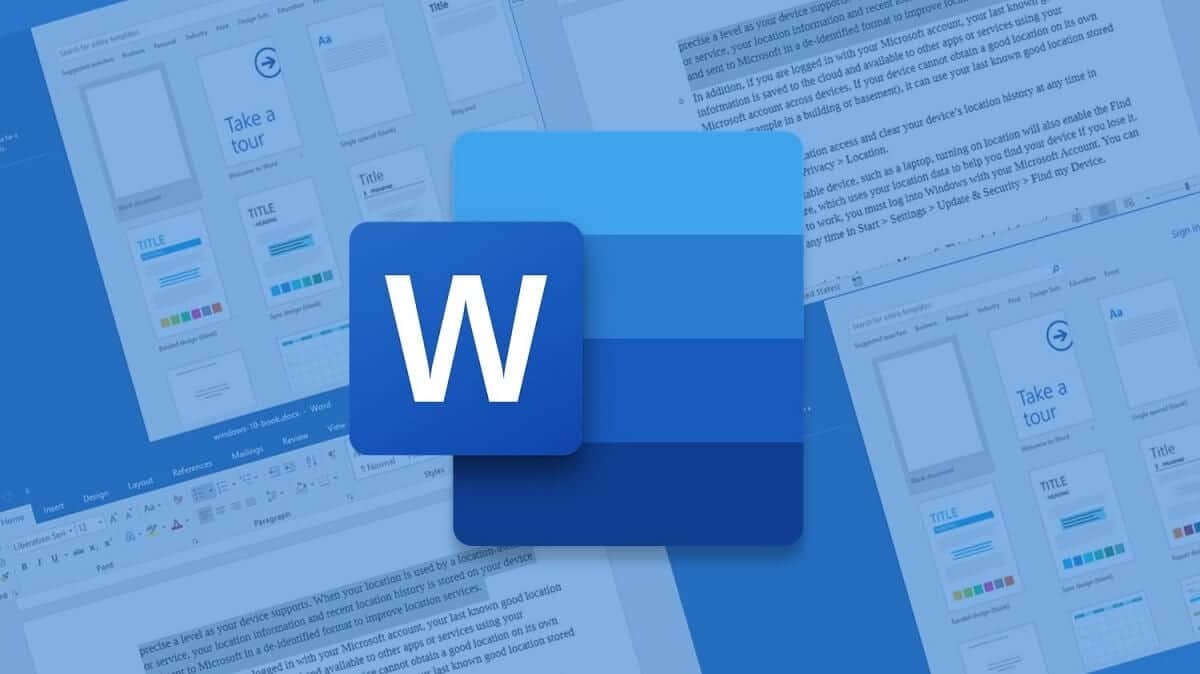
Firstly, select the PDF file with the right mouse button you want to switch to Word from any file explorer window, and then choose from the context menu the option "Open with". Then, in the new menu on the left, you must choose the Microsoft Word option from the list. If you can't find it, you just have to select "Choose another application" and mark it on the list.
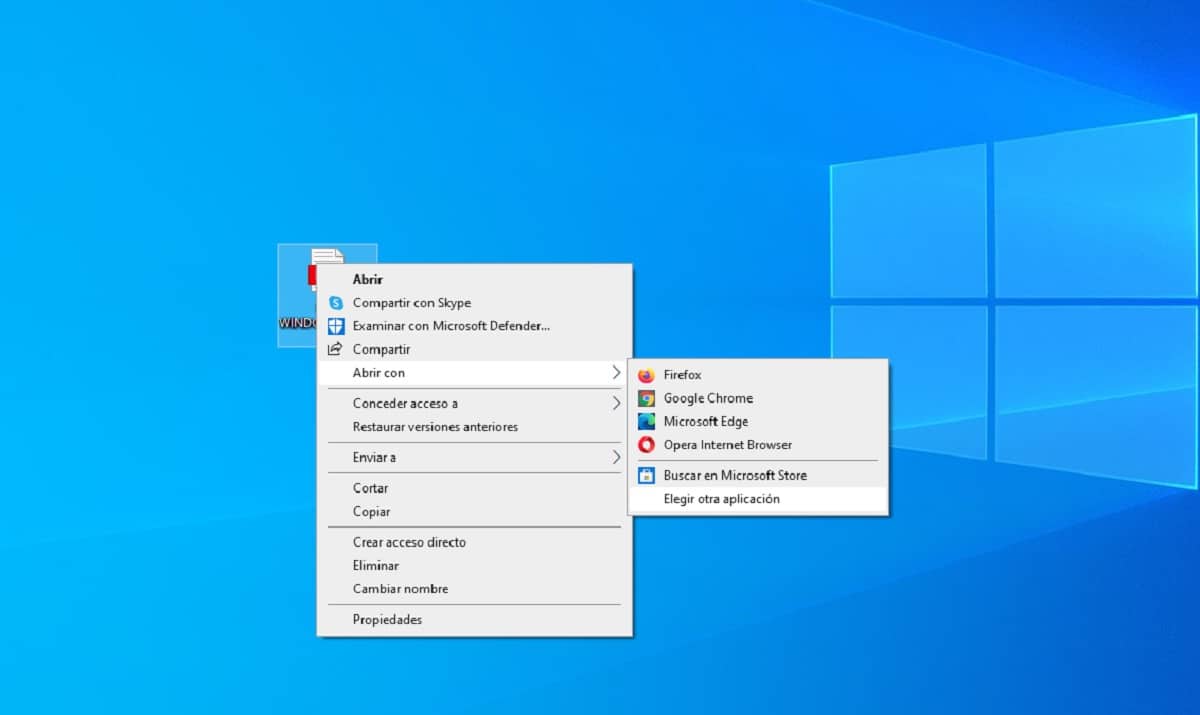
Doing so will automatically load Microsoft Word. In a matter of seconds, the program will see that it is a PDF file and not a word processor's own document, thus a small alert will be displayed indicating that the PDF document is going to be converted into a Word document in order to be able to make modifications.
Likewise, in that same alert it is shown that, If the PDF document has a lot of images or graphics, the conversion may be flawed. However, for most text-centric PDF documents it will not be a problem, since in general the conversions are carried out correctly and, if there is some type of failure in this regard, it is not usually too difficult to solve it, so you just have to Press the button Accept to get your Word document.
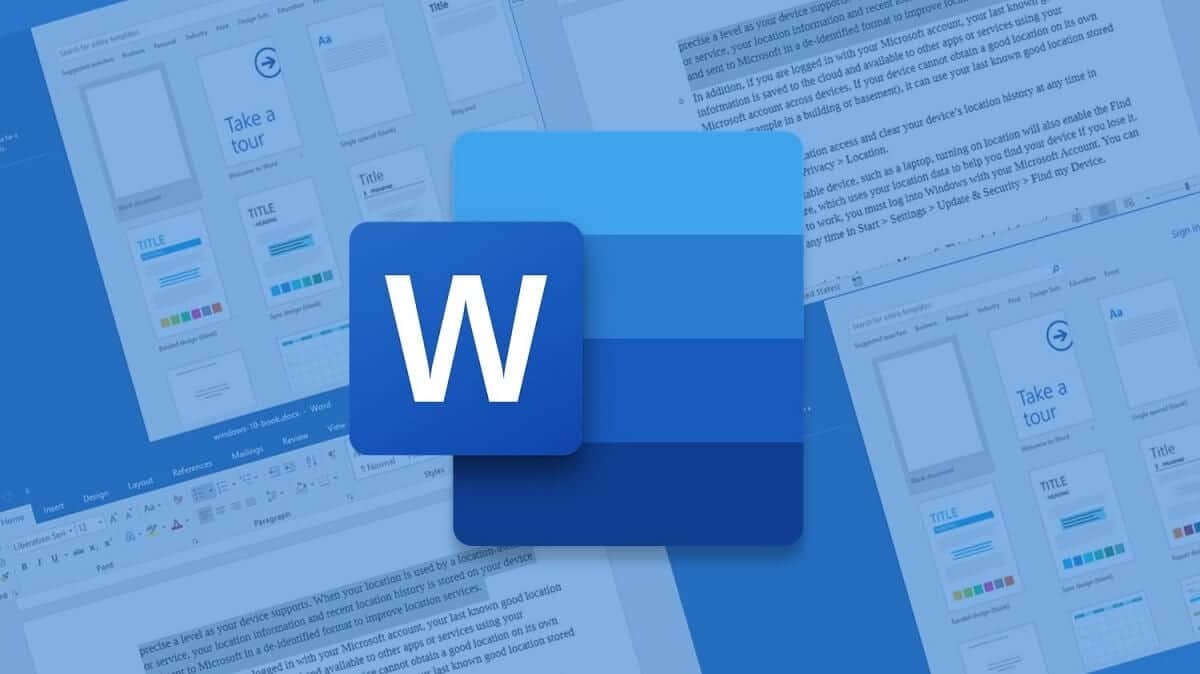
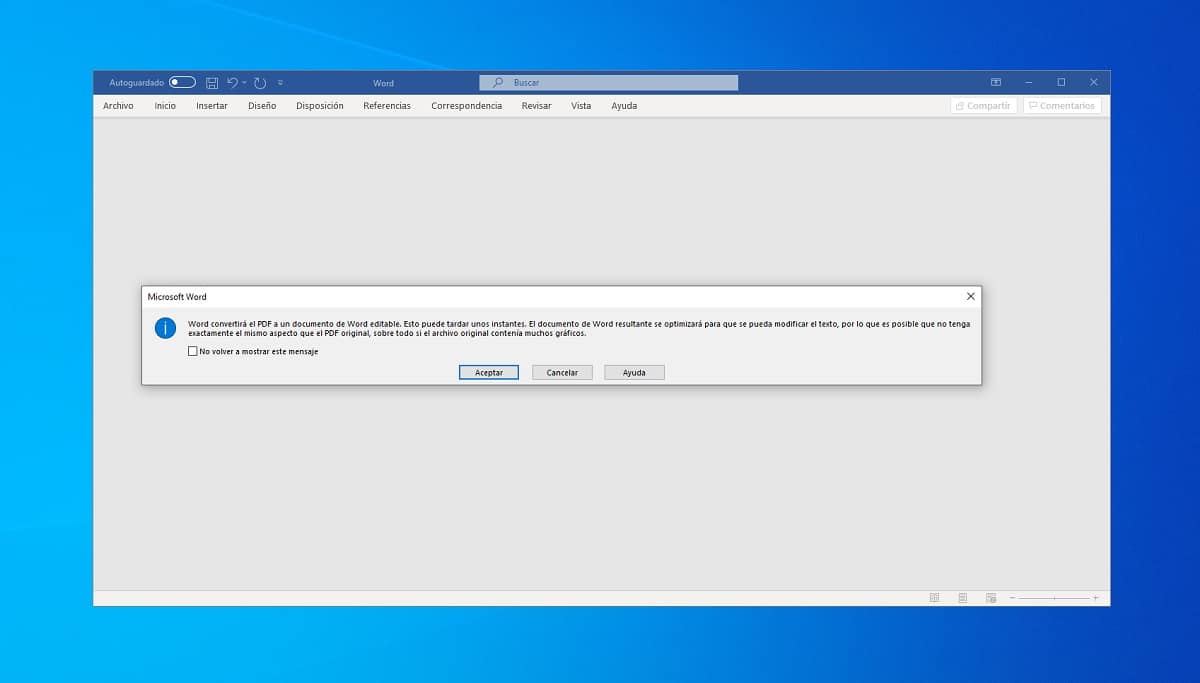
As you can see, once this is done the associated Word document will open, on which you can make all the modifications you want. When you are done, you will only have to save it as a normal document, being able to do this in Word DOCX format or in PDF again, depending on your preferences.