
By default, after installing Windows 10, Microsoft Edge is the official browser that is available by default, in addition to the old Internet Explorer for some specific cases. This browser is gradually improving, but the truth is that today many decide to opt for other browsers when using the Internet.
Among the options, Google Chrome mainly stands out, Mozilla Firefox y Opera, but the truth is that, especially among fans of the Apple firm, there are also those who decide to install the Safari browser on Windows. And, being clear, a few years ago it could be considered as an option, but Nowadays it is not recommended to install Safari on a Windows computer, and we are going to show you the reasons.
Safari on Windows? Before yes, now no
Some years ago, Apple offered its browser on its different computers and, to leave no one behind, it also offered a version for the Windows operating system. However, the problem comes when In 2011 from Apple they decided to restrict the development of their browser to their devices only, being available and maintained by the firm only for Mac, iPhone, iPad and iPod touch.
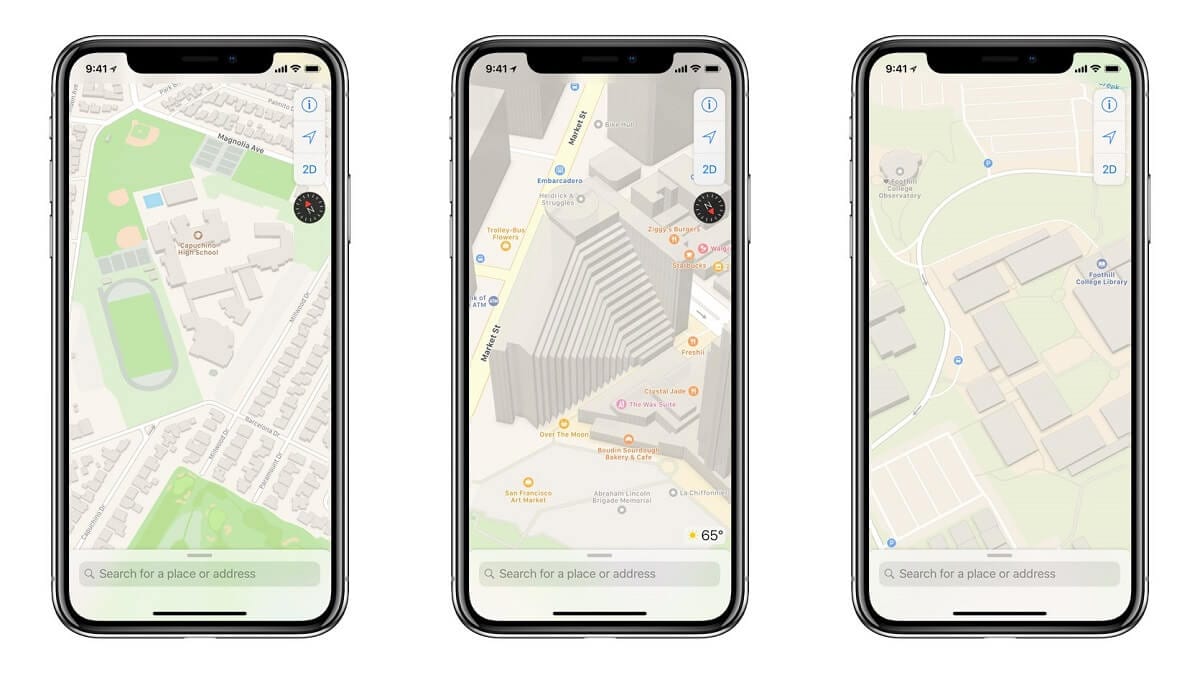
Specifically, the latest available version of Safari for Windows is 5.1.7 released in 2011, but it should be noted that it has absolutely no support or maintenance, as directly indicates Apple Support:
“Apple no longer offers Safari updates for Windows. Safari 5.1.7 for Windows was the last version for Windows and is now obsolete. "

Thus, the biggest problem with Safari on Windows is that it already does not receive updates or support by Apple. And sometimes this can be insignificant, but speaking of a browser it means a total risk. First of all, it has multitude of security issues, vulnerabilities and gaps that can easily affect your personal information and the information you enter on the websites you use.
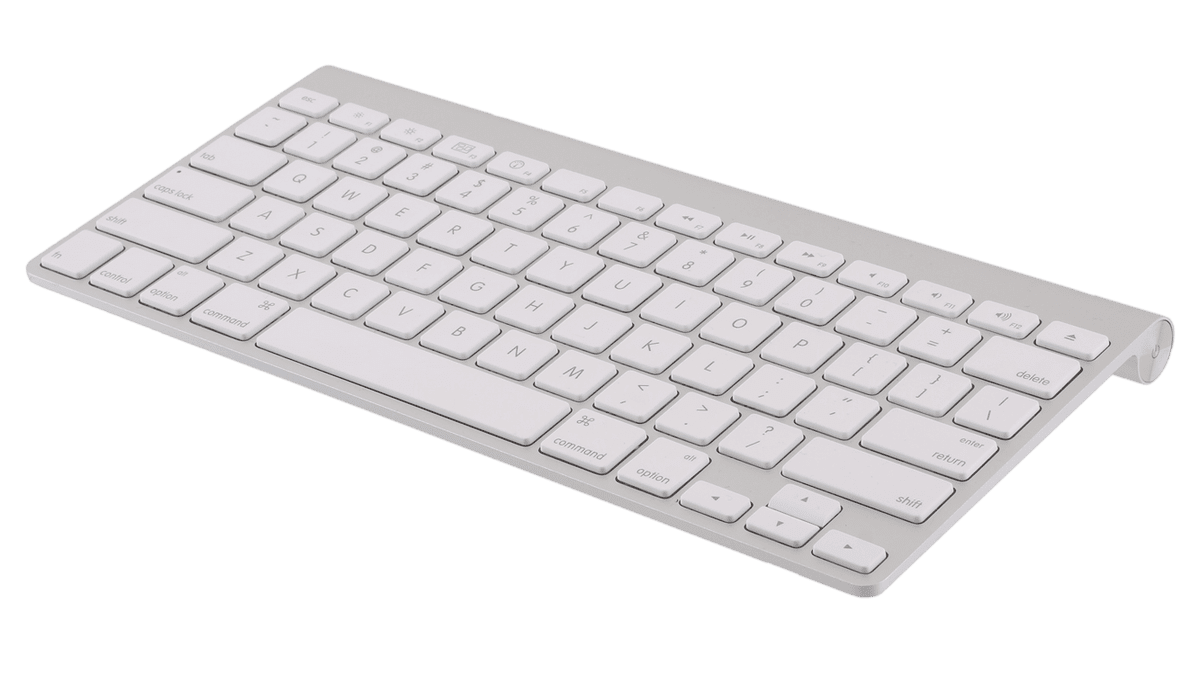
In addition, if this were not enough, web development techniques have advanced a lot. In this way, if for example you visit a simple web page in HTML it is likely that you will not have a problem and that you can use it, but the latest versions of JavaScript, CSS and other programming languages that most existing websites today use to function are not available. That is why many websites are going to be "broken", with functions that the browser is not able to interpret or designs that are not displayed as they should.
And what about multimedia content?
On many occasions, Safari was installed because allowed to play more content than other browsers like Internet Explorer. However, at present it is not like that. You can view the video, audio or image files without any problem from any browser, since practically all websites adapt their contents to current technologies.

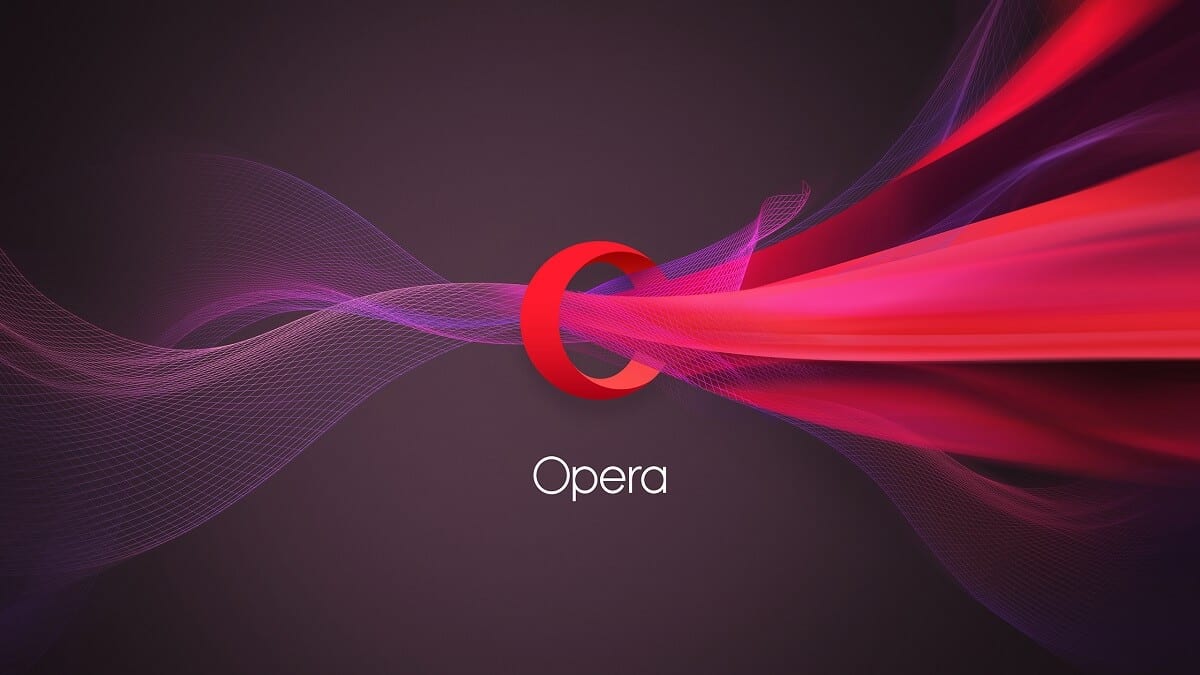
En este sentido, Safari can give you a few headaches. Today, formats such as .vp9 o ogg to upload video or audio to websites and which can be played by browsers. Instead, the latest available version of Safari for Windows not compatible with such extensions and therefore it will not be able to reproduce the content.
And what about iCloud? Can I access my content from Apple devices?
Probably the use of iCloud, "the Apple cloud", is the only interesting use that can be given to Safari for Windows today. If you log in with an Apple ID in the browser, all your history and bookmarks will be synced with the signature devices, so you can see the websites that you have saved without problem, even if you have to use another browser.
How to install Safari on any Windows computer
As we have commented, using Safari as a browser on Windows is not recommended at all. However, if you would like to test the browser features for yourself or check the content that it is still supported, you can still do it.
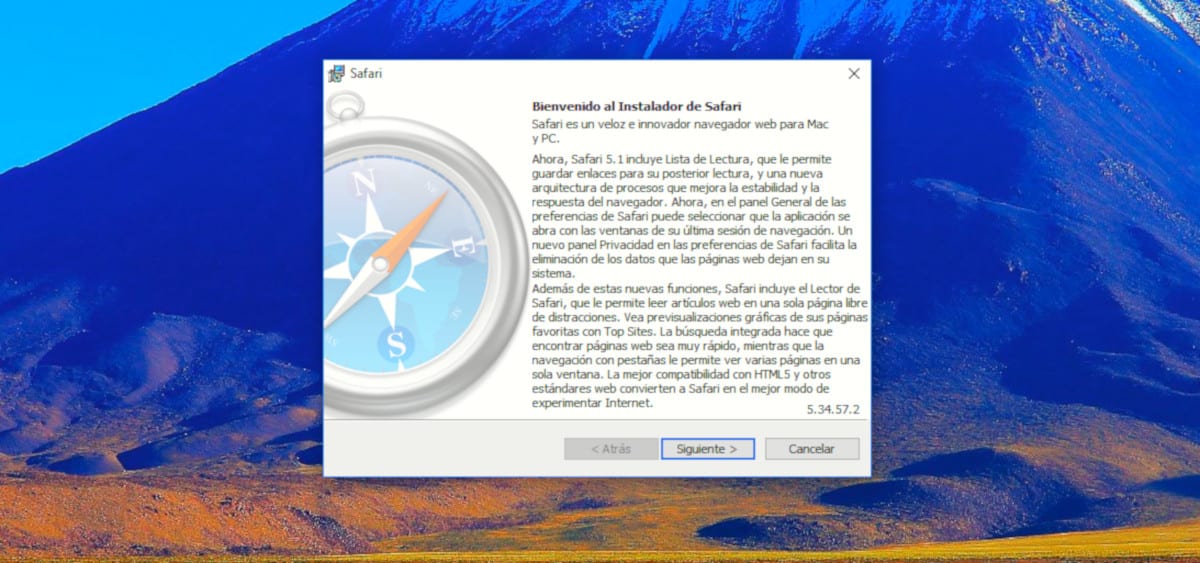

To do this, it is important that you do not download any versions from the Internet, as in many cases they can include malware or similar dangers. Instead, you can download the installer for the latest version of Safari for Windows from the Apple archive following this link which is still enabled today. Of course, keep in mind the limitations mentioned when using it.