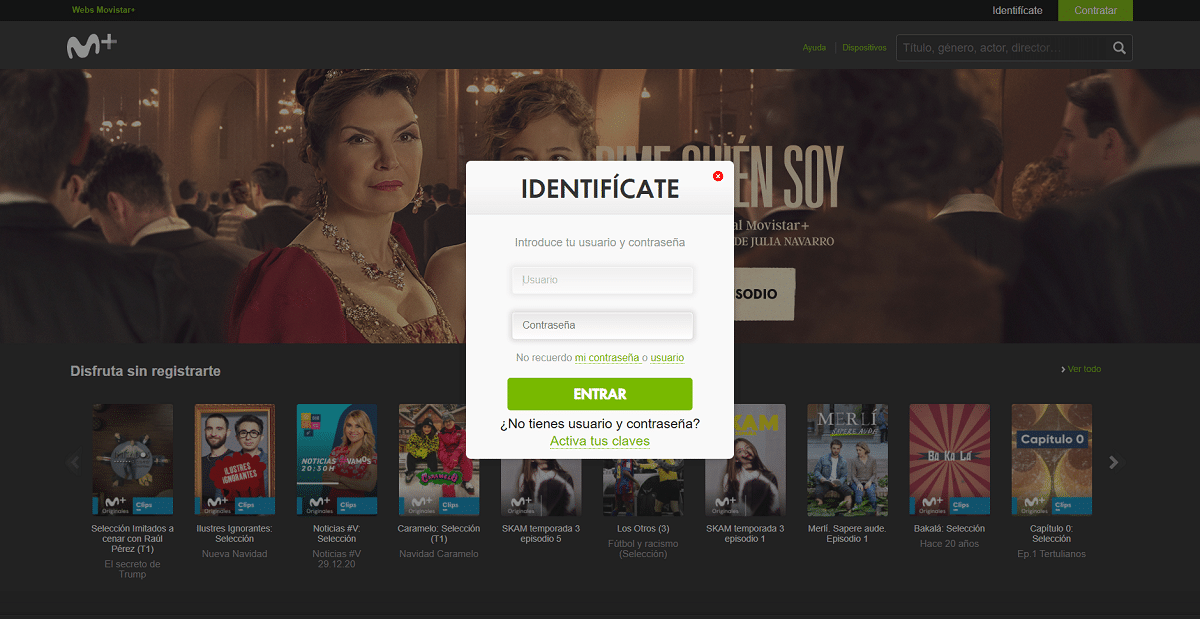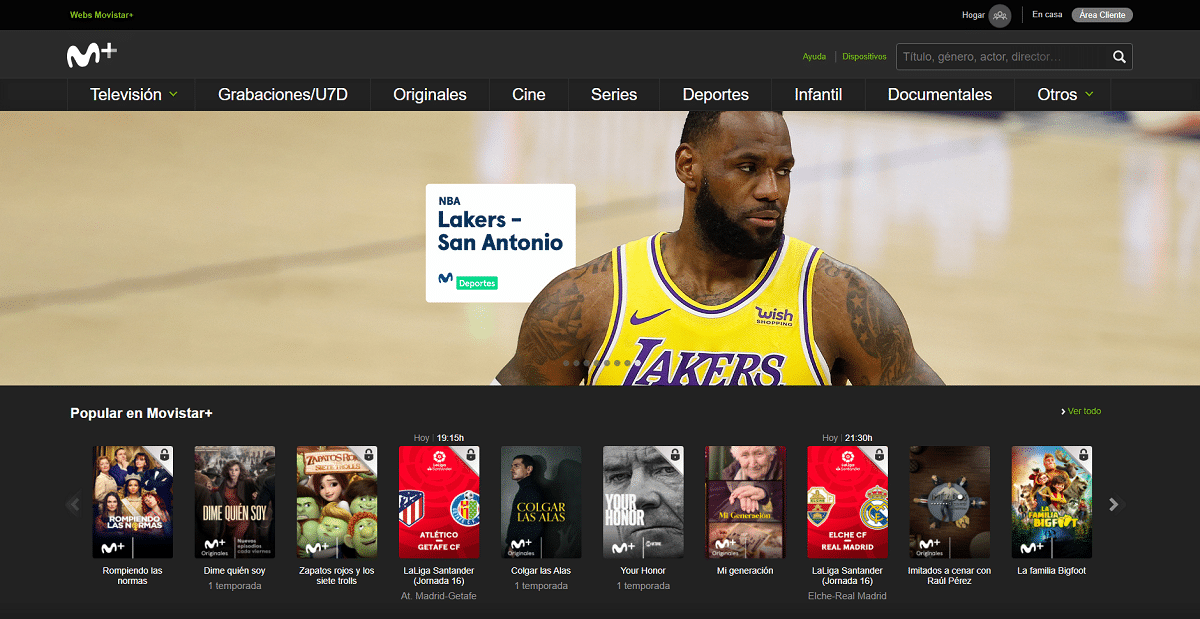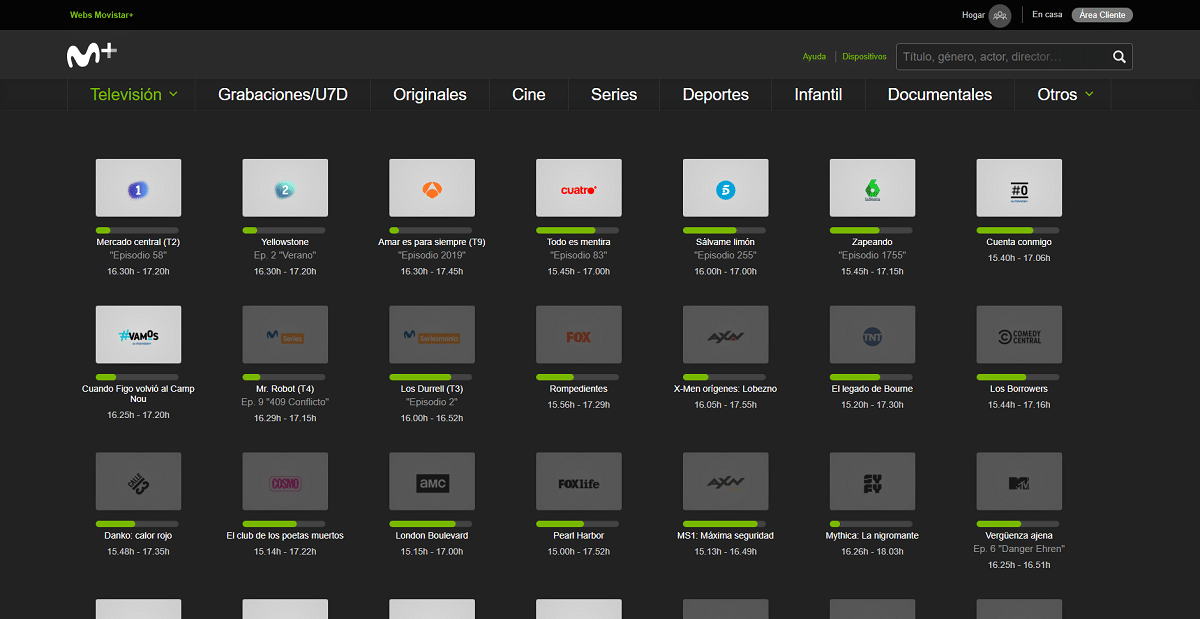Today, content platforms on demand or on streaming they are quite popular with users. In fact, the possibility of seeing what you want at any time through the Internet has made classic television channels gradually lose a certain audience, or have even seen the need to launch their own content by following in the footsteps of other great platforms.
Among other services such as Netflix or HBO, especially in Spain, Movistar + stands out, a content-on-demand service offered by the Telefónica brand. In this case, it is available to all customers with a Movistar Fusión convergent rate that includes television, and for those who choose other operators it can be purchased Movistar + Lite. In both cases, you will have the possibility to enjoy the contents of this service on any device, including your computer, so we are going to show you how you can enjoy Movistar + on any Windows computer step by step.
Movistar +: so you can see the contents from any Windows computer
As we mentioned, in this case Movistar + can be played from a multitude of devices. For this, the website or the corresponding applications can be used, but In the case of Windows, there is no official Telefónica application that allows it, so the easiest thing is to do it from the web. In this sense, the first thing to do will be to obtain the necessary credentials to do so in the case of having them.
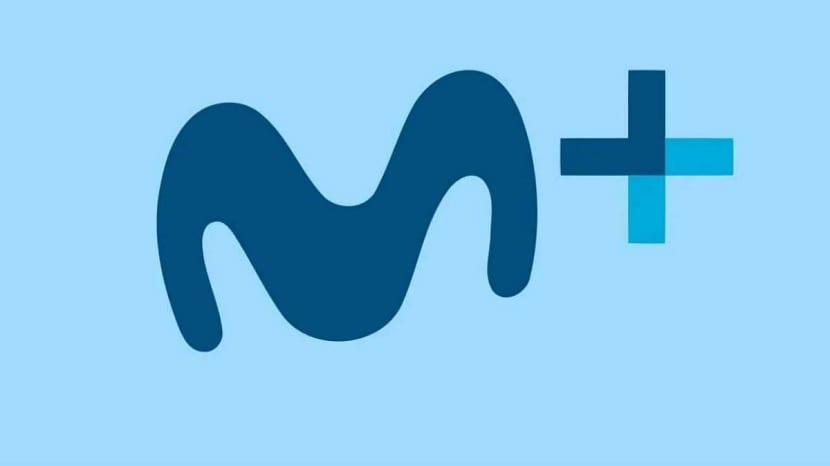
Activate your subscription to access from devices
First of all, to be able to access from devices, you will need to obtain the corresponding account. This step is only necessary if you are a Movistar Fusion customer and you do not have your username and password to access Movistar + from other devices, since in the case of Movistar + Lite customers, the email and password entered during registration on the platform can be used without any problem.
Taking this into account, to obtain your Movistar Plus account you must access the operator's website and follow the instructions that the wizard asks for. You must start by indicating the equipment you have installed at home and, then, enter some information to be able to verify your subscription and obtain the access codes.
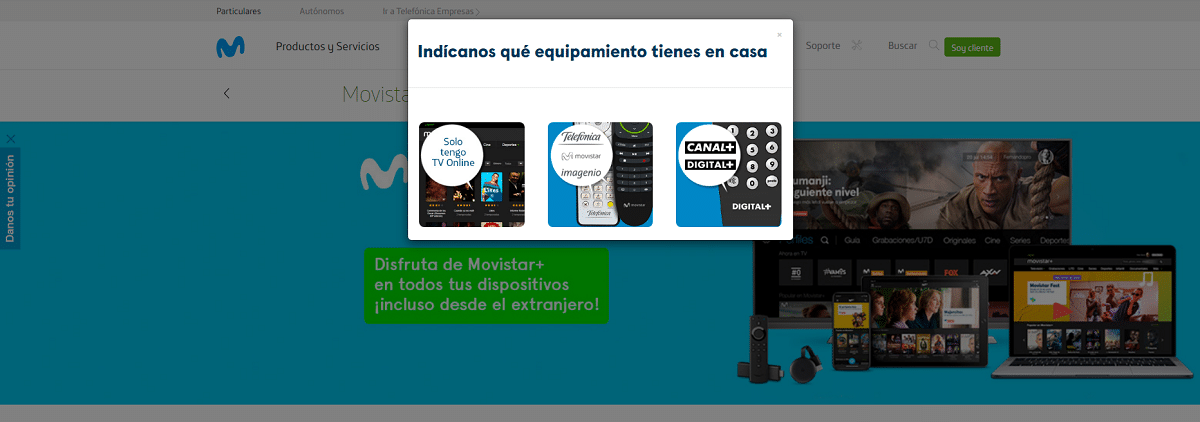

Enjoy Movistar + on your Windows computer
In this case, to enjoy Movistar + on Windows you will need to use a browser, as there is no application for that operating system. In this case, it is best to use Google Chrome, Mozilla Firefox, Opera or new Microsoft Edge for being the best performing ones, but it should work on most of them. Of course, in the case of using old browsers such as Internet Explorer, Silverlight installation may be requested, in which case it is usually better to use another browser.
In this way, using any of the aforementioned browsers you must access the website see.movistarplus.es every time you want to access Movistar +. By default, the free catalog is loaded, although to access your subscription you will only have to press the "Identify yourself" button that you will find at the top, and enter your username and password (those obtained in the previous step or the credentials you already have).
- Login
- Main
- TV channels
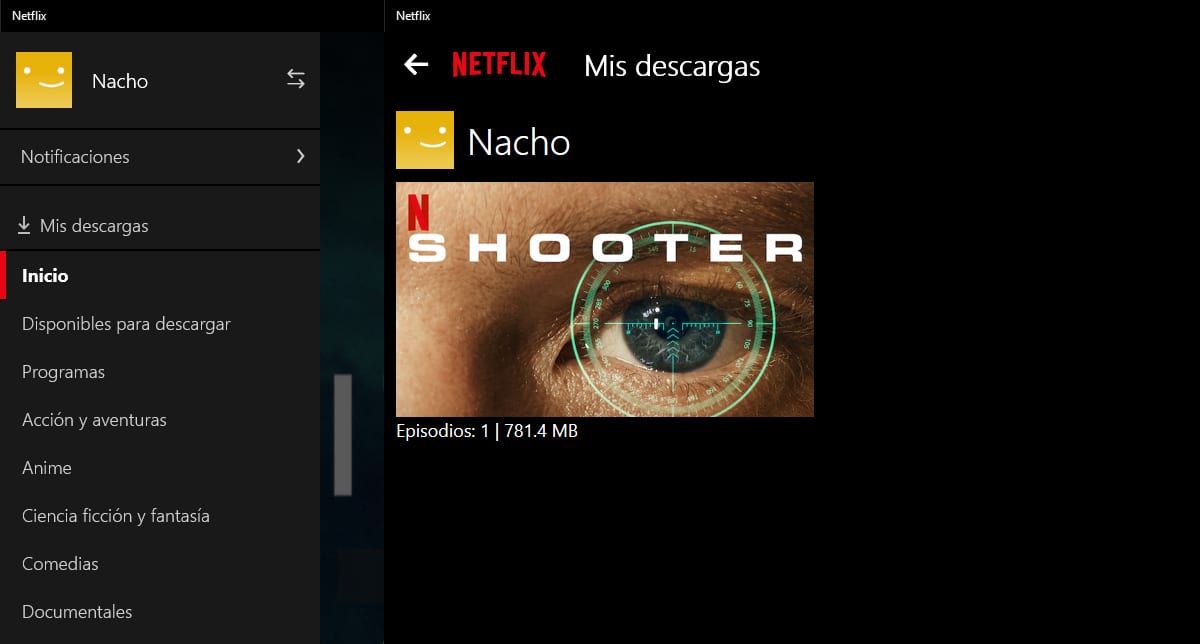
Once you log in, you can use the menu that appears to navigate between the contents, and you should be able to view the series, films, documentaries and any other content that you have in your subscription without problem, in addition to being able to watch the TV channels that you have contracted live if you wish.