
One of the most obvious customization options present in most recent versions of Windows 10 is the possibility of modifying the wallpaper for the desktop, along with that of the lock screen, thanks to which you can give it a touch something more personal to the team, and certainly much better than the one that comes by default with the operating system.
However, you may not know what wallpaper to use for your computer and that you prefer to use photos from the Internet. And, in this regard, one of the best portals turns out to be Unsplash, a website where millions and millions of reusable images are stored, which is why many photographers use it to expose their samples. Here you can find everything, among other things wallpapers, and this is precisely what gives rise to the Splash!.
Its operation is quite simple, and in this case it can be compared to that of some applications that appear in other operating systems such as macOS. As we will see, it gives the possibility of automatically search and download cool wallpapers for Windows, as well as applying them for a predetermined period of time.
Find wallpapers and schedule their changes for free with Splash! for Windows 10
In this case, the operation of Splash! it's pretty straightforward. Once the application is installed in Windows 10, if you open it the only thing you will see is a randomly searched image and that could be a good fit for your team, based on the gallery of wallpapers that includes Unsplash. It should be applied automatically to the desktop but, In the event that you do not like the one you have chosen, you just have to click on it and a new wallpaper will be downloaded automatically.
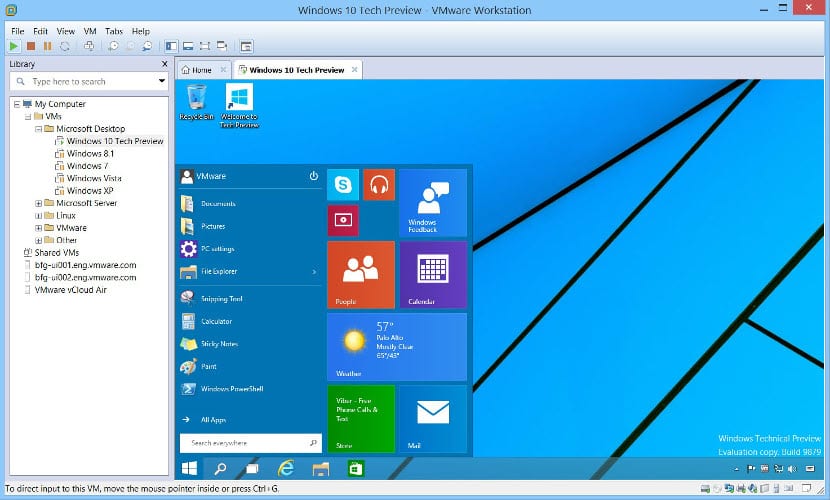
In this simple way, the wallpaper it will automatically change to a new one that is downloaded from the Internet every day, giving your computer a new touch every so often. Similarly, if one day you prefer to change it, all you have to do is access the application and click on the image.
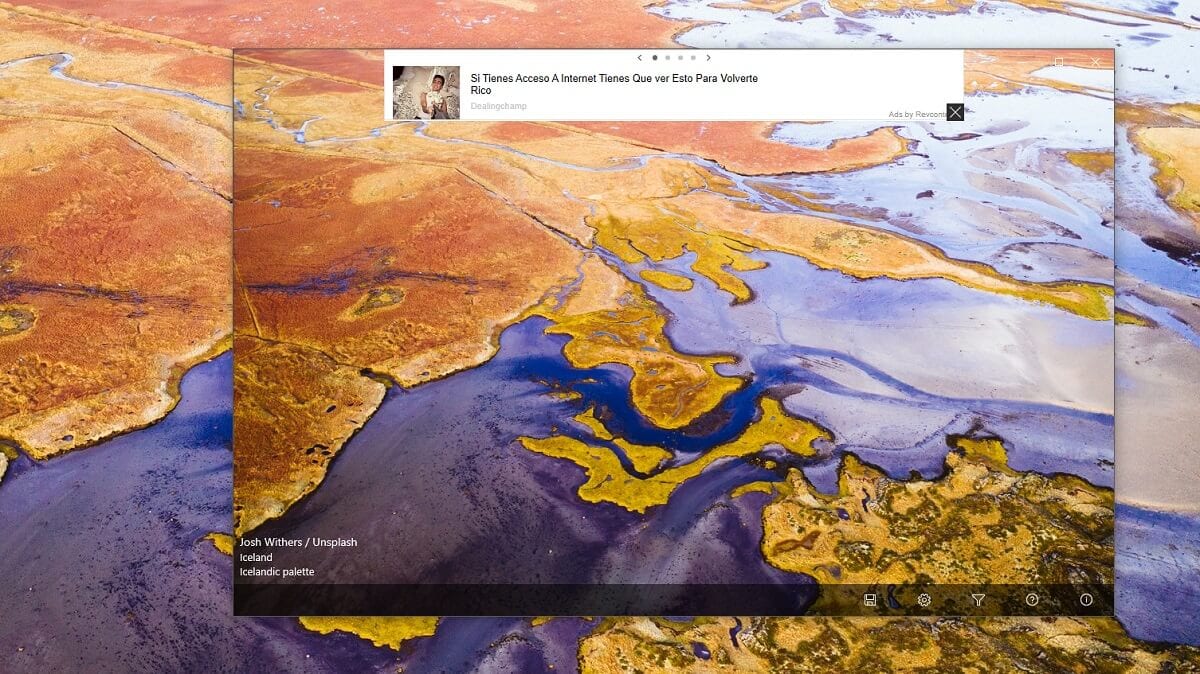
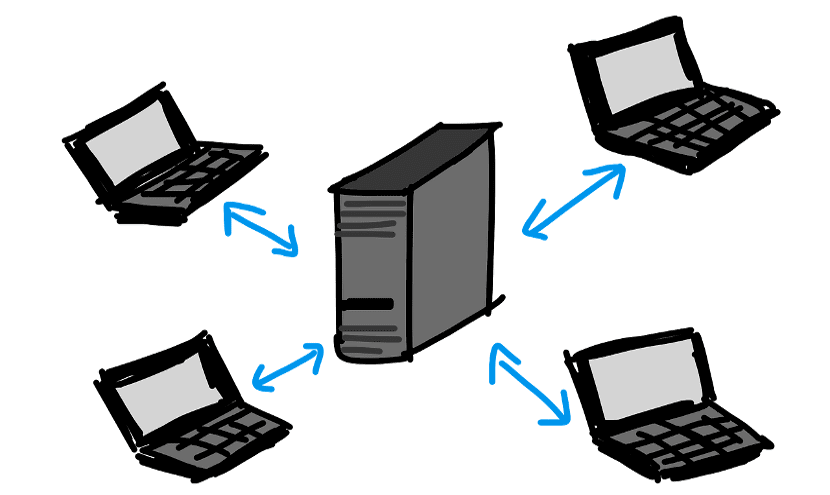
However, Splash! it does not stop there, but goes one step further allowing you to choose different configuration options from the bar that appears at the bottom. By clicking on the gear icon you will have the possibility to choose if you want the wallpapers to apply to the lock screen or desktop (You can also select both), in addition to selecting a folder where the wallpapers will be downloaded or selecting how often do you prefer the background to be changed to the next one automatically.
On the other hand, in order to show the best results, by default the application displays wallpapers related to nature and water. This is because they are the tags you search the Unsplash database by. Now, if there is any other topic that catches your attention, and you prefer that I look for wallpapers related to it, You can easily choose it by clicking on the filter button that appears next to the configuration button at the bottom. You will only have to enter the tags you want it to search for in English, and if you wish, choose a download resolution and it will be ready.

In this way, customizing your computer is much easier, since it is possible not only to change the computer's wallpaper automatically but also to automate the search and download tasks. It should also be noted that in this case the application is free and available for download directly in the Windows 10 store, but includes advertising, so if you want to access all the advanced functions and eliminate said advertising, you will have to go through the checkout, but all the functionalities that we have described work correctly with the free version.