
The latest hacker and ramsonware attacks have made many of us worry about the security and integrity of our data. An antivirus or a security suite are great alternatives, but it is always good to make a backup of our data or synchronize it with other external or internal drives.
This synchronization will allow us to have the latest data of the documents in a remote or secure unit. But it is not a simple backup but we will have the data updated at the last minute. Something similar to what Dropbox or Google Drive does.
To have this, we can well resort to other services such as dropbox or Google Drive or simply opt for programs like SyncFolders. Sync Folders it is free software and without advertising. This software allows us to synchronize folders and files for free. We only have to indicate the source folder, the destination folder and the synchronization calendar.
SyncFolder installation is of type «Next» that is, we press the next button until the last screen of the wizard when we press the «finish» button. Once we have installed the program, we execute it, appearing a screen like the following:

In it we have to go to «Create Rule» to establish which folder or files to synchronize. A new screen will appear, in it we have to indicate the synchronization information. The Source Folder box is the source folder, the folder that has the data that we want to synchronize. The box Target Folder is the folder where the data will be synchronized, that is, the destination or final folder. In the Action box we have to indicate if we want to make a backup, synchronize the data or simply copy and paste.
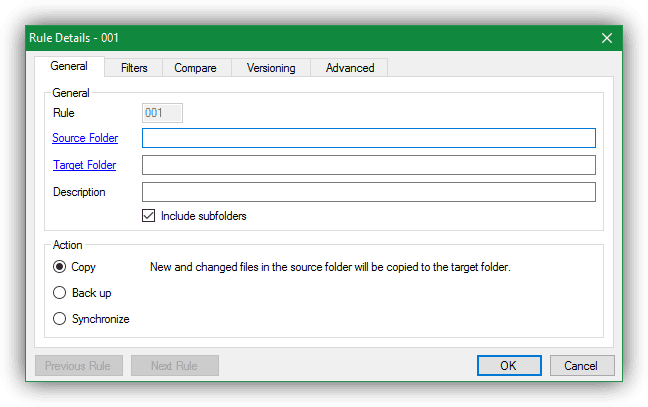
When we have created the norm or rule to synchronize, we have to go to the calendar to indicate when we want SyncFolder to perform this type of synchronization. As you can see, how it works is simple and such a tool can help us a lot with the security of our data Do not you think?